
Avid Pro Audio Community
How to Join & Post • Community Terms of Use • Help Us Help YouKnowledge Base Search • Community Search • Learn & Support
 |
Avid Pro Audio CommunityHow to Join & Post • Community Terms of Use • Help Us Help YouKnowledge Base Search • Community Search • Learn & Support |
|
#1
|
|||
|
|||
|
Hi there,
When I import a track with a session start time at 1:00:00 into a session that starts at 00.00.00, I always have residual automation that I CANNOT get rid of. When I triple click on the volume automation, it highlights AFTER the session where I cannot actually delete. Its like the automation point is in the abyss, and I can't get to it! Here's a screenshot. /Users/dxi/Desktop/Picture 1.png Any way to remedy this? One suggestion/feature request that I have regarding import session data is to have an option for "import volume as static" or something so that you can import just the static level of a track. I know, this can get weird when a track has automation on it...just thinking out loud. |
|
#2
|
|||
|
|||
|
Opps...here's the pic...I think. First time I've posted a pic.
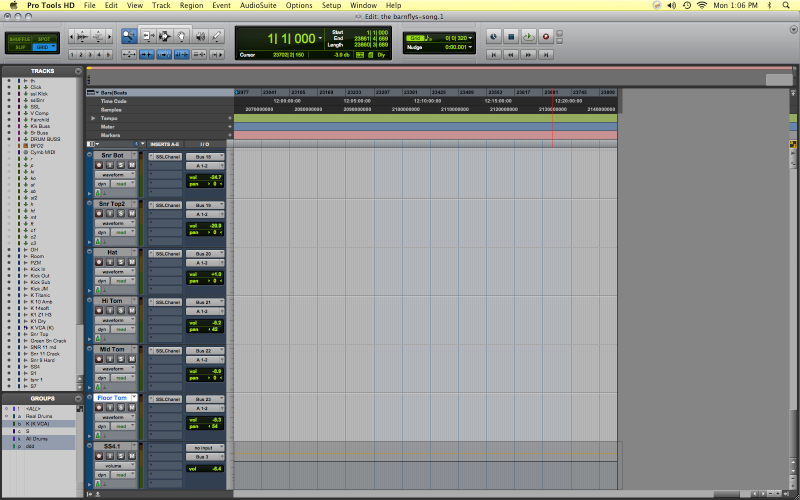
|
|
#3
|
|||
|
|||
|
If you look at the very end of the edit window, you will see how there is a highlighted section that MUST contain an automation point. However, try as I might, I cannot delete it. I know that there are workarounds, but this is VERY frustrating! Even the "clear all automation" function will not get rid of this! Its like a booger on your finger that you just can't flick off!
|
|
#4
|
|||
|
|||
|
Anyone????
|
|
#5
|
|||
|
|||
|
thats weird, I have no solution for what's in your Pic... however, you CAN "Unselect" Volume and Send Automation, in the Import session Dialog, import the track, with "No automation.
Then, re-Import the same track, this time WITH automation, and highlight the automation you WANT to keep, over the regions, and Paste it to the track you imported with out automation. I do admit this shouldn't have to be a "WorkAround" - If I have time, I'll try to re-produce this scenario, and see if it might be a Bug in PT HD8 are you running cs2?
__________________
David - MacStudio M1 - HDX II Sonnet xMacStudio - 16x16 HD i/o x 6 - PT ULTIMATE - SONOMA - ProTools Dock / S1 / Control App |
 |
|
|
 Similar Threads
Similar Threads
|
||||
| Thread | Thread Starter | Forum | Replies | Last Post |
| Import session data problem - out_of_range | cppmusic | Pro Tools TDM Systems (Mac) | 15 | 10-12-2010 10:18 AM |
| Import Session Data Problem...? | Nathan W. | Pro Tools TDM Systems (Mac) | 3 | 08-31-2009 03:24 PM |
| Problem with import session data 7.1cs9? | Jon_Atkinson | 003, Mbox 2, Digi 002, original Mbox, Digi 001 (Mac) | 1 | 08-17-2006 08:08 AM |
| Import Session Data Problem | Rawbs | General Discussion | 1 | 11-10-2005 02:06 AM |
| Import Session Data problem | scottgreiner | Pro Tools TDM Systems (Mac) | 1 | 03-30-2004 12:57 PM |