Avid Scorch (iOS) Forum
Scorch for iPad Support FAQ
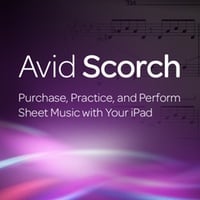
|
|
Avid Scorch (iOS) ForumScorch for iPad Support FAQ |
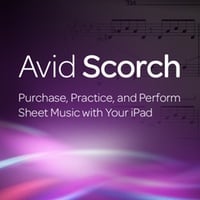
|
|
#1
|
|||
|
|||
|
Just bought the iPad app and tried to change instrument in one of the free examples that came with it (Elgar String Quartet) but there are no alternatives shown in the list that opens when I choose "Change Instrument". Can you help, please?

|
|
|
 Similar Threads
Similar Threads
|
||||
| Thread | Thread Starter | Forum | Replies | Last Post |
| Program change & virtual instrument | danilaur | 003, Mbox 2, Digi 002, original Mbox, Digi 001 (Win) | 0 | 12-14-2011 02:04 AM |
| Using automations to change instrument presets? | MOGAZI | MIDI | 4 | 02-06-2010 04:34 PM |
| Change Instrument Track via Midi Controller | jallen | 003, Mbox 2, Digi 002, original Mbox, Digi 001 (Win) | 0 | 11-19-2007 09:07 AM |
| PT7 - Instrument Tracks - Control Change Problem? | Digitalkidd | 003, Mbox 2, Digi 002, original Mbox, Digi 001 (Win) | 2 | 12-02-2005 03:01 PM |
| PT-6.0: How to change instrument for click in Quicktime? | P_M_C | Pro Tools TDM Systems (Mac) | 4 | 03-13-2003 04:10 PM |