Avid Scorch (iOS) Forum
Scorch for iPad Support FAQ
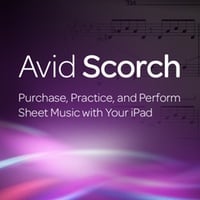
|
|
Avid Scorch (iOS) ForumScorch for iPad Support FAQ |
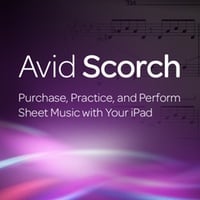
|
|
#51
|
|||
|
|||
|
Hi can I alert you to some features.
I am using an ipad 2, have upgraded to the latest iOS and scorch. Have downoloaded some from the store and created most of my files in G7 and tend to use the ipad in landscape mode in title list view. As others have indicated, search finds the files but always opens the first one, never anything in the search window. This is a major pain. In music stand view, the file frequently opens at the end of the last page. This is very random. Before a concert I went through all scores and made sure they opened on the first page. During the concert, most opened on the last page. I haven't found a pattern but its a pleasant surprise when they open at the top of the first page. They usually open at the last page. I have downloaded music from the store (free). When ever I do, I tend to get issues the first time I open a file. It claims to have problems and goes back to my scores. Selecting it a second time, it opens no problem. However the top menu bar remains the opening one and you can see the scorch store and the search window. However, knowing where the buttons are you can actually switrch into music stand view, transpose or go back to my scores. The tool bar is clearly there, just not visible. A reboot of the iPad restores it. This again seems random but is linked to viewing and downloading files from the scorch store. Many thanks Fraser |
|
#52
|
|||
|
|||
|
I have noticed that when using music stand view, if it pauses between pages two and three, then I know that the next files I open, it will jump to the last page in music stand view. After a total reboot power down and up, if the pages open normally in music stand, then it works fine. AS soon as I get a hesitation between pages, I know that future files are going to be a problem, even if they don't pause.
|
|
#53
|
|||
|
|||
|
Hallo, Scorch problems with opening sib-files stored in Dropbox. I can not open these files starting in Dropbox and linking them to Scorch. The programme announce there is a problem and then freezes! Can you help me, please? Running iPad 2. Kindly Arne Lindberg/Stockholm/Sweden
|
|
#54
|
|||
|
|||
|
If you have Sibelius on your computer, connect your iPad to the computer, which will call iTunes, let it do it's sync thing, or force start a sync, then open up the file in Sibelius and you'll be able to print. However, I agree with you. It would be nice to be able to print directly from the iPad, especially now that many printers are including Airprint.
|
|
#55
|
|||
|
|||
|
Not being a programmer, I don't understand the intricacies of Scorch on various platforms, but it would be really nice if the web Scorch had the same features as the iPad Scorch, i.e. opened Sib files directly, a metronome and had an adjustable playback speed. With the Sibelius demo now being a 450Mb download, it would make a useful Sibelius Player.
Whilst I'm posting this, would it be possible to include the metronome in the Mixer, please? |
|
#56
|
|||
|
|||
|
Is it possible for you to enable Scorch to have web-browsing in iOS, so that, if I find a site with a scorch file, I can directly surf to it in,Scorch, open it and save it as well for future reference?
Sibelius score editing and PDF printing would also be great - please can you make it so I don't need to lug round my laptop everywhere ;-) |
|
#57
|
|||
|
|||
|
First, I must say that I've been using the iPad app for over a year now and it is fantastic. I use it at every gig I play without fail; much easier than bringing along a stack of paper!
However, my setlist changes weekly and I therefore have to spend time recreating a new file containing just those songs to send over to Scorch. I recommend adding a SETLIST feature. Then all I have to do is choose the order of my songs from my library and I'm good to go. Scorch would then seamlessly go from one song to the next, just as my cobbled together file does. Just a simple thought that would make this user's life a whole lot easier 
|
|
#58
|
|||
|
|||
|
Feature Suggestion:
Would it be possible to add the following feature? Like in iWork apps (Pages, Numbers, Keynote), they have a feature "Open in Another App" which then leads to the following options: -export as WAV/MP3 -export as MIDI/MusicXML -export as PDF/JPG Then finally leads to the options of possible other apps that could open the corresponding selected formats. This export feature would be a great help to those who leave their computers at home and bring only Sibelius scores but need to share their music to others as study materials to fellow musicians. Thank you. |
|
#59
|
|||
|
|||
|
v1.2
In using the same sib files as for print, I have margins for printing, but iPad does not need them (or less) so if there was an automatic adjustment (option to turn on and off) this would help zoom without having to manually adjust each page. Also for instrument score, being able to adjust vertical system distances would be good, I often maximise them for the printed page, but they could be closer for the smaller ipad size screen. v1.2 has score sizing, but a plus and minus button would be useful where it is difficult to move the slider accurately to get the best size. It can take a while for it to respond to deleting a score (I have a few hundred, mainly single paged songs.) It could remember the view it is set at, Composer, or Title, List etc. so when it opens again, it is in that same view. I have yet to check if it automatically overrides sleep mode of the ipad. Settings could have an option for hiding the blue line, if you are only reading the score instead of using play, you do not need to see it. Search does not seem to work with Composers, only titles. Last edited by hihat; 08-28-2013 at 02:53 PM. |
|
#60
|
|||
|
|||
|
Definitely second request to remember my library view, I use list rather than shelf, and use title, but composer also.
As I have said elsewhere, set list with the files open in order so I just move from first to next. Also it would be nice to have an alphabet listed down the side so I can quickly jump to titles beginning with t rather than typing in search bar. I have approximately 600 files which I have formatted for iPad in landscape mode (don't use paper anymore) and most are 5 to 8 sheets of a4. Also, when I save Sibelius I put in a lot of other metadata and it should be able to see that information as well. Last edited by Fraser.Sims; 08-28-2013 at 02:44 PM. |
 |
|
|
 Similar Threads
Similar Threads
|
||||
| Thread | Thread Starter | Forum | Replies | Last Post |
| I need help with the new I/O features | lukeyy | Pro Tools 9 | 3 | 11-25-2010 08:12 AM |
| PT 6.9 -Anyone know what the new features will be? | Imagine | Pro Tools TDM Systems (Mac) | 1 | 04-12-2005 06:00 AM |
| Some new features please!!!! | Tanito | 003, Mbox 2, Digi 002, original Mbox, Digi 001 (Win) | 12 | 03-13-2004 05:59 AM |
| 5.1.1 new C24 features?? | marcelloz | ICON & C|24 | 0 | 07-30-2001 03:02 PM |
| 5.1 features ..... | Chris Lambrechts | ProControl, Control|24, Command|8 | 2 | 03-03-2001 05:46 AM |