
Avid Pro Audio Community
How to Join & Post • Community Terms of Use • Help Us Help YouKnowledge Base Search • Community Search • Learn & Support
 |
Avid Pro Audio CommunityHow to Join & Post • Community Terms of Use • Help Us Help YouKnowledge Base Search • Community Search • Learn & Support |
|
#1
|
|||
|
|||
|
12/20/2013
This post outlines an even newer update. It seems that now PT 10 and 11 both work very well on my system with the RAID enabled. After testing under AHCI and having everything work as it should I returned to RAID until I finish some current work. (I didn't plan on using PT for any tracking til after the holidays.) I had another engineer at my studio and discussed the problem with him and went to demonstrate the issue and everything worked perfectly. The only residual change from temporarily switching to AHCI was that one of the drive letters was changed from D to E when I turned the RAID volumes back on. 12/15/2013 Thanks to everyone who took the time to post on this topic. As suggested by at least one person here it was the RAID configuration on the motherboard that was the source of the problem. I would have done this sooner but I have projects on those drives in another DAW that are current works in progress. I removed the drives, enabled AHCI and installed a standard 1TB WD Black HDD and was able to record 16 tracks simultaneously down to a 64 sample buffer and it was pristine. That's good enough for me. I don't know if all RAIDs are off limits but on this motherboard chipset it is a non-working setup for Pro Tools. There be dragons there. Not really sure where I should post this support plea. Apologies if this is the wrong place. Whenever I arm a track for recording I get dropouts along with the occasional bleep or chirp type sound. With no audible signal present there are no obvious sounds emitting from the monitors. If I start recording the dropouts seem to stop but the recorded audio will have an audible and visible glitch about every 2 seconds. It only occurs if there is an audible signal like a sustained note being recorded. Upon playback the sound will be reproduced with the glitches that were in the recording (and visible on the wave file) as well as the same glitch happening again. If there were 4 glitches during the recording there would be 8 on playback as the recorded audio would also produce the defect upon playback. My system typically handles input monitoring in other DAWs very well and my system is less than a year old. Here are the specs... GA-Z77X-UP5 TH mobo | i7 3770k | 16 gigs RAM | Win7/64 | Audio Drive 2TB RAID0 | Data & Backup 2TB RAID1 | OS drive 256 gig SSD | Apogee AD16x -> Tascam DM3200 -> IF-FWDM-mk2 via Apple FW to Thunderbolt adapter or TI FW card I just got Pro Tools installed on this machine and I'm trying to get it going with only limited success. I think the system will be great but something is messing it up for me. I've done all the Windows 7 optimizations and they don't make a difference. If I set the buffers at 512 it still glitches and drops out so I'm not convinced it's related to the buffer size. Any suggestions? Thanks. Last edited by BillytheB; 12-20-2013 at 09:30 AM. Reason: Problem solved. |
|
#2
|
|||
|
|||
|
I'm no expert on this stuff, but I see you have RAID set up for your audio drive(s). Last I heard, that is unsupported. This doesn't mean it won't work, of course, but maybe you should try recording to a non-RAID disk and see how that goes.
Also, post up a SANDRA report so people smarter than I can look it over. |
|
#3
|
|||
|
|||
|
Start at the "Help us help you...." Link above on this page and post a SiSoft Sandra report. Identify which if the drive volumes identified in that report contains any VI sample files and which one is the dedicated audio/session file drive.
What exact interface and driver version are you using? Always the Apogee or is the Tascam on Firewire as well? What are all the playback engine dialog panel settings? (Post a screen shot) If ignore errors is checked, uncheck it, and see what errors Pro Tools throws. Go double check that all the optimizations are done, and fine exactly. Every last little optimization step, carefully, and if unclear ask. It often seems that people do not do these completely/fully. Common mistakes seem to include not setting the app to run as administratotpr, vs. thinking they are an admin is enough, or forgetting to disable Microsoft's own antivirus software, and there are more... |
|
#4
|
|||
|
|||
|
Thanks for the replies.
Some general answers: The interface is the IF/FW-DM which is a firewire card mounted in the DM3200 mixer. I have the latest driver. I don't use the mic pres in the DM3200 at all. The apogee is my input and is connected to the DM3200 digitally. This is the audio input for the system. My signal flow would be mic pre-> AD16x->DM3200->DAW via IF/FW-DM. Hopefully that makes sense. It works fantastically outside of PT. My test is to create a project with one track. I assign an input to the track and arm it to record. At that point I can her the sound source through the monitors via PT input monitoring. If I make a sustained sound I will hear certain kind of glitch that is a combination of a click and chirp or it will drop out and be silent for a moment. When I start to record it doesn't drop out to silence but it will make the click/chirp every 2 seconds while recording during sustained sounds. I experience identical performance at any buffer size less than 1024 samples. At 1024 the latency is unacceptable. I have done this test on the striped RAID, the mirrored RAID and also using the non-RAID system drive. I don't have another internal drive at the moment I can test on. The system behavior is consistent on each drive setup. I know it's not advisable to run a project on the system drive but it's all I've got for the test. I will get onto that Sandra report a little later today. Quote:
|
|
#5
|
|||
|
|||
|
RAID is likely a horrible mistake, and you may need to unRAID those drives, but lets see what else is going on. Firewire in a PC is always a point to check, I hope you have a TI based controller.
Please answer all my questions from the previous post. |
|
#6
|
|||
|
|||
|
Simple thing to check, you indicate that you are using a separate mic pre routed digitally into your interface, in this situation, make sure that the mic pre is set up as the the system clock master rather than using the internal clock from your interface. Most good mic pres allow for both analogue and digital signal paths, if you are utilising the analogue path for your monitoring (what you hear while setting up and recording) and then utilise the digital path as your record input (what you actually print to disk) and your system is set to clock from the internal clock generated by your interface you can end up with "glitches" on the printed audio (some interfaces will happily resolve multiple incoming clock sources and some won't) even tho you're not hearing it while monitoring.
I'm not familiar with your interface but it must have some form of system control panel, just make sure that your system is synced to your pre rather than internal sync. Good luck 
|
|
#7
|
|||
|
|||
|
Worthwhile point to check clocking, but if there was a clocking problem between the converters and Tascam Mixer this would show up as well when the setup is used without Pro Tools. The implication here seemed to be that was working OK, but maybe not.
What is supposed to be supplying the clock to what? And how exactly do you gave teo AD16X connected to the TASCAM (e.g. ADAT, S/PDIF, etc.). Are the word clocks connected? Is the Tascam the slave or master to the AD16X? Is what you intend reflected in the Tascam clock setup menu? |
|
#8
|
|||
|
|||
|
Just a quick reply as I'm getting screenshots and such before running sandra.
The Apogee is my master clock, Tascam as Slave. They are connected via BNC cable. The digital output from the Apogee is via an AES connector. The clocking is extremely stable from the Apogee throughout the system. Unless PT deals with clocking differently, I don't know anything about it as I haven't seen any settings. Searching the HELP file only shows returns for HD. The system I'm dealing with is working completely perfectly at low latency with Sonar X2 and X3. It also works perfectly with Vegas Pro 9 and Vegas Pro 12. (I have produced about a half dozen full length records this year on this system in another DAW as well as a ton of video projects). In the meantime here's some screen shots... 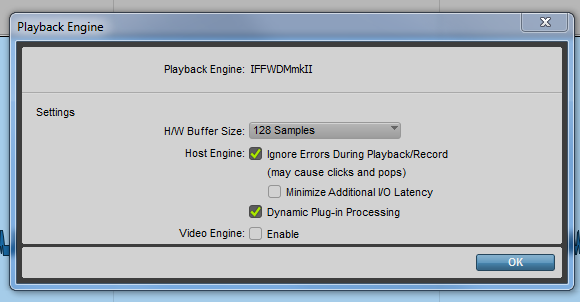 In this image you can see the little gaps in the wave file behind the device popup. Those are the glitches. 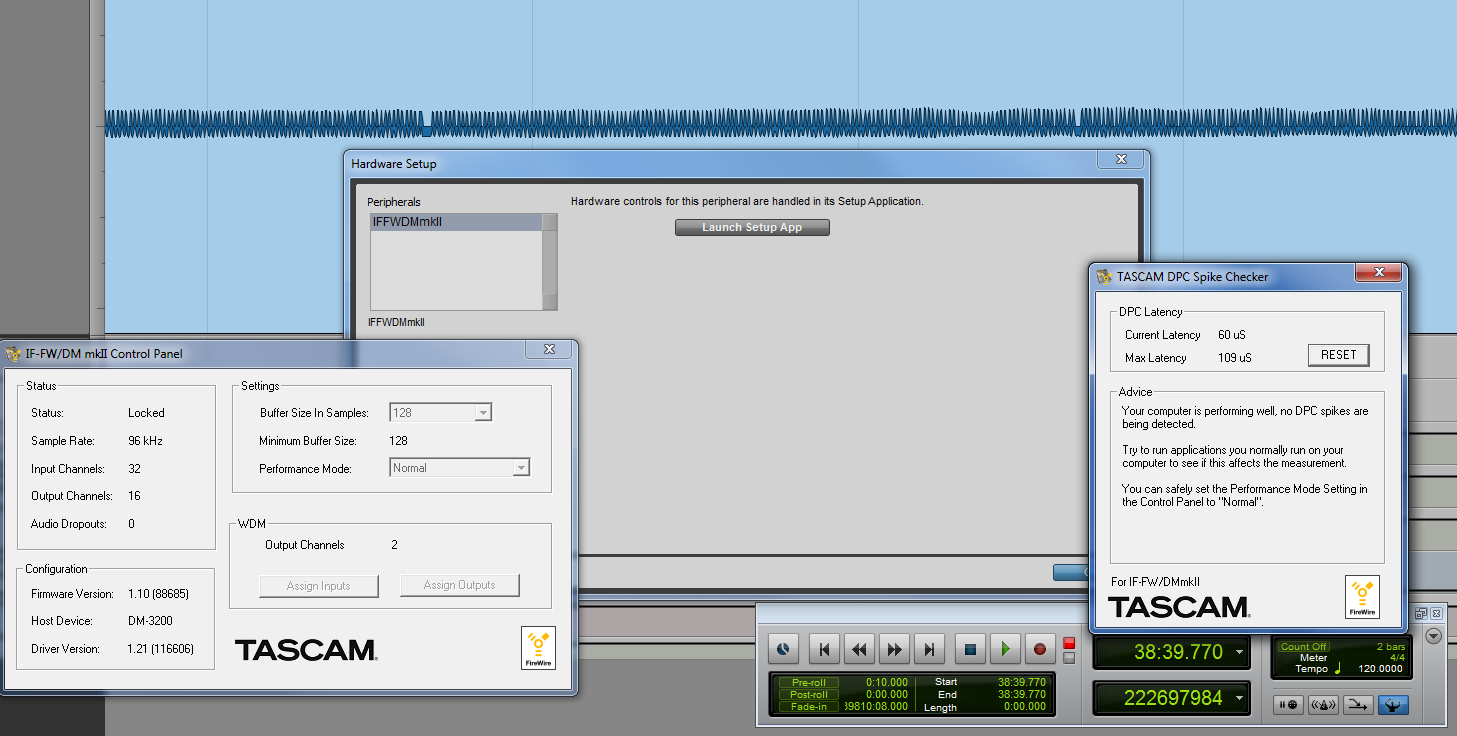 Here's a MP3 of the sound of a DI guitar. Turning off Ignore Errors didn't make any difference in behavior or give me any reports. The sandra thing takes awhile to run so I have to sign off. |
|
#9
|
|||
|
|||
|
Apparently the links must be mod approved so stand by for that.
I will add that PT is running in Admin mode by way of configuring the shortcut. |
|
#10
|
|||
|
|||
|
Quote:
I've gone through the windows optimization list and the only thing I was unable to change was turning off Aero at the shortcut. I disabled MS security essentials, all startup items. I've already tried NIC on and off and it doesn't make a different so now it's on. My drivers are up to date. I have yet to try beta drivers from Tascam that I received today. SiSoftware Sandra ID Host Name : LVLSMTL3-PC Workgroup : WORKGROUP Computer Model : GigaByte Serial Number : To be fille*********** Chassis : GigaByte Desktop Mainboard : GigaByte Z77X-UP5 TH-CF Serial Number : To be fille*********** BIOS : AMI (OEM) F11 09/03/2012 Intel vPro : 8.01.00.1248 Total Memory : 16GB DIMM DDR3 Processors Processor : Intel(R) Core(TM) i7-3770K CPU @ 3.50GHz (4C 8T 3.89GHz, 3.9GHz IMC, 4x 256kB L2, 8MB L3) Socket/Slot : FC LGA1155 Chipset Memory Controller : Gigabyte Core (Ivy Bridge) DRAM Controller 100MHz, 2x 8GB DIMM DDR3 1.6GHz 128-bit Memory Module(s) Memory Module : AMI CMZ16GX3M2A1600C10 8GB DIMM DDR3 PC3-12800U DDR3-1600 Memory Module : AMI CMZ16GX3M2A1600C10 8GB DIMM DDR3 PC3-12800U DDR3-1600 Video System Monitor/Panel : HSD Hanns.G HG281 (1920x1200, 27.4") Monitor/Panel : ViewSonic VP181b-2 (1600x1200, 18.2") Video Adapter : ATI Radeon HD 4870 (10CU 800SP SM4.1 775MHz, 1GB DDR5 3.8GHz 256-bit, PCIe 2.00 x16) Video Adapter : ATI Radeon HD 4870 (10CU 800SP SM4.1 775MHz, 1GB DDR5 3.8GHz 256-bit, PCIe 2.00 x16) Graphics Processor OpenCL GP Processor : ATI Radeon HD 4870 (800SP 10C 775MHz, 512MB DDR5 3.8GHz 256-bit) Compute Shader Processor : ATI Radeon HD 4870 (800SP 10C 775MHz, 1GB DDR5 3.8GHz 256-bit) Storage Devices 2x WDC WD1002FAEX-00Z3A0 (2TB, RAID0/SATA600, SCSI-4, 3.5", 7200rpm) : 2TB (E:) 2x WDC WD2002FAEX-007BA0 (2TB, RAID1/SATA600, SCSI-4, 3.5", 7200rpm) : 2TB (F:) Crucial M4-CT256M4SSD3 (256GB, SATA600, 1", SSD) : 238GB (C:) DMI 56GUC0 (160GB, FireWire/1394) : 149GB (K:) HL-DT-ST DVDRAM GE24LU20 (USB2) : N/A (D:) Logical Storage Devices Audio RAID0 (E:) : 2TB (NTFS) @ 2x WDC WD1002FAEX-00Z3A0 (2TB, RAID0/SATA600, SCSI-4, 3.5", 7200rpm) Data RAID1 (F:) : 2TB (NTFS) @ 2x WDC WD2002FAEX-007BA0 (2TB, RAID1/SATA600, SCSI-4, 3.5", 7200rpm) System Reserved : 100MB (NTFS) B-Day Drive (K:) : 149GB (NTFS) @ DMI 56GUC0 (160GB, FireWire/1394) Hard Disk (C:) : 238GB (NTFS) @ Crucial M4-CT256M4SSD3 (256GB, SATA600, 1", SSD) Optical Drive (D:) : N/A @ HL-DT-ST DVDRAM GE24LU20 (USB2) Peripherals LPC Hub Controller 1 : Gigabyte Panther Point LPC Controller LPC Legacy Controller 1 : ITE IT8728F Audio Device : Pine Technology HD48x0 audio Audio Device : 6656 Universal Audio UAD-2 Quad Disk Controller : Gigabyte ICH8R (ICH8) SATA RAID Controller Disk Controller : Gigabyte 91xx SATA 6G Controller USB Controller 1 : Gigabyte Panther Point USB xHCI Host Controller USB Controller 2 : Gigabyte Panther Point USB Enhanced Host Controller #2 USB Controller 3 : Gigabyte Panther Point USB Enhanced Host Controller #1 FireWire/1394 Controller 1 : Lucent/Agere Systems (Was: AT&T MicroElectronics) FW643 [TrueFire] PCIe 1394b Controller FireWire/1394 Controller 2 : 13330 XIO2213A PCI Express to 1394b OHCI with 3-Port PHY SMBus/i2c Controller 1 : Intel ICH SMBus Printers and Faxes Printer : Microsoft XPS Document Writer (600x600, Colour) Fax : Microsoft Shared Fax Driver (200x200) Network Services Network Adapter : Intel(R) 82579V Gigabit Network Connection (Ethernet, 100Mbps) Operating System Windows System : Microsoft Windows 7 Home 6.01.7601 (Service Pack 1) Platform Compliance : x64 Windows Experience Index Current System : 7.5 |
 |
|
|
 Similar Threads
Similar Threads
|
||||
| Thread | Thread Starter | Forum | Replies | Last Post |
| Midi...KRAZY TOWN!!!! | Digi_Dog | Pro Tools 10 | 3 | 02-04-2013 04:16 PM |
| problems since 8.0.4 came to town 8^( sandra included | wizayne | 003, Mbox 2, Digi 002, original Mbox, Digi 001 (Win) | 17 | 08-26-2010 10:07 AM |
| Out of Town Engineer | shultzee13 | Pro Tools M-Powered (Win) | 1 | 11-08-2007 03:42 PM |
| The DUC minds will unite - BASTIANN IS IN TOWN | IntelDoc | 003, Mbox 2, Digi 002, original Mbox, Digi 001 (Win) | 10 | 09-08-2004 05:32 PM |
| OT: Chris Cavell out of town | Lalaman | 003, Mbox 2, Digi 002, original Mbox, Digi 001 (Win) | 1 | 09-11-2003 07:21 AM |