
Avid Pro Audio Community
How to Join & Post • Community Terms of Use • Help Us Help YouKnowledge Base Search • Community Search • Learn & Support
 |
Avid Pro Audio CommunityHow to Join & Post • Community Terms of Use • Help Us Help YouKnowledge Base Search • Community Search • Learn & Support |
|
#1
|
|||
|
|||
|
Hello guys !
I would like to know if my i5 based on 8GB of RAM without a graphic card could (wnfortunately) can be sufficient to run the latest Pro Tools? I know that's very average, it's a replacement PC but I can't wait to begin my work. x) Knowing that I've been waiting for months to buy my future mic but i never had the time. Thanks a lot to share me what you're thinking ! |
|
#2
|
||||
|
||||
|
Much more detail is needed.
Mac or PC? On the i5; how many cores and at what speed? What OS(8GB of RAM is pretty much completely consumed by a modern OS, so 16GB is the recommended minimum)? Does it have an SSD?(if it doesn't, then its very likely the internal drive will be too slow, forcing you to use a faster external drive for your sessions).
__________________
HP Z4 workstation, Mbox Studio https://www.facebook.com/search/top/...0sound%20works The better I drink, the more I mix  BTW, my name is Dave, but most people call me.........................Dave |
|
#3
|
||||
|
||||
|
No.
PT's system requirements say minimum 16gb ram. You might be able to install PT, but you'll soon see that it will be too small. You might be able to record a few tracks, but when you start inserting a drum machine, a soft-synth or a sampler, things will stop working quickly. Also keep in mind that PT won't easily work with a USB mic. You should have an audio interface, and I say also speakers, working w/headphones is not enough IMO.
__________________
Mac mini M2 16GB RAM macOS 13.4.1. PT Studio 2023.6. Topping E30 II DAC, Dynaudio BM6, 2 x Artist Mix, SSL UC1, Control on iPad. |
|
#4
|
|||
|
|||
|
Quote:
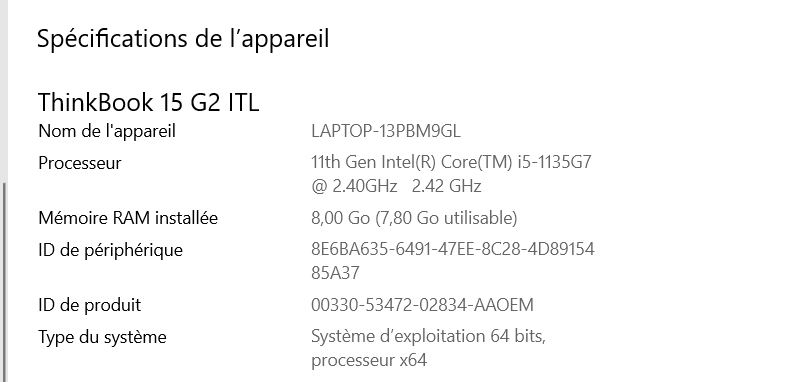 Here is the specs detailed. And yes, im on SSD. Quote:
Have plans to buy a sound card, in parallel ! I only want to recording, not else. I will send my tracks my friend who will mix and do the settings with ! |
|
#5
|
||||
|
||||
|
That is a somewhat slow processor, but I think it will probably be adequate for recording a vocal over a beat, but do get a genuine audio interface and do all the recommended system adjustments.
__________________
HP Z4 workstation, Mbox Studio https://www.facebook.com/search/top/...0sound%20works The better I drink, the more I mix  BTW, my name is Dave, but most people call me.........................Dave |
 |
|
|
 Similar Threads
Similar Threads
|
||||
| Thread | Thread Starter | Forum | Replies | Last Post |
| Mac specifications recomendations | KinetiX20fifth | Pro Tools 9 | 2 | 12-01-2010 09:25 PM |
| 192 doesn´t meet specifications...(!) | m4tune | Pro Tools TDM Systems (Mac) | 9 | 02-23-2009 02:37 PM |
| DVD specifications, info needed. | gerax | Post - Surround - Video | 7 | 05-27-2004 10:16 AM |
| APPLE G5 SPECIFICATIONS ! ! ! | Blutus | 003, Mbox 2, Digi 002, original Mbox, Digi 001 (Mac) | 8 | 06-21-2003 12:24 AM |
| PC Specifications | Bjorn Arnason | 003, Mbox 2, Digi 002, original Mbox, Digi 001 (Mac) | 1 | 04-25-2000 11:23 PM |