
Avid Pro Audio Community
How to Join & Post • Community Terms of Use • Help Us Help YouKnowledge Base Search • Community Search • Learn & Support
 |
Avid Pro Audio CommunityHow to Join & Post • Community Terms of Use • Help Us Help YouKnowledge Base Search • Community Search • Learn & Support |
|
#1
|
|||
|
|||
|
Hi,
Is there a way to select the area between two markers without clicking them in the Memory Locations Box? I used to be able to just press (dot, number, dot), hold shift, and (dot, number, dot) again to select the area between the two designated markers, but after updating to the new Pro Tools Studio, it doesn't seem to work anymore. Has anyone else have issues with this? Is it a setting I had set in my old Pro Tools that got reset when upgrading to Studio? Also not just that. I remember being able to hold shift while pressing 1 or 2 on the numpad to nudge and increase the range of the selection as well. Looking forward to your guys' feedback. |
|
#2
|
|||
|
|||
|
I can still select it by holding shift here on 2022.6 (Mac).
Shift-1 and 2 do not work but I've never used that. I use OPT+- and ALT+- to adjust the selection by nudge amount.
__________________
~Will |
|
#3
|
|||
|
|||
|
Thank you for the reply!
I see! Maybe it's a Window's problem, as I am using Windows at the moment. Thank you again for the input. If there are any Windows users out there, I'd love to know your input as well. I'm on 2022.7 version of PT. Thanks |
|
#4
|
|||
|
|||
|
The easiest way to select between two markers in the Edit window is to Double Click the marker lane, between the markers.
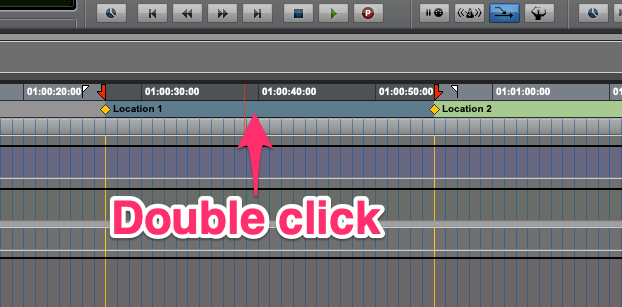
__________________
Matt McKenzie-Smith mattrixx.net SourceConnect - mattrixx AVID Collab user - mattrixx MacStudio Ultra / LogicProX / IzotopeRX10+ / SourceConnect / MelodyneStudio5 / WAVES Mercury / NI KompleteUltimate / ProToolsUltimate / RME UFX, UFXII, Babyface / AVID S3 + DOCK / Barefoot MM27 gen2 / Barefoot FP01 |
|
#5
|
|||
|
|||
|
Yeah but if you already have a track selection you don't want to lose you can use Shift and the recall shortcut. (I usually have Link Track/Edit selection on)
__________________
~Will |
|
#6
|
|||
|
|||
|
Thanks for the tip! I'll be sure to keep this one in mind!
|
|
#7
|
|||
|
|||
|
That behavior has not changed - perhaps your numeric keypad mode has accidentally changed (in Prefs -> Operation), or a keyboard shortcut is interfering.
__________________
http://www.richbreen.com ---------------------------------------- Mac Studio / Ventura, PT 2023.12.HDX, Avid HD I/Os and Metric Halo ULN8, 3xS1/Dock Also running a Mac Studio Ultra / Ventura / HDX / MTRX / S6 |
|
#8
|
|||
|
|||
|
Quote:
I looked further into the matter since it seems to still work for everyone and found out that in Windows, the numpad numbers gets negated when shift is held down. Still haven't found a solution, but thanks to everyone's input, I'm able to get closer to finding one! |
|
#9
|
||||
|
||||
|
It can mess up things depending on which track the cursor is on......
but when I put the cursor in the marker track, and select a marker, I can "shift + tab" to select the range to the next marker. (I can alt-shift-tab to select backward, too) Does that work for you? (It is not a numpad solution, good luck!)
__________________
___ >> me: nednednerB // ||main gig: editing audio voiceovers & testing software | 2nd gig: music software tutoring | hobby: electronic music // ||software: Sonoma 14.2 | PT Studio 2023.12 | Ableton Live 11 | iZotope RX, Ozone, Neutron | Arturia Pigments | Auto-Tune | Dubler2 // ||system: iMac (Retina 5K, 27", 2020) 10-Core-i9 | 128GB-DDR4 | 5700-XT-16GB | OWC Thunderbolt Hub and Thunderbolt 3 Dock // ||devices: RME Babyface Pro FS | Focusrite Clarett 2Pre | some AT mics | SM58 | Ableton Push 2 | Sennheiser HD 600 HP // Onkyo TX-8220 SR ||automation: SoundFlow | Stream Deck+ | Keyboard Maestro | SteerMouse | MacOS Shortcuts // |
|
#10
|
|||
|
|||
|
Quote:
Yeah it isn't a numpad solution, but it's definitely something I can see myself adapt really quick. Between this and memory lane selections, I think I'll be fine. Thanks again! |
 |
|
|
 Similar Threads
Similar Threads
|
||||
| Thread | Thread Starter | Forum | Replies | Last Post |
| Stop cursor selecting an area | evernaut | Pro Tools 10 | 1 | 06-29-2017 07:39 AM |
| Selecting playback area | yorgo | Pro Tools 10 | 7 | 04-22-2014 04:07 PM |
| Select area of audio in between markers | mediapimp | Pro Tools M-Powered (Mac) | 2 | 10-20-2009 09:10 AM |
| Selecting Area Between 2 Break Points | Sparky1 | 003, Mbox 2, Digi 002, original Mbox, Digi 001 (Mac) | 3 | 02-15-2009 03:19 PM |
| Selecting between markers from 10 and above. | DannyVanSpreuwel | Pro Tools TDM Systems (Mac) | 8 | 10-07-2000 11:30 AM |