
Avid Pro Audio Community
How to Join & Post • Community Terms of Use • Help Us Help YouKnowledge Base Search • Community Search • Learn & Support
 |
Avid Pro Audio CommunityHow to Join & Post • Community Terms of Use • Help Us Help YouKnowledge Base Search • Community Search • Learn & Support |
|
#1
|
|||
|
|||
|
Dear all,
I recently switched from an older PT 10 system (@ school) to the newer PT 2022 Ultimate (latest). Recently I had to upgrade to PT 2022 and hoped that the performance did better. Unfortunately I found out it's still not that snappy as PT10 (on my own system). I made a short video to demonstrate my findings. The problem is: I notice lag when hitting the start/stop button, or play and 'recycle' in the newer versions of Pro Tools. https://youtu.be/_pRi2KkyJ74 In PT10 there's about 0.13 sec delay when hitting start. Recycle delay is about 0.29 sec. In PT10 there's about 0.35 sec delay when hitting start. Recycle delay is about 0.69 sec. Thats more than a double delay! When searching on google/avid forums I found out this has probably something to do with the video engine. However I think I did most of the system tweaks for optimal performance working with video. So I could use some help for better performance of Pro Tools: Are there people experiencing the same lag? Are there solutions to lower this lag? System is: Windows 10 (build 1909) Nvidia Geforce 970 GPU MOTU Ultralite MK3 Hybrid (USB) Pro Tools Ultimate 2022.5 Thanks in advance! Last edited by Bas123; 06-02-2022 at 06:26 AM. |
|
#2
|
||||
|
||||
|
Not sure what you mean by "recycle", but anyway...
Watching the video, I'm not sure I would even notice the difference in normal use(but that's just me). Having said that, have you done all the system tweaks for Windows 10? Have you backed up the current C: drive? I ask this because I think you should update Windows to the latest(I am on 21H2 here) and test again(the backup would be a drive image, in case the update doesn't work well for you). In general, I know we are told to kill the Windows automatic updates, but I could never actually kill it, no matter what instructions I was given. In the end, I said "%^* it" and I let Windows update whenever it wants, and then I check a few tweaks(and reset them if the update made changes). For me, the only changes were the sound settings(one time) and USB Power Management(2 times). In 2 years, this has not caused any problems(but I also have tons of backups, just in case) 
__________________
HP Z4 workstation, Mbox Studio https://www.facebook.com/search/top/...0sound%20works The better I drink, the more I mix  BTW, my name is Dave, but most people call me.........................Dave |
|
#3
|
||||
|
||||
|
Have a look at this thread to see if the optimizations help. And if you don't need the video engine, turn it off.
And yes, update Windows after making a backup image.
__________________
Take your projects to the next level with a non-union national read at reasonable rates Demos: brucehayward dot com SonoBus Source-Connect: brucehayward Options for Remote Direction |
|
#4
|
|||
|
|||
|
Thanks for your replies!
I think I did most of the optimisation tweaks for W10, and am planning to update the build version in a couple of days..(weekend) Then, i'm 99% sure the lag is created by the video engine, because when I toggle video 'offline' in the main window, the lag amount drops with 50%. It's really noticable! I work in audio postproduction, so for me it's not an option to work with the video engine off unfortunately. @albee1952; With 'recycle' I mean skipping the audio-bar in the timeline while playing audio at the same time (like I do in the video). In the PT transport window this is called 'recyle' apparently. |
|
#5
|
||||
|
||||
|
Quote:

__________________
HP Z4 workstation, Mbox Studio https://www.facebook.com/search/top/...0sound%20works The better I drink, the more I mix  BTW, my name is Dave, but most people call me.........................Dave |
|
#6
|
||||
|
||||
|
Also in the transport window, there is a 'fade in' function that was introduced a few years ago. That could be experienced as a lag, I guess.
__________________
Mac mini M2 16GB RAM macOS 13.4.1. PT Studio 2023.6. Topping E30 II DAC, Dynaudio BM6, 2 x Artist Mix, SSL UC1, Control on iPad. |
|
#7
|
|||
|
|||
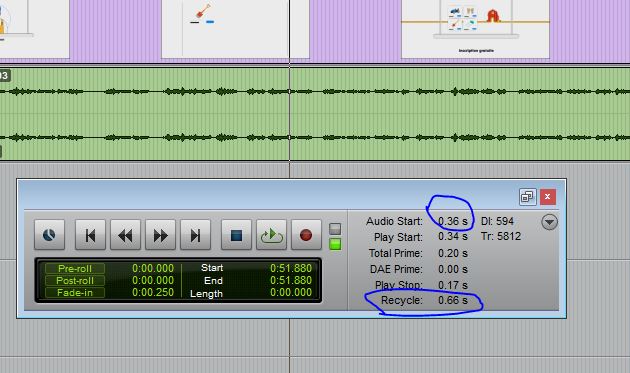 When you press: ctrl+alt+shift+windows button while clicking on the 'stop' button on your PT transport it opens up a new window with delay results, like in my video. Here you can find the delay your system has between start/stopping audio. Recycling is dragging the 'audio-bar' on another spot while playing audio..i don't know how to put it in different words .. And it's definetely not the 'fade-in' function in the transport menu. |
|
#8
|
|||
|
|||
|
"audio bar" = playhead, right?
So, "recycle" is just jumping around during playback What is your drive structure? SSDs? Drives internal? Picture on same drive from system and audio? Different drives? Do you see a difference between block view and frame view on picture? What are your picture quality settings?
__________________
Pro Tools Ult 2024.3.1, HDX 2, MTRX/SPQ, RME BBF Pro + MADIface Pro • S1 x 2, Fire Max11 x 2, Dock, iPad Air5 • Mac Mini 14,12, 12 core, macOS 13.6.6 • RAM 32GB, SSD 4TB, GPU 19 core • QNAP TVS-872XT 148TB TB3 |
|
#9
|
|||
|
|||
|
It has always been slower than PT10 and it seems like it always will be.
The Avid Audio Engine runs in a separate process and works like a client/server relationship with PT. Avid has been uninterested or unable to reduce the latency. I'm not sure they understand how frustrating it is for post editors.
__________________
~Will |
|
#10
|
|||
|
|||
|
Thanks for your reply @smurfyou.
I was almost thinking I got crazy, but 'fortunately' more people experience this 'lag'. What do you do to optimize PT for fast playback? @BScout Correct, audiobar is playhead indeed, this exact word didn't came up fast enough here..recyle is jumping around during playback. I run W10 + PT2022 on 1 SSD, and then on another SSD I've got my projects organized. Should be good, right? So now I'm 99,9% sure it's the video engine that works worse than in PT10. What a bummer..hope there will be a fix in the near future. |
 |
| Thread Tools | Search this Thread |
| Display Modes | |
|
|
 Similar Threads
Similar Threads
|
||||
| Thread | Thread Starter | Forum | Replies | Last Post |
| Start/Stop ProTools script(s) | Ken Burk | 003, Mbox 2, Digi 002, original Mbox, Digi 001 (Mac) | 0 | 06-22-2008 05:32 AM |
| Start/Stop | markwhitelaw | 003, Mbox 2, Digi 002, original Mbox, Digi 001 (Win) | 30 | 10-25-2007 02:04 AM |
| Using My Roland Fantom to start/stop protools | yungsonny | MIDI | 0 | 05-13-2006 01:19 PM |
| Start-Stop-Start again NOT from beginning | mahler007 | 003, Mbox 2, Digi 002, original Mbox, Digi 001 (Mac) | 2 | 10-23-2004 04:05 PM |
| How to start/stop protools with Triton...... | Machead | 003, Mbox 2, Digi 002, original Mbox, Digi 001 (Mac) | 3 | 01-11-2004 06:58 PM |