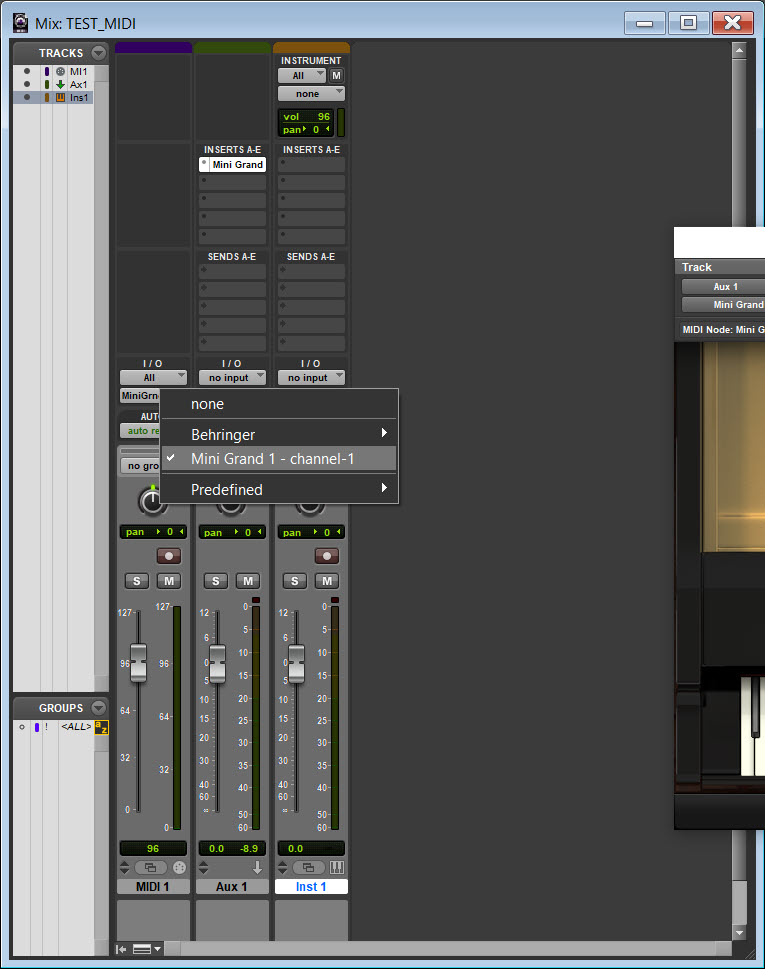I've been using my Behringer XR18 and ProTools 11 for several years to successfully record our band's rehearsals. I am now taking a course that requires me to use MIDI too and am having a tough time. Of note is that when I plug the hardware into a VERY old MacBook Pro (Circa 2013 or 2014), Logic Pro X works fine and sees my MIDI keyboard info pass through the Behringer.
PLATFORM INFO
* HP Laptop, 8th gen i7, 16GB RAM, 1TB M.2 SSD drive, Win 10
* ProTools 11
* Behringer XR18 mixer (all software/firmware is up to date)
* An old Yamaha PSR 510 keyboard with 5-pin DIN MIDI in/out (no USB MIDI)
ISSUE:
I have set the MIDI/AUDIO setup on the XR18 to USB-DIN MIDI Passthrough and ProTools sees the existence of the XR18. I've created a MIDI Track and an aux track and an instrument track. But, no midi data about the music I play on the Yamaha seems to be coming through to the MIDI track and hence not routable to either the aux track or the instrument track. Manually mousing on the instrument creates activity on either the instrument track or the aux track (depending on routing). As noted above, I can get Logic Pro X on an old Macbook pro to work, so this is not a bad cable, or XR18 setup issue, it is me not knowing how to setup ProTools. Admittedly I am a TOTAL MIDI beginner (please be gentle). Here are some screen shots (sorry, I can't figure out how to scale them here, so some are BIG)
XR18 Midi setup:
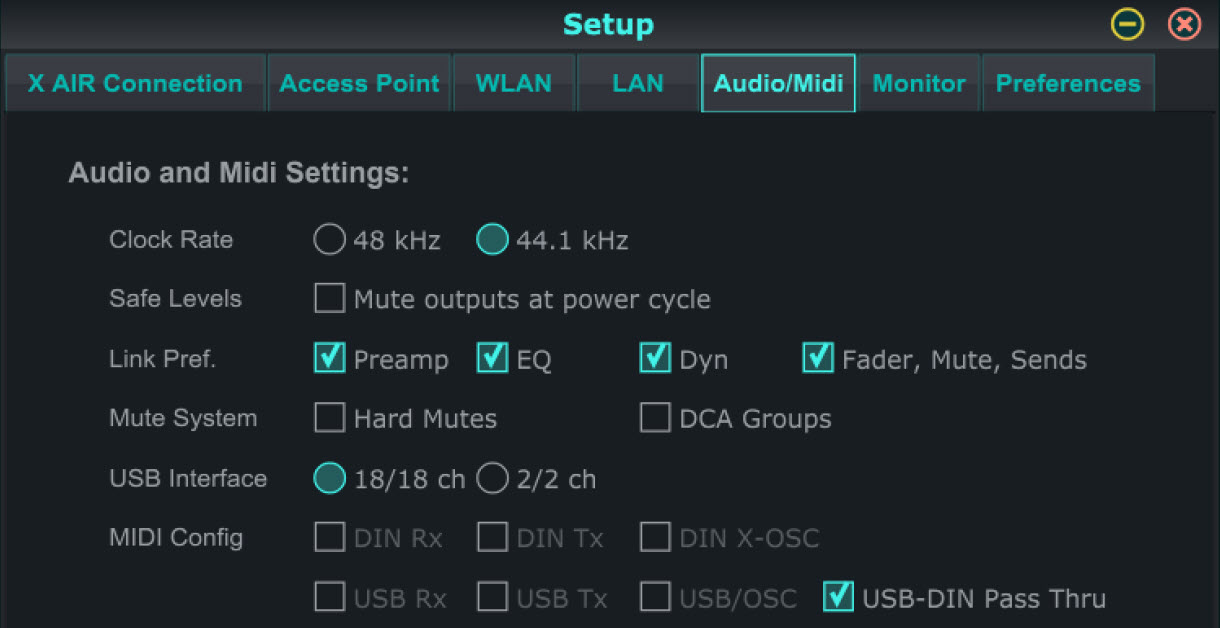
ProTools Midi Studio Setup:
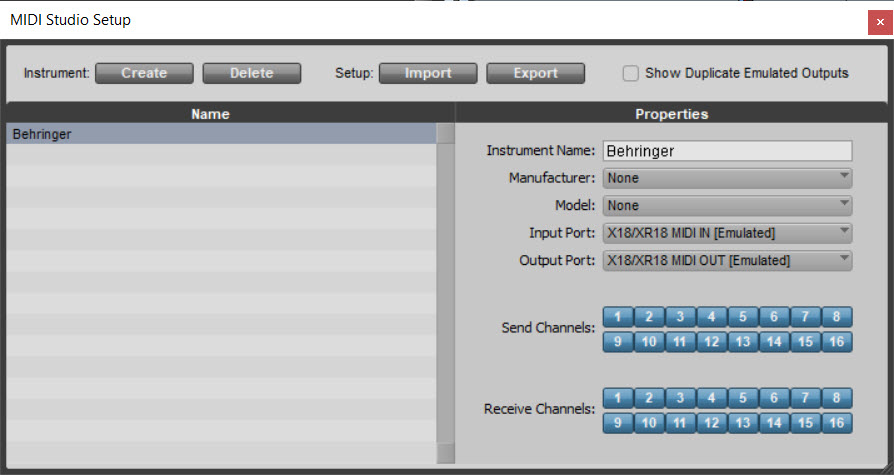
Beat Clock:
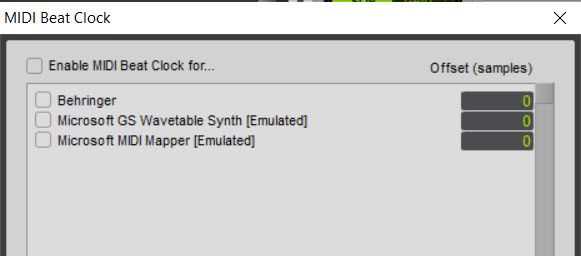
Input Filters:
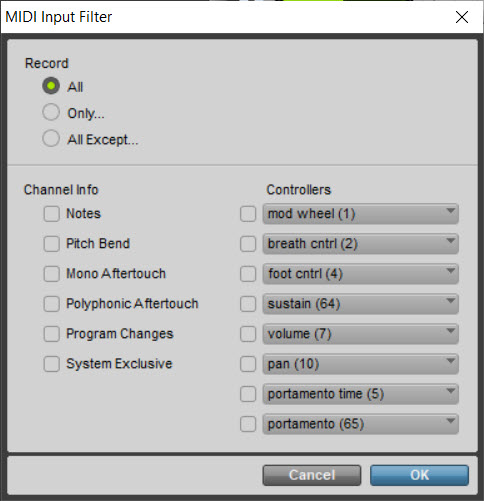
MIDI Devices:
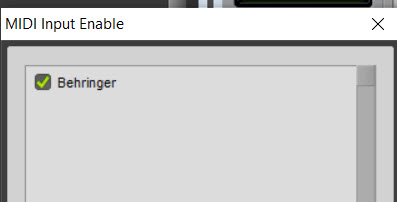
Some Tracks: