Windows 10.
2020.3 will not display a cursor on the timeline and all of the rulers (bars|beats, min:secs) etc are blank. Playback is fine.. I'm just having a video issue of some sort. It's weird. 2019.6 is fine
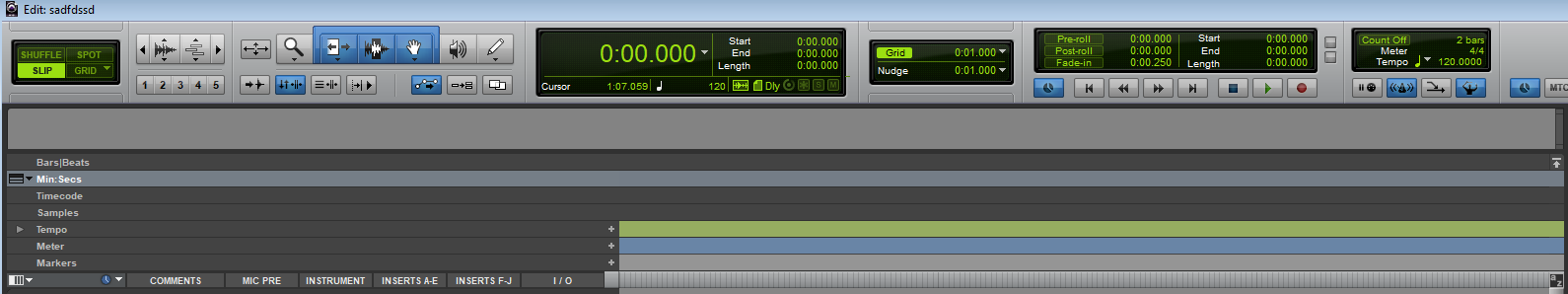
If I close the timeline view and reopen it (CTRL-=) everything appears fine until I click or hover on anything that generates a menu or tooltip, then its gone again. If I move the timeline window outside of the bounds of the main protools windows I can see a strange overlay/artifact. So, its drawing.. I just can't see it.
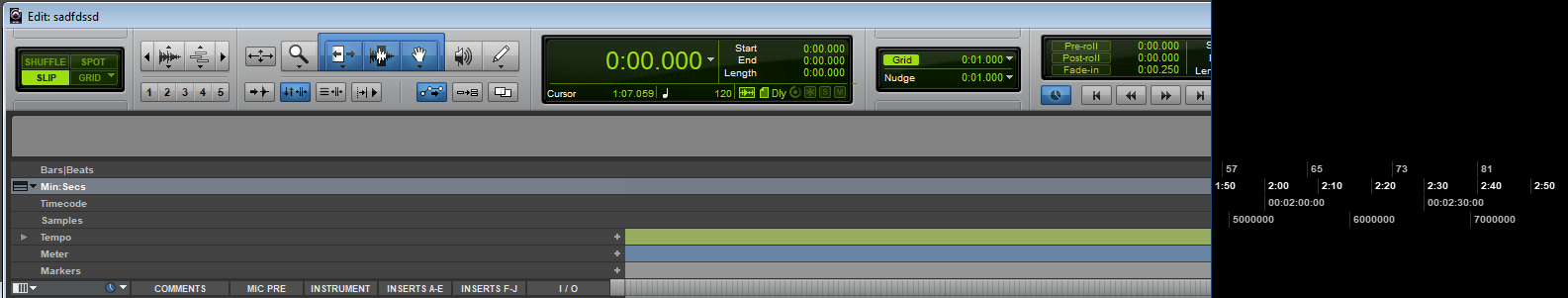
2019.6 is fine.. Anything newer than that has this issue.
I've trashed prefs, updated the video card drivers, latest windows update, disabled firewall, uninstalled, reinstalled as Admin, launch as admin. Got rid of everything my startup folder. No dice.
Video Card is GTX 970 and RME Fireface 400 (there are no issues if this is removed)
Googling to no avail.. Anyone seen something like that? I think a support ticket is in my future.
Nothing weird in Event Viewer. One strange thing I see in the Avid log that didn't show in 2019.6 is:
294.627477,04920,0e0f: CMN_TRACEASSERT AAXH::Terminate - Unexpected number of active ACF objects: 1, expected: 0 (numActiveACFObjects == sNumExternalACFObjects) d:\code\scm\protools\release\2020\r1\aax\public\aa xhost\aaxhostsource\aaxh.cpp line 112