
Avid Pro Audio Community
How to Join & Post • Community Terms of Use • Help Us Help YouKnowledge Base Search • Community Search • Learn & Support
 |
Avid Pro Audio CommunityHow to Join & Post • Community Terms of Use • Help Us Help YouKnowledge Base Search • Community Search • Learn & Support |
|
#11
|
|||
|
|||
|
Quote:
__________________
Pro Tools HD 12.4, Pro Tools "Vanilla" 12.4, Artist Transport, 2x Artist Mix Studio Blue: RME UCX, Win7 Pro, i7 960, 16GB || Studio Green: RME Babyface, Win10, i7 7700HQ, 16GB |
|
#12
|
|||
|
|||
|
That was an ordeal! I had to use filehippo, because the SiSoftware site didn't actually have a download link. I think they must have been doing maintenance or something. And I had to take a screenshot of the report, because the "save" option was greyed out.
Anyway, here's the screenshot. I hope the visible part contains the pertinent information. 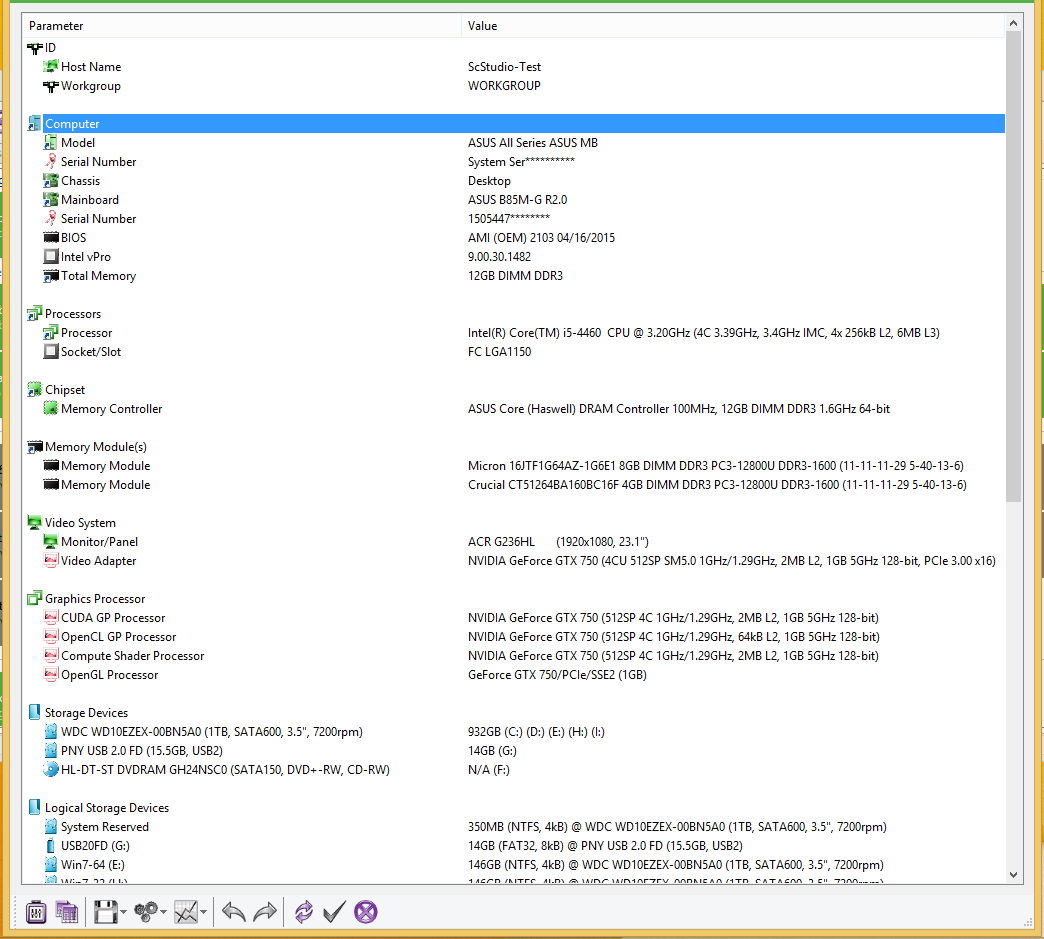
|
|
#13
|
|||
|
|||
|
The motherboard is an Asus B85M-G. It is NOT compatible with the thunderbolt card. Besides, you only have one PCIe slot that would even fit the card (if it were compatible) and that slot is currently occupied by your video card.
https://www.asus.com/us/Motherboards/B85MG/ P.S. you can click the "copy" button in that window (second from the right, on the bottom) and paste as text in a DUC comment.
__________________
Pro Tools HD 12.4, Pro Tools "Vanilla" 12.4, Artist Transport, 2x Artist Mix Studio Blue: RME UCX, Win7 Pro, i7 960, 16GB || Studio Green: RME Babyface, Win10, i7 7700HQ, 16GB |
|
#14
|
||||
|
||||
|
That report also shows mis-matched RAM and a single hard drive with 4 partitions. These are all bad things for a Pro Tools machine. I would pull the 4GB stick of RAM and replace with another Micron stick of the exact same model and size. I also would never partition a drive 4 ways. 2 ways, sure. But 4 ways is a performance killer(maybe not for an SSD, but still)
 What is the purpose of the 4 partitions? What is the purpose of the 4 partitions?
__________________
HP Z4 workstation, Mbox Studio https://www.facebook.com/search/top/...0sound%20works The better I drink, the more I mix  BTW, my name is Dave, but most people call me.........................Dave |
|
#15
|
|||
|
|||
|
Thanks for your reply. I talked to the guy who had the computer built for us, and we actually do have a free PCIe slot.
At any rate, we can remove that video card, but we still need to know what thunderbolt card to buy. Please let me know! |
|
#16
|
|||
|
|||
|
Not all PCIe slots are created equal.
Your motherboard has two PCIe x1 slots and one PCIe x16 slot. The Asus thunderbolt card requires a PCIe x4 or higher. Your single PCIe x16 slot is occupied by the video card. This means that in addition to being incompatible with your motherboard, the card wouldn't even physically fit with your current configuration. I don't think there's a thunderbolt card that is compatible with your mobo.
__________________
Pro Tools HD 12.4, Pro Tools "Vanilla" 12.4, Artist Transport, 2x Artist Mix Studio Blue: RME UCX, Win7 Pro, i7 960, 16GB || Studio Green: RME Babyface, Win10, i7 7700HQ, 16GB |
|
#17
|
|||
|
|||
|
Quote:
I'm not sure why this thread is still running, the whole HDX on PCIe Thunderbolt chassis on Windows (to hopefully be able to support end-users on HDX on PCIe native on Windows) is all a likely waste of time exercise, and you certainly have a computer that cannot do what you seem to want to do. Just stop wasting time and stick a HDX card in a (proper spec) PC. |
 |
|
|
 Similar Threads
Similar Threads
|
||||
| Thread | Thread Starter | Forum | Replies | Last Post |
| HD native thunderbolt through Echo Express SE Thunderbolt Chassis | hkj1 | Pro Tools HDX & HD Native Systems (Mac) | 1 | 11-06-2013 05:49 PM |
| Thunderbolt Chassis to PCIx Chassis for TDM Laptop Rig | Logichead | Pro Tools TDM Systems (Mac) | 0 | 06-09-2013 01:42 PM |
| Thunderbolt-Sonnet’s Echo™ Express PCIe 2.0 Expansion Chassis with Thunderbolt™ Ports | Barry Johns | Pro Tools TDM Systems (Mac) | 29 | 08-11-2012 07:01 AM |
| Thunderbolt expansion chassis. | thephil | Pro Tools HDX & HD Native Systems (Mac) | 10 | 03-11-2012 04:07 AM |
| Another way to do chassis's....thunderbolt! | bashville | Pro Tools TDM Systems (Mac) | 10 | 05-02-2011 03:00 PM |