
Avid Pro Audio Community
How to Join & Post • Community Terms of Use • Help Us Help YouKnowledge Base Search • Community Search • Learn & Support
 |
Avid Pro Audio CommunityHow to Join & Post • Community Terms of Use • Help Us Help YouKnowledge Base Search • Community Search • Learn & Support |
|
#1
|
|||
|
|||
|
Evening all!
Bit of a strange one that I've not found a solution to by myself yet, and seen similar problems when searching the forum, but no real answer as to I can find. I've just set up my PT8LE with Mbox Mini 2 on a new system, I've been running it fine on my old PC for years but have now decided to make it more portable, hence switching to a laptop I've had a few little niggles through set up but all seems to be well so I decided to record a track, nothing strange there. Running through Line 6 POD Farm 2.5 (same as before) through the same Mbox Mini 2, through the same speakers, same guitar same cables. I've had no problem on my old set up, and to my ear whilst warming up with EZD2 no problems there. So start to record and sound is coming through fine, but when I look back at the waveforms they are either completely flat (clean guitar) or absolutely tiny (distorted guitar). I've seen this problem before many years ago, but for the life of me I can't remember how to fix it?  Can someone lend a hand please? Thank you! |
|
#2
|
|||
|
|||
|
Could it be that waveform zoom has been changed? If you see tiny waveforms but get solid audible playback and good visual feedback on your meters, that's what's going on.
Double click the waveform zoom icon in the edit window to reset it to default.
__________________
Pro Tools HD 12.4, Pro Tools "Vanilla" 12.4, Artist Transport, 2x Artist Mix Studio Blue: RME UCX, Win7 Pro, i7 960, 16GB || Studio Green: RME Babyface, Win10, i7 7700HQ, 16GB |
|
#3
|
|||
|
|||
|
Sounds like that me too, if your meters look good but the waveforms are tiny try zooming them. Do what mesa said or, if you are on Mac, Option+Shift+Mouse Scroll Wheel. On Windows I think it's Alt+Shift+Scroll, not 100% sure on that though.
|
|
#4
|
|||
|
|||
|
Shoot, should have said about my meter levels, they're down in the low greens with the input. Tried the zoom but it is just a low volume coming through.
I've tried the pad button on the back of the Mbox (Again this has been left in the same position as when it was on my old set up) and yes it does make it louder when I take it off, it sounds horrid, lot of excess noise/hiss. I did read about the input knob(s) on the front, and again even though it makes it all louder, I didn't need to do this on my old system to which my levels were coming through really well. Would it be something in the hardware set up or the playback engine? Thanks for the quick responses! Last edited by FoxOfHall; 01-16-2015 at 01:49 PM. Reason: Wording |
|
#5
|
|||
|
|||
|
(Sandra below)
So I've had a few bugs setting up, and this is still one that's plaguing me. I've tried a number of sessions to see if it was a set up problem, but it still persists. When I am recording I am getting a signal (running guitar straight through Mbox Mini 2, using Line 6 POD Farm 2.5 as insert A) and although I have a clear sound coming through my speakers and is very audible, I'm still getting a very low input signal (meters are barely lifting into the green) This one still stumps me as I never had to use the gain knob on my old system and doing so with this one distorts the signal. I did try the zooms as people suggested, but even though that makes the wavelengths visable, it doesn't increase the input level of the recording. With the Mbox Mini 2 I'm aware they have PAD button on the back, I've tried that in both positions, and this does not seem to be the answer either. Are there any options within PT for audio input I may have missed whilst setting up this new system? Thanks again! SiSoftware Sandra ID Host Name : Laptop Workgroup : WORKGROUP Computer Model : Acer Aspire E5-571 SharkBay System Serial Number : NXMLTEK0264*********** Chassis : Acer Notebook Mainboard : Acer EA50_HB Serial Number : NBV9M110014*********** BIOS : Insyde V1.13 09/04/2014 Total Memory : 12GB DDR3 SO-DIMM Processors Processor : Intel(R) Core(TM) i3-4005U CPU @ 1.70GHz (2C 4T 1.7GHz, 1.7GHz IMC, 2x 256kB L2, 3MB L3) Socket/Slot : FC BGA1168 Chipset Memory Controller : Acer Core (Haswell ULT) DRAM Controller 100MHz, 2x 6GB DDR3 SO-DIMM 1.6GHz 128-bit, Integrated Graphics Memory Module(s) Memory Module : Kingston ACR16D3LS1KFG8G 8GB DDR3 SO-DIMM PC3-12800SO DDR3-1600 (11-11-11-29 5-40-13-6) Memory Module : Samsung M471B5173DB0-YK0 4GB DDR3 SO-DIMM PC3-12800SO DDR3-1600 (11-11-11-29 5-40-13-6) Video System Monitor/Panel : ChiMei Generic PnP Monitor (1600x1200, N156BGE-E41 , 15.3") Video Adapter : Intel(R) HD Graphics Family (20CU 160SP SM5.0 950MHz, 1.4GB DDR3 1.6GHz 128-bit, Integrated Graphics) Graphics Processor OpenCL GP Processor : Intel(R) HD Graphics Family (160SP 20C 950MHz, 1.4GB DDR3 1.6GHz 128-bit, Integrated Graphics) Compute Shader Processor : Intel(R) HD Graphics Family (160SP 20C 950MHz, 1.8GB DDR3 1.6GHz 128-bit, Integrated Graphics) Storage Devices WDC WD10JPVX-22JC3T0 (1TB, SATA600, 5400rpm, 8MB Cache) : 932GB (C:) Seagate ST1000LM025 HN-M101ABB (1TB, USB3/SATA300, 2.5", 5400rpm, 16MB Cache) : 932GB (F:) MAT[bleep][bleep][bleep][bleep]A DVD-RAM UJ8HC (SATA150, DVD+-RW, CD-RW) : N/A (D:) Logical Storage Devices Acer (C:) : 915GB (NTFS) @ WDC WD10JPVX-22JC3T0 (1TB, SATA600, 5400rpm, 8MB Cache) SAMSUNG (F:) : 932GB (NTFS) @ Seagate ST1000LM025 HN-M101ABB (1TB, USB3/SATA300, 2.5", 5400rpm, 16MB Cache) Recovery : 600MB (NTFS) Push Button Reset : 16GB (NTFS) Optical Drive (D:) : N/A @ MAT[bleep][bleep][bleep][bleep]A DVD-RAM UJ8HC (SATA150, DVD+-RW, CD-RW) Peripherals LPC Hub Controller 1 : Acer Lynx Point-LP LPC Controller Audio Device : Acer Lynx Point-LP HD Audio Controller Audio Codec : Realtek Semi 0283 Disk Controller : Acer Lynx Point-LP SATA Controller 1 [AHCI mode] USB Controller 1 : Acer Lynx Point-LP USB xHCI HC USB Controller 2 : Acer Lynx Point-LP USB EHCI #1 SMBus/i2c Controller 1 : Intel ICH SMBus Printers and Faxes Printer : Microsoft XPS Document Writer v4 (600x600, Colour) Printer : HP Photosmart 5520 series (600x600, Colour) Printer : HP Photosmart 5520 series Class Driver (600x600, Colour) Printer : Foxit PhantomPDF Printer Driver (300x300, Colour) Fax : Microsoft Shared Fax Driver (200x200) Scanners and Cameras Scanner : Microsoft HPFD435D (HP Photosmart 5520 series) (Scanner, USB) Peripherals Media Player : Samsung M3 Portable (931.51GB) Network Services Network Adapter : Realtek PCIe GBE Family Controller (Ethernet) Wireless Adapter : Broadcom 802.11n Network Adapter (802.11n (HT), AES-CCMP, 72Mbps) Power Management Battery No 1 : SANYO 0x32334134314C41 55.94Wh/4.33Ah Operating System Windows System : Microsoft Windows 8.1 Home 6.03.9600 Platform Compliance : x64 Windows Experience Index Current System : 5.3 |
|
#6
|
|||
|
|||
|
This might be a dumb question, but does the guitar you are recording with have active pickups? If so, when was the last time you replaced the 9V battery? Have you tried tracking straight into the MBox without the Pod Farm? Try that to see if the Line 6 is acting up.
|
|
#7
|
|||
|
|||
|
Passive, like I mentioned, it's the same set up guitar/mbox wise as my last system, just after switching to this laptop, the input signal from the mbox has dropped right off.
I'll take Pod farms out of the equation and see if that works. |
|
#8
|
|||
|
|||
|
Update, no it didn't work, and now I am completely out of ideas.
|
|
#9
|
|||
|
|||
|
Here's a visual whilst recording.
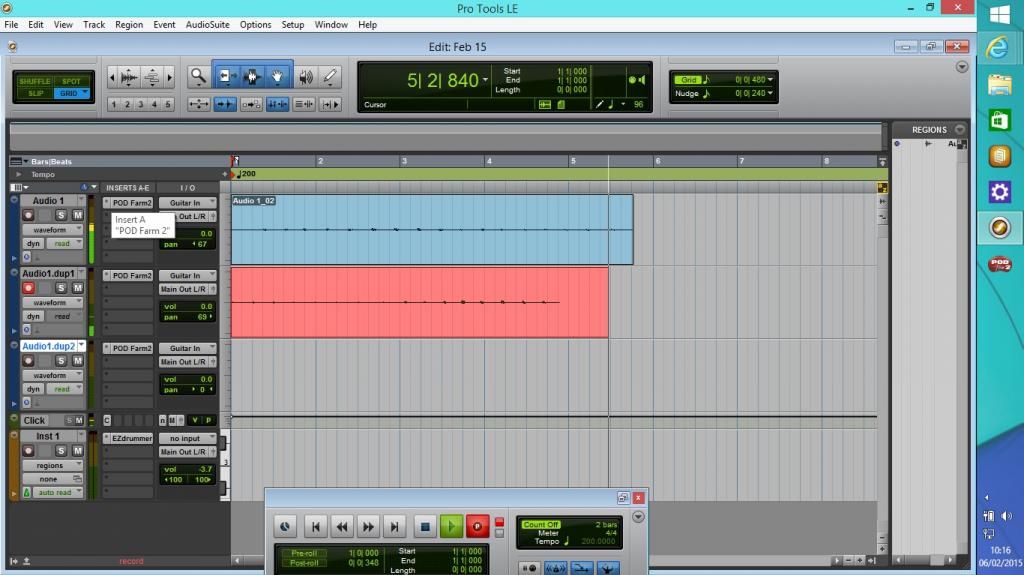 |
 |
|
|
 Similar Threads
Similar Threads
|
||||
| Thread | Thread Starter | Forum | Replies | Last Post |
| My DI guitar input level is hotter when recording?! | automatic8 | Pro Tools 10 | 3 | 11-08-2012 01:48 PM |
| low input level on 11R - is this normal? | Ralf_T | Eleven Rack | 1 | 08-30-2012 04:26 PM |
| Compressor 3 output level=input level?? | JonesH | 003, Mbox 2, Digi 002, original Mbox, Digi 001 (Mac) | 1 | 03-16-2009 05:59 PM |
| Normal input level behaviour ? | stevegalante | Pro Tools TDM Systems (Mac) | 3 | 07-14-2008 06:27 AM |
| Input Level vs. Output Level | MrFret | 003, Mbox 2, Digi 002, original Mbox, Digi 001 (Mac) | 3 | 11-07-2002 10:15 AM |