
Avid Pro Audio Community
How to Join & Post • Community Terms of Use • Help Us Help YouKnowledge Base Search • Community Search • Learn & Support
 |
Avid Pro Audio CommunityHow to Join & Post • Community Terms of Use • Help Us Help YouKnowledge Base Search • Community Search • Learn & Support |
|
#1
|
||||
|
||||
|
Could not find much about this. I recently switched from a trashcan MacPro 2013 to an Apple M2 Max with 64gb. Some things are blazing fast, but I stumble upon some behavior that I didn't expect, like opening sessions taking forever (minutes, even for rather simple ones) but the error in the subject-line bugs me out the most: I should have more than enough horsepower and run an equal amount or CPU heavy plugins as before... Even without running Rosetta, this pops up rather frequently, followed by one of the active plugins in use, but rarely the same: can be a limiter, reverb, just any plug.
My sessions mostly are 32bit 44.1/48kHz and I cannot choose buffer-sizes over 1024 samples. Avid used to advise disabling processes “spindump” and "tailspind” (here) but that won't fly for systems newer than 10.14. Any ideas where to look or what to tinker with? |
|
#2
|
|||
|
|||
|
Start by carefully running through all the standard troubleshooting steps. As always plugins are prime suspects. Be sure to do all tests with ignore errors not checked.
The slow startup sessions may be simple but check how large the session files are. Plugins causing grossly inflated session files is a common cause of slow session startup. What drives are the sessions on? What is the Activity Monitor memory pressure showing as you use Pro Tools? It should stay green for all/almost all of the time. If there is a bad plugin(s), do not assume it has to be the plugin(s) you see errors being reported for. Are these ITB mix sessions? If so the HW buffer size will not matter and everything will be running through the high latency 1024 sample disk buffer, regardless of what you set the HW buffer to. Last edited by Darryl Ramm; 02-21-2024 at 01:37 PM. |
|
#3
|
|||
|
|||
|
I'm also on an M2 Max. I have this error occasionally. For me it is plugin specific and I got it on my previous Intel Mac as well. It happens with one version of the plugin but not a previous one. Of course the previous version is not AS native...
I do not have slow loading sessions however. Things are running very well except for the one plugin and it is only an occasional error. Developer has not found the cause yet.
__________________
~Will |
|
#4
|
||||
|
||||
|
Admitted: I use tons of plugins and some are not all too standard, so I can imagine that these cause errors: smaller companies, less support maybe?
I have updated all as far as possible and did not change much (if anything) in my templates or methods of working, hence the surprise. But I run my sessions of an SSD-drive and in a regular session (around 2,5 GB under 10 tracks), CPU rarely crosses 30% with only 48 voices in use and roughly 15% memory use. It's not ITB, as I use a Metric Halo ULN8 over ethernet. |
|
#5
|
||||
|
||||
|
Quote:
|
|
#6
|
||||
|
||||
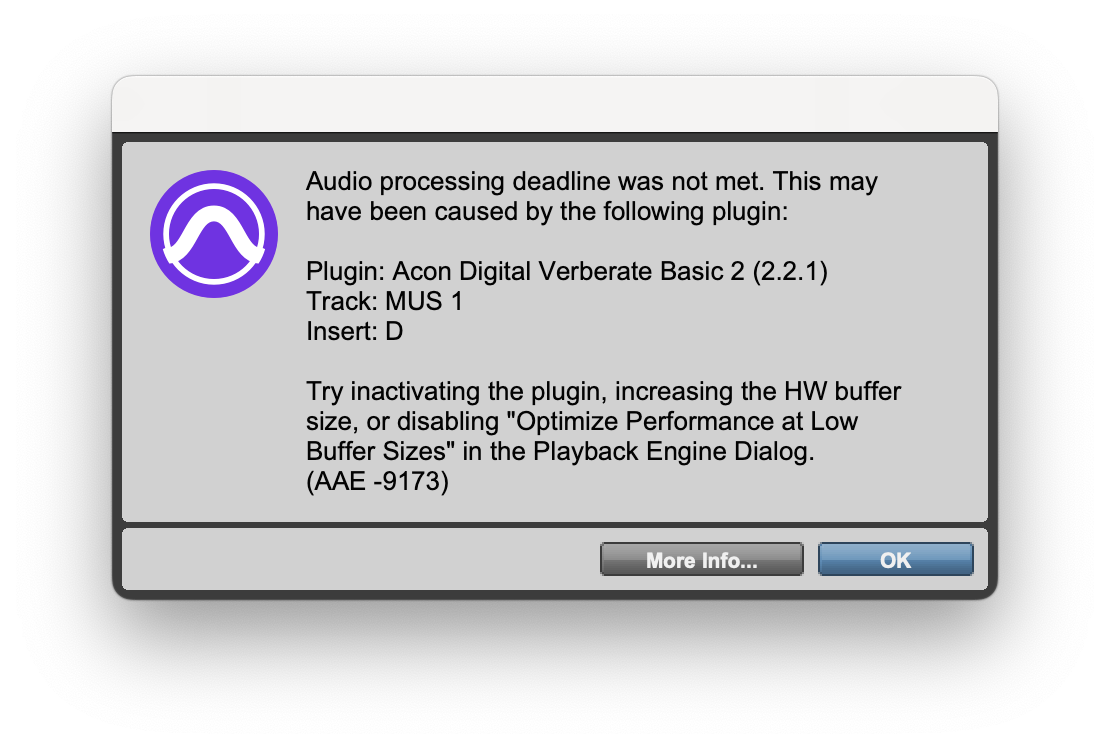 This can be any plugin, and certainly not always the same. Last edited by Arno Peeters; 02-22-2024 at 06:33 AM. |
|
#7
|
||||
|
||||
|
Quote:
I wonder if trying to load sessions with plugins that require Rosetta (either in the session or just in the plug in folder it self ) while in Native silicon mode might be causing excessive loading times ? Also seems to me 2.5 GB is way huge for a 10 track session. Also what PT version are you running ?
__________________
System : Studio - Avid Carbon interface , PT Ultimate 2023.12 Mid 2020 (intel) iMac 27" Ventura 13.2 .1 Mobile - 2021 14 " MBP M1 Pro PT Ultimate 2024.3.0 --Sonoma 14.4 Enjoy the Journey.... Kev... |
|
#8
|
||||
|
||||
|
2023.12.1 Ultimate Native on Apple M2 Max with 64GB memory running Ventura.
Indeed, I have been wondering too: PT needs to inspect the plugins-folder to determine what can be loaded, so that might be an explanation. Also sessions load faster after the first loading (so opening a second time seems faster). And 2.5 GB for a 30 min documentary is not huge in my opinion. I'm doing a radio-play now: 8 episodes in one session, over 35 GB... |
|
#9
|
||||
|
||||
|
This might be a 3rd-party plugin issue, have you tried reaching out to the developers? I'll create a case for this immediately, too. Seems that we need to have our technical support also involved to see if they have an updated solution.
EDIT: A case has been created on your behalf. Message me if you need the case number. Thanks! |
|
#10
|
||||
|
||||
|
That's great. I normally wouldn't go for support that easily, but since this can be any plugin and the error occurs randomly, I thinks only logs could tell us more as to why this is happening. Like said: the horsepower should be more than enough to avoid this happening.
|
 |
|
|
 Similar Threads
Similar Threads
|
||||
| Thread | Thread Starter | Forum | Replies | Last Post |
| "Audio Engine Play Startup Deadline Was Missed"... | Johnjohnjohn | Pro Tools M-Powered (Win) | 2 | 07-07-2009 12:05 PM |
| "audio engine plays starup deadline was missed" message in pt 8 | nachonieto | 003, Mbox 2, Digi 002, original Mbox, Digi 001 (Win) | 7 | 05-31-2009 02:34 AM |
| Digi: update on "missed audio engine deadline"? | H-man | 003, Mbox 2, Digi 002, original Mbox, Digi 001 (Mac) | 0 | 05-29-2009 11:20 AM |
| Digi: update on "missed audio engine startup deadline" | H-man | 003, Mbox 2, Digi 002, original Mbox, Digi 001 (Mac) | 1 | 05-05-2009 11:54 AM |
| "Audio engine play start deadline was missed." Huh? | mixboy bob | Pro Tools TDM Systems (Mac) | 1 | 01-09-2009 11:56 AM |