Avid Scorch (iOS) Forum
Scorch for iPad Support FAQ
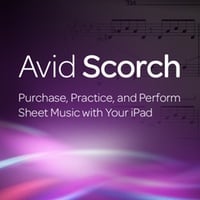
|
|
Avid Scorch (iOS) ForumScorch for iPad Support FAQ |
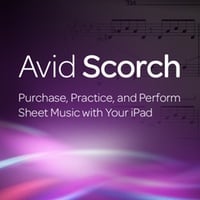
|
|
#31
|
|||
|
|||
|
Is there no way of printing the music that we've purchased on the app? I love having my sheet music wherever I go, but at home I'd rather use it in a printed format, especially for practice. And at £2.99 a pop I'd have expected the ability to print.
|
|
#32
|
||||
|
||||
|
Quote:
When you say "fairly consistent", does this happen every time? Have you tried simply quitting the app instead of resetting the iPad completely? Thanks for the feedback, Joe |
|
#33
|
||||
|
||||
|
Quote:
Thanks for the feedback. Unfortunately the printing features of iOS appeared in the middle of our development plan, so we were unable to add this to Scorch in time. This is however something we have on our list of future features. Best wishes, Joe |
|
#34
|
|||
|
|||
|
Hi! I think the app is brilliant. I write a lot of big band scores, and I can carry all the parts so easily, thank you!
One feature that would be really useful would be to be able to reorganise the scores into set lists, so that it would be easier to use when playing live. |
|
#35
|
||||
|
||||
|
Hi Matt,
Quote:
Quote:
Best wishes, Joe |
|
#36
|
|||
|
|||
|
Wow, I just downloaded Avid Scorch for iPad and went through the tutorial score. It is already an amazing, ideal rehearsal / learning tool for youth ensembles of many types. I can prepare scores in Sibelius in advance, to be used at home by individual students, just like with the Scorch browser plugin, AND now with this iPad app, for ensemble rehearsal too! Let me explain:
At first, I didn't think it could stream audio out via AirTunes, because I didn't see a popup menu like in the iPod app. However, I discovered that the Scorch app uses whatever output device is selected in the iPod app! So I can stream audio out through an Airport, AppleTV, or other AirTunes-enabled WiFi device into whatever type of sound system is required in the space I'm working in (whether in an individual practice room, ensemble rehearsal room, or larger auditorium). From wherever I am, whether behind the podium or walking into a particular section, I can play individual parts, with or without accompaniment, controlling the balance from the mixer. It will enable far more flexible rehearsal scenarios, without the need for a rehearsal accompanist or locking me behind the keyboard... wow, what an amazing tool! So my feature suggestion is: show the AirTunes selector icon so people realize your software can do this, and can control the audio out device from within Scorch! Also, is there any way to do Focus on Staves within the Scorch app? I can mute all other tracks in the mixer, but can I also limit which parts are shown in the score? Do you know of any solution which allows you to stream iPad video to an external monitor? The ability to echo the iPad screen on a projector would complete its usefulness as a flexible, portable tool for use in education. Many thanks for a great product! Eric Peters Music Teacher Madrid, Spain |
|
#37
|
||||
|
||||
|
Dear Eric,
Thanks for your message, and I'm glad you're pleased with Scorch. We're pretty happy with it too! I've never actually tried using AirTunes before myself, so it's great to hear that it does indeed work. I will make sure our development team are aware of your suggestion regarding the placement of the AirTunes selector. There isn't currently a way to focus on staves in the same way that you do in Sibelius. You could however create sub-sets of parts with more than one instrument in them. Although less flexible, this could work. It looks like there isn't an official way of getting video out from your iPad. This is again something I will pass on to our product development team to see if this is something we could implement as a feature. In the mean time, I searched Google to see if there are any existing solutions and it seems that one must jailbreak the iPad, which is a shame. Here is a link to the video that I found on the matter: http://www.youtube.com/watch?v=9xemZkqdJ88 I'm sure it goes without saying, but I'm not recommending that you jailbreak your iPad. Indeed, doing so can void your warranty from Apple, so it's generally not a good idea. Best wishes, Joe Pearson |
|
#38
|
|||
|
|||
|
Hello, I have a few requests for the Playback Line.
1. I find it to big and obtrusive. It would be fine to be able to change thickness and color, or making it transparent. 2. I teach drums and rhythm. I show my students how to visualize and read rhythmic figures by beats, instead of following every notes with the eyes. It's pretty easy to demonstrate on paper, I thought it would be even better on the iPad, but it isn't. I guess you understand that it's pretty annoying to have a playback line following every notes for that matter. So in a future update, would it be possible to have a way of choosing how the line will behave, moving by beats or note values (quarter notes in 4/4, half-notes in 2/2, dotted quarter in 12/8) or even by whole measures. Thanks in advance for taking this into consideration, because I feel this is very important. Alain Last edited by ARTM; 09-15-2011 at 04:24 AM. Reason: correction |
|
#39
|
|||
|
|||
|
Hi,
I am new here and i send you nice greatings from austria  I bought a digital piano several weeks ago - so i am a beginner and i want to learn playing piano. During surfing the internet i found a very useful application which i believe would be a nice future enhancement to scorch: pianobooster (http://www.youtube.com/watch?v=UGbfm...eature=related; http://pianobooster.sourceforge.net/) iPad is midi enabled (e.g. http://blog.gerozahn.de/2011/03/ipad...echten-tasten/) and most of the digital pianos, too. As pianobooster do, it would be glad that playback of scorch will be stopped in case of playing a wrong score and user sees wrong score. After playing right one playback continous. Scorch is very good to learn reading scores like using a paper music sheet and it would be also glad to combinate this with to learn playing this music sheet ;-). For me pianobooster is very poor how to import scores (mid file with channel 3 and 4) and the scores do not look like a paper music sheet so it is like a computer game but not a educational software. Would be nice to read your opinion for my idea ! regards, Martin |
|
#40
|
||||
|
||||
|
Hi mgrech,
Thanks for taking the time to give us your feedback and suggestions. I'll pass on your suggestions to our product management team for their comments, and I'll let you know as soon as I hear back. Best wishes, Joe Pearson |
 |
|
|
 Similar Threads
Similar Threads
|
||||
| Thread | Thread Starter | Forum | Replies | Last Post |
| I need help with the new I/O features | lukeyy | Pro Tools 9 | 3 | 11-25-2010 08:12 AM |
| PT 6.9 -Anyone know what the new features will be? | Imagine | Pro Tools TDM Systems (Mac) | 1 | 04-12-2005 06:00 AM |
| Some new features please!!!! | Tanito | 003, Mbox 2, Digi 002, original Mbox, Digi 001 (Win) | 12 | 03-13-2004 05:59 AM |
| 5.1.1 new C24 features?? | marcelloz | ICON & C|24 | 0 | 07-30-2001 03:02 PM |
| 5.1 features ..... | Chris Lambrechts | ProControl, Control|24, Command|8 | 2 | 03-03-2001 05:46 AM |