
Avid Pro Audio Community
How to Join & Post • Community Terms of Use • Help Us Help YouKnowledge Base Search • Community Search • Learn & Support
 |
Avid Pro Audio CommunityHow to Join & Post • Community Terms of Use • Help Us Help YouKnowledge Base Search • Community Search • Learn & Support |
|
#1
|
|||
|
|||
|
Hi everyone im having problems with a control 24 i purchased it seems to be stuck in offline mode it is connected via a crossover cable to my gigabit ethernet card its shows up in network properties as unidentified network,i have the digidesign ethernet protocol ticked and all others unchecked,i read somewhere that i need the diginet protocol installed, i tried to install but could not find the correct drivers in dae devices folder.
The system is WIN7 64 PT.10.3.9 am i missing something here guys ? 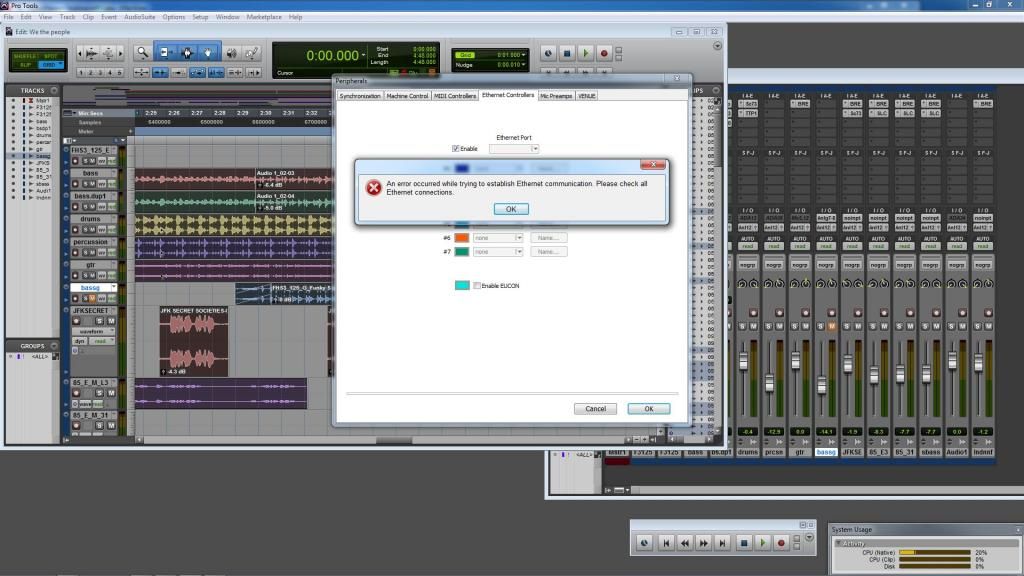 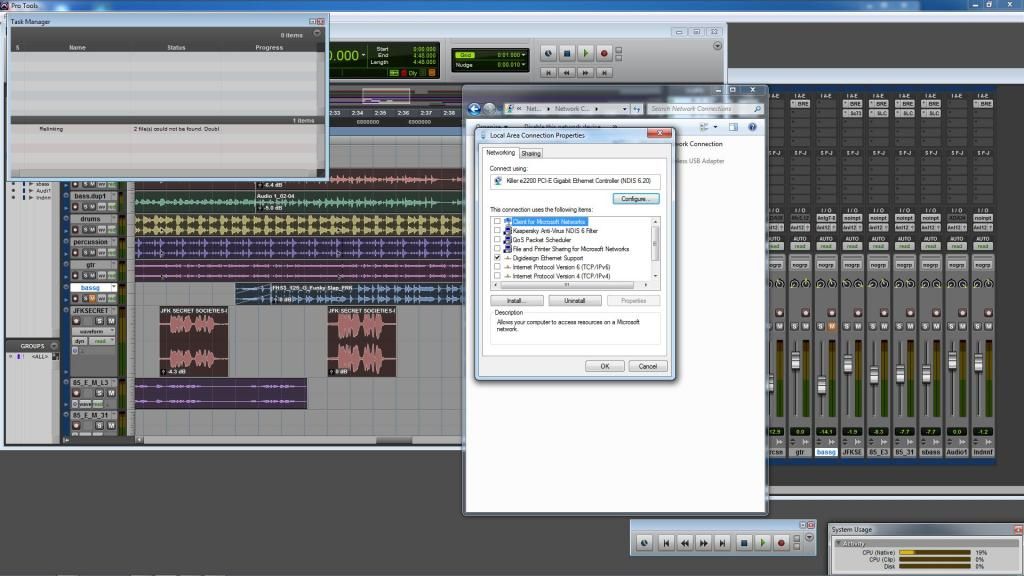
|
|
#2
|
|||
|
|||
|
Got it sorted thx had to remove and reinstall the network card and remove all ticked boxes except the Avid ethernet rebooted works fine now
|
|
#3
|
|||
|
|||
|
I'm having this same Issue right now and I can't get the idea of what is going on . I get the "diginet32.dll error-Can not start service" when i go to peripheral / Ethernet controller and click enable.
Did a Google and I get the "Ethernet control surface installation for Windows systems: 1. Go to the Start Menu, right-click the My Network Places icon, and then choose Properties. 2. Right-click on the relevant Local Area Connection, and then choose Properties. 3. Click on Install, select “Protocol” and click the “Add” button. 4. Click on Have Disk. 5. Point to the DigiNet.inf file in Program Files/Common Files/Digidesign/DAE/Controllers/ProControl directory on your Local Disk. 6. Follow instructions on-screen to complete the installation. 7. Restart. BUT!!! Once I get to "PART 5 on the list in the "hard disk" part the there is no "inf type" file that appears in the Dae/"controllers" folder window but I'd I navigate to in a different window it show "dll" flies so I'm stuck at this point right now PLEASE HELP ME |
|
#4
|
|||
|
|||
|
PT 10.3.9 and WINDOWS 8 os
|
|
#5
|
|||
|
|||
|
Dell xps 8700
|
|
#6
|
||||
|
||||
|
Quote:
Sorry I'm not a windows person! but you shouldn't have to do any of this! it should automatically see the driver for the control 24. What cable are you using? a good quality ethernet cable should be used. pretty sure you don't need a cross-over cable!!! Is there an orange and green light on the back of the control 24 to show its connected to the computer ok. does the ethernet work on the PC ok? can you test with another device? broadband connection etc. anything else connected to the ethernet on the pc? Re-install the pro tools software to make sure the driver is installed for the control 24! should just work after its been scanned in peripherals and selected in one of the boxes. Chris
__________________
PT MAC Troubleshooting... http://duc.avid.com/showthread.php?t=54888 Producer, Engineer, UKmastering Mixing & Mastering Blinders_Columbia top 40 UK album charts Slow Readers Club Joy Of The Return #9 UK album charts www.ukmastering.com PT10.3.10 Mountain Lion HD6 accel Magma PE6R4 D Command 32 MacPro 12 Core 3.46ghz UAD-2 Octo x2. Manley Vari-Mu, Manley Massive Passive, SSL VHD, ADL600, Grove Tubes ViPre, Tube-Tech CL-1B. Hafler TRM active monitoring. |
|
#7
|
|||
|
|||
|
hey chris thanks for the quick reply
and yes i believe its a good cable i tried to test the same setup with my macbook pro and indeed it works fine far as the auto-install soon as i press enable ethernet controller. BUT being that im a mac guy also . my home studio is all mac but my business studio is a windows setup (dumb move i know) So I get the same exact screen as the screenshots above but i dont have the "digidesign ethernet support" option and when i tried to install the protcol in the network card it doesnt show the .inf type flie that it need to do it |
|
#8
|
|||
|
|||
|
got the issue fix ..had to downgrade from win8 to win7 ...seeing that pt10 doesnt support win8
|
|
#9
|
|||
|
|||
|
Quote:
I'm working with a control 24 and PT10 3.7.9. My message is saying that there is a Ethernet error. So it never gets to scan for the control 24. I recently upgraded my CPU to an i7 6 core MONSTER!! It came installed with Windows 10 Home Ed, and tweaked for running pro audio. Of course with the old CPU, running Windows 7 it worked like a charm. The steps I've taken so far is installing the Diginet file so it shows up under the ethernet protocol, also I've tried changing the compatibility mode under the PT shortcut to Win 7, with no luck, and lastly, I bought a network card and installed it, but was a waste of a few bucks. Any ideas of what it could be? I haven't seen any information about the Control 24 working with a PT system running Win 10. I'm stumped at this point. Thanks for any suggestions TG |
|
#10
|
||||
|
||||
|
Can Somebody please tell me if there is a way to connect the output of the submix without using an interface input. My goal is to be able to connect my keyboard to Control 24 without needing to fire up ProTools to hear my Keybd
Sent from my iPhone using Tapatalk |
 |
|
|
 Similar Threads
Similar Threads
|
||||
| Thread | Thread Starter | Forum | Replies | Last Post |
| PT10 HD DAE losing connection | Boe Larsen | Pro Tools TDM Systems (Mac) | 4 | 10-26-2011 07:53 AM |
| No connection to Control 24. | MEAT | ICON & C|24 | 2 | 07-10-2010 11:09 AM |
| Control|24 + 192 - Connection problem | RJW1982 | ICON & C|24 | 3 | 09-25-2008 04:32 PM |
| control 24 losing connection w PT | firedog57 | ICON & C|24 | 3 | 02-02-2004 08:23 AM |
| control 24 and ethernet connection | ianmiller | ICON & C|24 | 3 | 03-02-2002 11:24 AM |