
Avid Pro Audio Community
How to Join & Post • Community Terms of Use • Help Us Help YouKnowledge Base Search • Community Search • Learn & Support
 |
Avid Pro Audio CommunityHow to Join & Post • Community Terms of Use • Help Us Help YouKnowledge Base Search • Community Search • Learn & Support |
|
|||||||
 |
|
|
Thread Tools | Search this Thread | Display Modes |
|
#1
|
|||
|
|||
|
Hi All,
I found my old Roland VS-880ex digital recorder in a dusty crypt in a corner and decided to dust off my old zip drive and disks, and back up some old multitrack projects. I was able to get my VS-880ex synced up to Pro Tools (2018.10.0 version) - when I press play on the 880ex however, there is a 2 second delay in Pro Tools before it actually starts moving the transport. I did check to see if Pre/Post Roll was enabled, but it is not. Count In is also not enabled. Here are a few screenshots of the setup on the Pro Tools side: 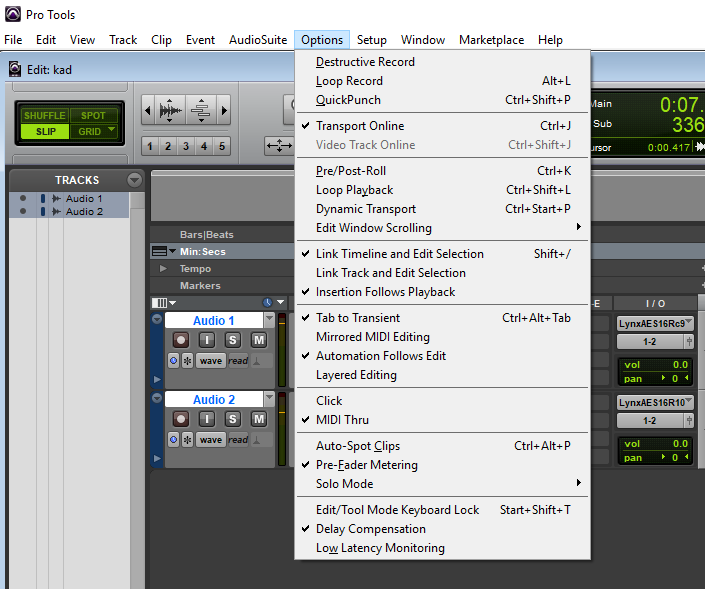 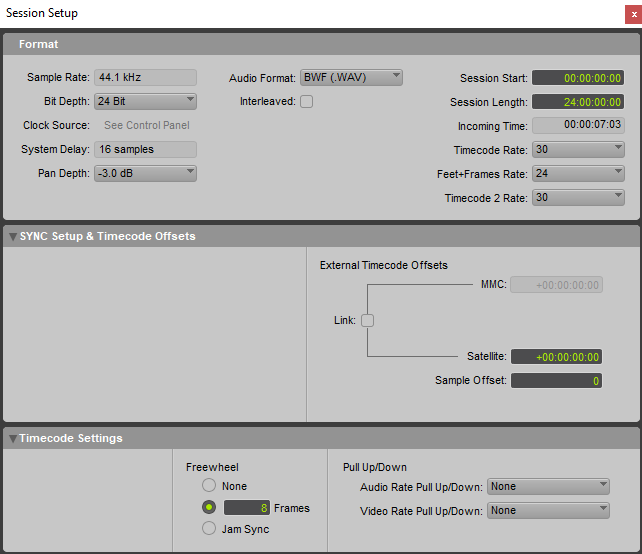 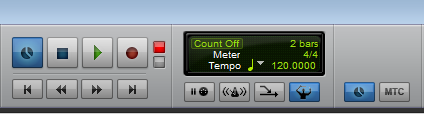 Also here is a video that explains the whole issue a lot better than any description would. https://forslip.wistia.com/medias/nt0sg043rz At exactly 0:06 seconds in, I press the play button on my VS-880ex. You can see that the transport is at 0:00 seconds at the start of the video, the transport is also at 0:00 on the VS-880ex before pressing play. When I press play on the 880ex, you can see the transport on Pro Tools immediately move over to 0:02.435 and hangs there for about 2 seconds. While it's doing this on the bottom left of the screen I am seeing a small text message that goes from 'Waitng for sync' to 'waiting sync point' right after I hit play. It remains on 'waiting sync point' for those 2 seconds, and then changes to 'in sync'. You can see in the video that once I press play on the 880, in Pro Tools the stop icon turns solid blue and holds like that for 2 seconds. The play icon blinks at the same rate as the clock and record icons, and only goes solid after those 2 seconds. After that it's fine and records without issue, but I have a few songs where I actually have content that starts within those few seconds that I want to capture. What is causing that delay there? I would appreciate any ideas, and thanks! |
|
#2
|
||||
|
||||
|
Is the sync output from the VS880 stable immediately, or does it take that 2 seconds to stabilize so that PT can lock to it? Used to see this back when syncing PT to LTC from video tape, even when everything was locked to black burst.
__________________
Dell Precision 490 Workstation, dual 4 core 5355 Xeon, 16gb Samsung DDR2 ECC Ram - Windows 7 Ultimate - Nvidia GTX 650 - 3 x Internal WD Blacks - PT 2018.3 - Digi 002R - Original Mackie HUI - 3 screens - JBL Monitoring. Dell XPS 8700 i7-4790 - 24gb RAM - Windows 10 - Nvidia GTX 1060 6GB with Studio driver 546.01 - 2 x Internal Samsung 860 EVO SSDs, and MSATA card - Davinci Resolve Studio 18.6.4 - 3 screens - Blackmagic Speed Editor - MK1 Presonus Faderport - Canon C100 mk2 - Atomos Ninja 2 - Zoom H2n |
|
#3
|
|||
|
|||
|
Quote:
It somehow seems like a significant piece of information that the transport in Pro Tools jumps ahead to 0:02.435 right away... but can't seem to find any reference to this online. It is some type of sync issue, but not sure what. I also changed the settings in PT and the 880 to 29.97 and 29.97 Drop, but there was no change in behavior. Wondering what this skip ahead means... |
|
#4
|
|||
|
|||
|
Any sync masters in the house that might be able to advise and help me out? Would appreciate it!
|
|
#5
|
|||
|
|||
|
Post some other screenshots:
Peripheral setup -- first two tabs Preferences, Synchronization Tab. But here's some general info: MTC sync takes a minimum of 4 quarter frames to sync. That's just how the positional SMPTE reference is communicated via MIDI to get the full info. If you want to drop in on the very first second, it won't work. One of the reasons (besides allowing pre-roll for transport lockup) not to start at 0. You should use MMC in conjunction with MTC. Your recorder seems to support that. MMC give transport functions so can operate immediately (why MMC is/was used for aligning tape machines/playback). MTC aligns timecode. MMC starts/stops relative transport. If you are already aligning manually (starting both the session playhead and your recorder at the same number) MTC is pretty much not needed and only MMC is. It's close to the way it was done in the olden days (everything was set to the right position and then one MMC controller managed all the machines) What is your frame rate set to? For an external device, though I don't know the Roland, 30fps seems odd as most would have to deal with cycling issues (so would actually be 29.97). Make sure those match for the session setup. (Timecode Rate is the one that dictates that -- not feet+frame or Timecode 2)
__________________
Pro Tools Ult 2024.3.1, HDX 2, MTRX/SPQ, RME BBF Pro + MADIface Pro • S1 x 2, Fire Max11 x 2, Dock, iPad Air5 • Mac Mini 14,12, 12 core, macOS 13.6.6 • RAM 32GB, SSD 4TB, GPU 19 core • QNAP TVS-872XT 148TB TB3 Last edited by BScout; 12-01-2018 at 04:01 PM. |
 |
| Thread Tools | Search this Thread |
| Display Modes | |
|
|
 Similar Threads
Similar Threads
|
||||
| Thread | Thread Starter | Forum | Replies | Last Post |
| Pro Tools 11 Sync issues, OMF's and delay compensation | RedEyeJedi | Post - Surround - Video | 20 | 11-06-2016 05:56 PM |
| Can Pro Tools receive Real Time Tap Tempo Midi Information from an external device? | l0d015 | MIDI | 3 | 09-30-2009 11:46 AM |
| MIDI bulk send from external device into Pro Tools | gautche | MIDI | 2 | 01-29-2007 03:27 PM |
| Synchronizing a external MIDI device to Pro Tools | filosofem | 003, Mbox 2, Digi 002, original Mbox, Digi 001 (Win) | 4 | 07-01-2006 03:42 PM |
| Sync to external device ? | Alain LeTourneau | 003, Mbox 2, Digi 002, original Mbox, Digi 001 (Mac) | 1 | 04-07-2005 08:13 PM |