
Avid Pro Audio Community
How to Join & Post • Community Terms of Use • Help Us Help YouKnowledge Base Search • Community Search • Learn & Support
 |
Avid Pro Audio CommunityHow to Join & Post • Community Terms of Use • Help Us Help YouKnowledge Base Search • Community Search • Learn & Support |
|
#1
|
|||
|
|||
|
D'oh! I accidentally formatted my external drive with all my session files. No need for a lecture on backup. I thought I had in Dropbox. Long story.
Bought a tool that recovers Pro Tools session files. It was aiming for an older format, but, thank the stars, renaming the results to .ptx files made them readable. My music is nearly all MIDI data, so I wasn't worried about losing the WAV files. The problem is, (if I understand it correctly) the tool searches for familiar file headers down in the bits and gets whatever it can. That means I got 2,000 files without names. Many are valid. Many are not: 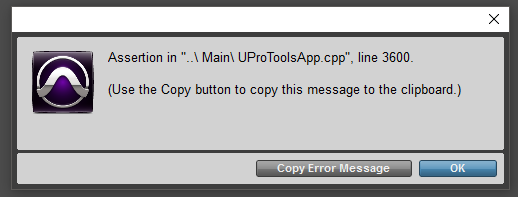 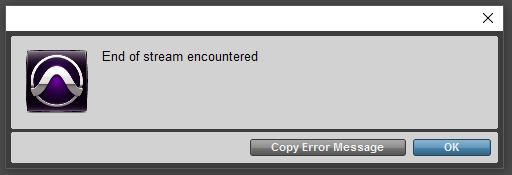 I know this is a long shot, but is there any way at all for me to iterate through all the files and find out which are actually openable in Pro Tools, without going through each one? I have the added task of remapping my outputs on each one that does open, so I can hear which one it is and rename it. It recovered all the backup saves too. :P Thanks all! <3 |
|
#2
|
|||
|
|||
|
Quote:
cheers john
__________________
Macmini M1 8/512 -OS 12.3.1 and PT2022.4 Logic Pro X 10.7.4 RME BabyFace Pro Macbook Pro july 2014 2.5ghz 16gb ram 512gb SSD - OS11.6.5 - PT 2021.3 Logic Pro X 10.7.4 RME BabyFace Pro |
|
#3
|
|||
|
|||
|
Hey frunds, I'm back.
Boy-o, this is a laborious process. I'm using keyboard maestro to automate a lot of it, and that helped me eliminate a good 800 files as invalid. Now I've got to wade through all the remaining sessions manually. New question: Is there any way at all besides the .bak extension prefix to tell whether a session is a backup copy? Any marker at all? For every session I have, there are a good 25 backups. After I sort all of them, I'll have to figure out which was the latest version. @_@ |
 |
| Thread Tools | Search this Thread |
| Display Modes | |
|
|
 Similar Threads
Similar Threads
|
||||
| Thread | Thread Starter | Forum | Replies | Last Post |
| Audio Files Moved or Removed from Session after Saving Session Copy for Protools 9 | doubtful guest | Pro Tools TDM Systems (Mac) | 1 | 02-06-2013 03:42 AM |
| Problem with session Files named Unix executable files, ???? | carlos1dskd | 003, Mbox 2, Digi 002, original Mbox, Digi 001 (Mac) | 1 | 09-16-2007 02:59 AM |
| Validity of old DaveC testing | JonMitchell | 003, Mbox 2, Digi 002, original Mbox, Digi 001 (Win) | 29 | 11-19-2005 05:15 PM |
| If I edit files after exporting to 2nd session, how is 1st session affected? | el biciclista | 003, Mbox 2, Digi 002, original Mbox, Digi 001 (Mac) | 7 | 04-02-2002 12:01 AM |
| Saving session files/Trashing audio files | digigirly | Tips & Tricks | 2 | 02-08-2002 09:55 AM |