
Avid Pro Audio Community
How to Join & Post • Community Terms of Use • Help Us Help YouKnowledge Base Search • Community Search • Learn & Support
 |
Avid Pro Audio CommunityHow to Join & Post • Community Terms of Use • Help Us Help YouKnowledge Base Search • Community Search • Learn & Support |
|
|||||||
 |
|
|
Thread Tools | Search this Thread | Display Modes |
|
#1
|
|||
|
|||
|
Hi guys,
Ok so after having so much instability and so many crashes with protools 12.4 lately, I decided to trash my protools preferences, and along with it the Eucon preferences. Big mistake. Now my S6 will not load up any sessions in protools, or logic either. The S6 workstation app is working and my S6 says it is connected to the focused app, but nothing loads up on the surface. I have tried disabling and re-enabling Eucon in Protools, rebooting both machines etc. restarting the S6 workstation app, restarting the Master module, No luck. I am now in the process of downloading PT 12.4 again to do a total re-install (as I think the problem is in the Eucon setup or preferences), will also upgrade the S6 from 2.1 to 2.1.1 while I am at it. Any suggestions about a workaround for this or how to reset it short of doing a full reinstall? Not happy as I have lost hours of my session today trying to get the damn thing working! Will not be trashing preferences again in a hurry! Thanks in advance for any help!
__________________
Steve Peach Stereo Missile Recordings Creative Director - Red Note Visionary Sounds: http://rednote.com.au Label: http://www.stereomissile.com/ Music Production / Mixing: http://www.stereomissile.com/musicproducer/ Mastering: http://www.stereomissile.com/mastering/ |
|
#2
|
|||
|
|||
|
Reinstalling protools did the job. Will not be trashing preferences again in a hurry! 3 hrs of session lost getting this working again.

__________________
Steve Peach Stereo Missile Recordings Creative Director - Red Note Visionary Sounds: http://rednote.com.au Label: http://www.stereomissile.com/ Music Production / Mixing: http://www.stereomissile.com/musicproducer/ Mastering: http://www.stereomissile.com/mastering/ |
|
#3
|
|||
|
|||
|
Hi Steve,
How did you delete the preferences? Cheers, Pete |
|
#4
|
|||
|
|||
|
Steve
I've really been struggling with 12.4 too and coincidentally have just trashed all the prefs with Pete's app. 12.4 hasn't crashed in 24 hours... Unprecedented! My S6 is still working but I didn't delete the EUCON prefs. However, after re-enabling EUCON in PT I got the WSControl Network Settings window opening. Ever since though, I am getting some odd behaviour. On the touchscreen, hidden tracks are showing up as either empty blocks or empty blocks the same colour as the hidden track, even with all the Show Hidden Tracks settings turned off. Reopening the session solves it. See attached pic. 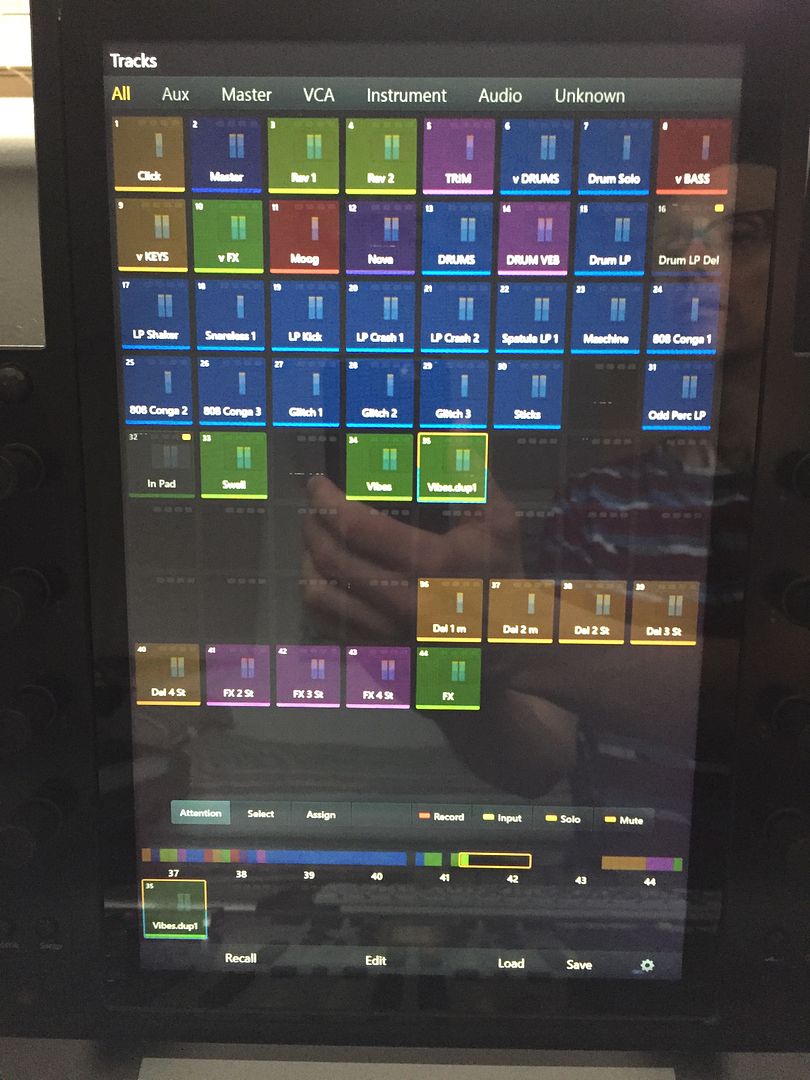
__________________
 Dave Marsden Dave Marsden  UK |
|
#5
|
|||
|
|||
|
Hi Pete, I deleted them using the PT Prefs helper. I'm not sure but I think the issue might have been that I deleted the Eucon preferences.
__________________
Steve Peach Stereo Missile Recordings Creative Director - Red Note Visionary Sounds: http://rednote.com.au Label: http://www.stereomissile.com/ Music Production / Mixing: http://www.stereomissile.com/musicproducer/ Mastering: http://www.stereomissile.com/mastering/ |
|
#6
|
|||
|
|||
|
Ok, PT Prefs deletes the files recommended by this Avid document: http://avid.force.com/pkb/articles/e...411&popup=true
It's possible this information is obsolete but I can't find anything newer. Pete |
|
#7
|
||||
|
||||
|
Be careful of doing this without rebooting as it does cause some weirdness. Did you reinstall WSControl too ?
|
|
#8
|
|||
|
|||
|
Quote:
It all seems to be working again now.
__________________
Steve Peach Stereo Missile Recordings Creative Director - Red Note Visionary Sounds: http://rednote.com.au Label: http://www.stereomissile.com/ Music Production / Mixing: http://www.stereomissile.com/musicproducer/ Mastering: http://www.stereomissile.com/mastering/ |
|
#9
|
||||
|
||||
|
Glad your up and running again...
|
|
#10
|
|||
|
|||
|
Quote:
I did get this happen to me this morning though. http://duc.avid.com/showthread.php?t=379198 (Excuse the rant about telephone support. Got cranky because I forgot it was Good Friday and should have cut some slack!) And this posted above: http://duc.avid.com/showpost.php?p=2344110&postcount=4
__________________
 Dave Marsden Dave Marsden  UK |
 |
|
|
 Similar Threads
Similar Threads
|
||||
| Thread | Thread Starter | Forum | Replies | Last Post |
| Trashing Preferences | jryser | macOS | 0 | 12-17-2011 12:56 PM |
| What if when you were trashing preferences... | Wheeltard | 003, Mbox 2, Digi 002, original Mbox, Digi 001 (Mac) | 9 | 12-28-2010 12:28 PM |
| Trashing Preferences | paul_g | 003, Mbox 2, Digi 002, original Mbox, Digi 001 (Mac) | 0 | 12-23-2009 06:56 PM |
| trashing preferences | Cmill | 003, Mbox 2, Digi 002, original Mbox, Digi 001 (Mac) | 3 | 02-13-2007 05:05 PM |
| Desktop short cut to Protools no longer works! | George Siede | 003, Mbox 2, Digi 002, original Mbox, Digi 001 (Win) | 0 | 11-21-2003 07:47 PM |