
Avid Pro Audio Community
How to Join & Post • Community Terms of Use • Help Us Help YouKnowledge Base Search • Community Search • Learn & Support
 |
Avid Pro Audio CommunityHow to Join & Post • Community Terms of Use • Help Us Help YouKnowledge Base Search • Community Search • Learn & Support |
|
#1
|
|||
|
|||
 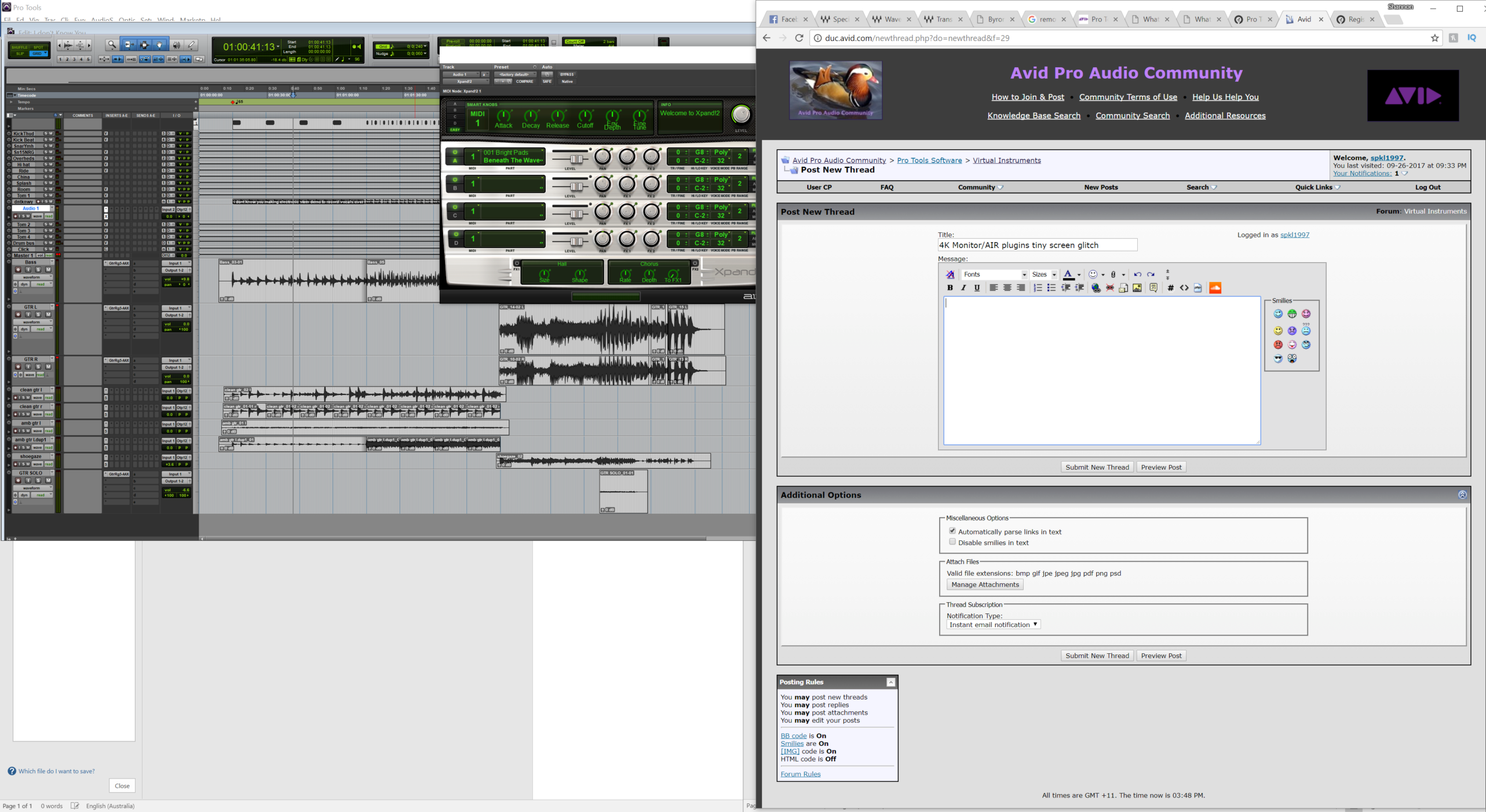
|
|
#2
|
|||
|
|||
|
I have a 4K monitor, whenever I load an AIR plugin my entire DAW will stop scaling and go really tiny, making it very difficult to use. I use 150% scaling for all programs for my 31 inch screen and whenevr I load an AIR plugin it over rides the scaling for the entire DAW. The only fix I know is using a different resolution and stop using scaling, but I want a REAL fix. Anyone got any advice? I don't have an avid support plan anymore so I am in the dark.
|
|
#3
|
|||
|
|||
|
BUMP, no response from Avid or AIR yet
|
|
#4
|
|||
|
|||
|
You can try to change the scaling behavior for PT, but I don't know if it will effect other things. Find the PT executable in Program Files and right-click. Then select Properties --> Compatability. In the scaling option try selecting System. System Advanced and Application won't work for everything.
__________________
PT 2024.3 DP 11.31 VEP 7.x with various VIs NI Komplete Audio 6 on HP Envy 8G i7 Quad Laptop Win11 MOTU 828es ADA8200 MTP-AV on HP Z2 G4 Xeon Workstation Win11 MOTU M4 on MacBook Air M2 2023 Sonoma.4.1 Last edited by ChuckS; 11-11-2017 at 04:55 AM. |
|
#5
|
|||
|
|||
|
Quote:
|
|
#6
|
||||
|
||||
|
Good workaround.
__________________
PT10.3.10HD(Tyan s2932 [8core Shanghai 2.7GHZ] 32GB,Win7 SP1); PT10HD(Tyan s2892 w/10GB, Win7 SP1);PT8HD(Dell 690 quad Xeon 3.0, 8GB, Win7,192 I/O, 96 I/O);MacBook Pro: 11R, Apogee Element 46, Focusrite 8PreX PT HD 11.3.2; Mac Pro 3.47 Hex 32GB, OSX 10.12.6/L10.4.2;L9.1.8, 2.64TB; G5 D2.3 4GB, 10.4.11/L8; 12c MP 2.66/32GB PT12.4; Structure, GigaGS3, Kontakt 5, Garratin, Sibelius 8.7+, Finale26,EMU,Vegas Pro 16-10/; RME HDSP9652,MOTU 2408 MKIII/1224/308, FX,Kurz,L5s,Strat,ASAT,JB,Zon |
|
#7
|
|||
|
|||
|
Well I had the same issue and had it rectified by a Microsoft service person he located in go to C drive navigate to program files-avid-pro tools folder. Right click on the the Protools icon in that folder, choose properties and choose compatibility. Here there box "Override high DPI ... should be marked and underneath it should choose 'system'. Not application!
If that is not enough you may have to go through this exercise, which I asked a more experienced person to do for me. http://duc.avid.com/showthread.php?t...6&goto=newpost. Anyway after a week of misery the issue was solved today pfewww! |
 |
|
|
 Similar Threads
Similar Threads
|
||||
| Thread | Thread Starter | Forum | Replies | Last Post |
| Pro Tools 12 Screen glitch when loading plugins | slugblood | Pro Tools 12 | 7 | 02-02-2018 03:18 PM |
| Tiny Tiny Fonts | Shatzer | Pro Tools 12 | 7 | 09-27-2016 09:10 AM |
| glitch in sound when adjusting plugins | mikeyman | Pro Tools 10 | 10 | 03-04-2014 07:52 PM |
| PT 10.3.3 edit screen automation glitch | Ke productions | macOS | 8 | 04-17-2013 04:35 PM |
| Dual monitor glitch | bossa | 003, Mbox 2, Digi 002, original Mbox, Digi 001 (Win) | 12 | 02-22-2005 07:40 PM |