
Avid Pro Audio Community
How to Join & Post • Community Terms of Use • Help Us Help YouKnowledge Base Search • Community Search • Learn & Support
 |
Avid Pro Audio CommunityHow to Join & Post • Community Terms of Use • Help Us Help YouKnowledge Base Search • Community Search • Learn & Support |
|
|
|
#1
|
|||
|
|||
|
Hey everyone !
I'm facing a problem regarding the instrument tracks on my Pro Tools 12. Almost everytime I reopen a project, the instruments tracks' clips are grey, and of course not playing. (In the edit window of course) There's a window at the bottom of the track header called "Patch Select", and I saw that the values are changing everytime I close and reopen a project. A few weeks back I fixed it by changing those values to a "-" instead of the "0" showing, and choosing "none", but that doesn't work anymore. I have to create a new instrument track, move my plugins and clips to the new track. So... What happened ?? How can I fix that ?? I thought there was a conflict regarding MIDI with another software, but even with everything closed it's still the same thing... Thanks a lot ! I'm working on a iMac Yosemite 10.10.5, and a Fireface 400. Here's some pics : 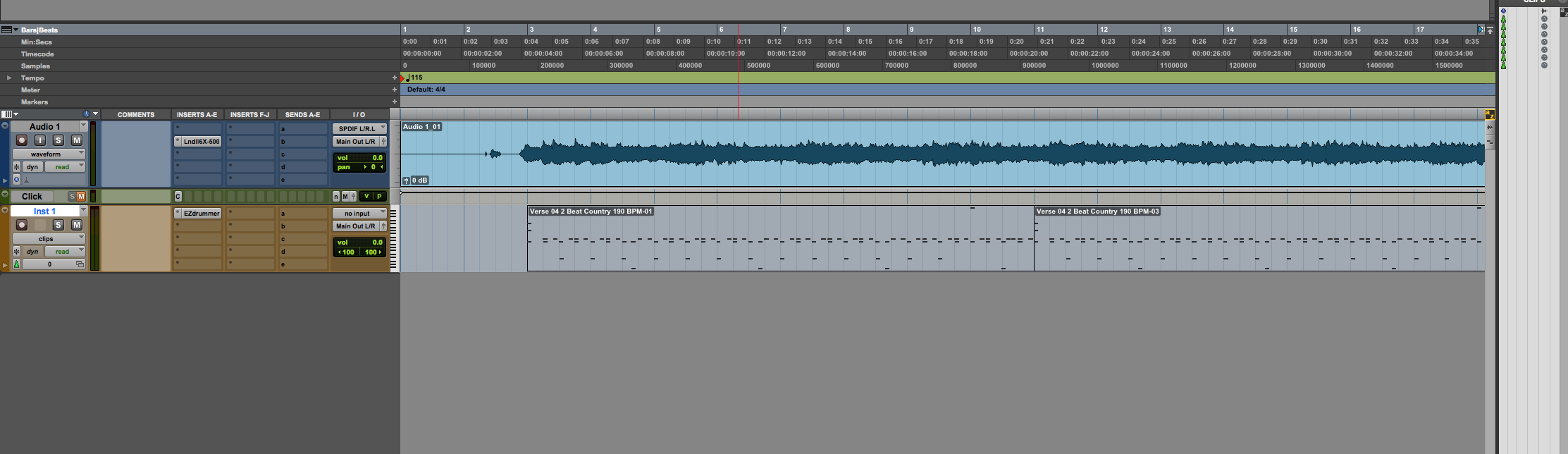 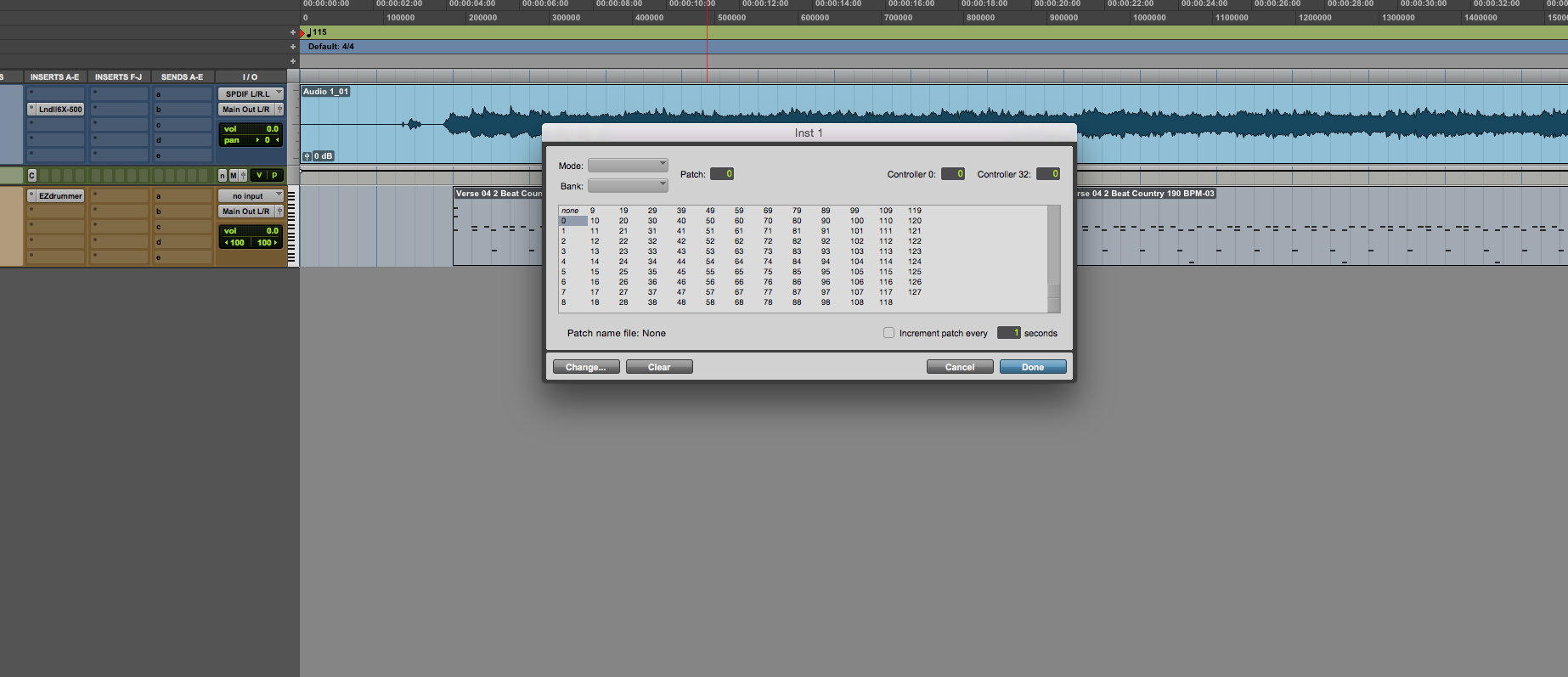
|
|
#2
|
||||
|
||||
|
Humm strange.
First to clarify are you talking about a PT cloud based "Project" or a disk based "Session"? And you are talking about PT 12.0 not some later (. ) Dot release , the latest being 12.8 .2 R2 ? So Patch Select values keep changing each time open the project/session ? I don't work with Projects and don't know if it makes any difference BUT I have had this happen a few times but so far, simply closing the session and reopening it make it go away I just popped up a session with slate drums and my patch selection appears to have defaulted to "none" and (-) 's One thing I have found with PT12 . *** when I run into a strange problem one of the first things I try is delete the click track, and see if that helps and then if I need it again I create a new click track Other than than I don't know what to suggest.
__________________
System : Studio - Avid Carbon interface , PT Ultimate 2023.12 Mid 2020 (intel) iMac 27" Ventura 13.2 .1 Mobile - 2021 14 " MBP M1 Pro PT Ultimate 2023.12.1 Sonoma 14.4 Enjoy the Journey.... Kev... Last edited by K Roche; 12-13-2017 at 11:17 AM. |
|
#3
|
||||
|
||||
|
You need to "connect" a valid MIDI source to the track. Instrument panel, and select a valid plugin and channel. In your case, EZdrummer.
PT GRAY MIDI 1.jpg PT Gray MIDI 2.jpg PT Gray MIDI 3.jpg
__________________
Brian Windows 11 Pro | macOS 12 Pro Tools 2022 benonistudio.com Youtube Channel - benonistudio Plugin Deals @benonistudio |
|
#4
|
|||
|
|||
|
Thanks you guys for your answers !
I got the latest update, 12.8.2 not sure if it's R2 or not... When I click 'Pro Tools >About' it says 12.8.2... Yes, Benoni that works perfect, that part of the header was hidden. By me ! lol But why it's not saved with the project and doesn't open up correctly ?? Is it a bug from PT ?? |
|
#5
|
||||
|
||||
|
Quote:

__________________
Mac Pro 5,1 (Mid-2012) 12-core 2 x 3.3 GHz / MSI RX 560 / 40GB ram / macOS 10.14.5 / Pro Tools 2019.5 / Logic Pro X 10.4.4 Arturia Keylab 88 • Presonus Faderport 8 • MOTU 896 • iPad Air 2 w/ PT Control NI Komplete Ultimate 11 • Albion One • Soundiron Choirs • Pianoteq • Analog Lab • VSL SE/Chamber Strings • etc |
|
#6
|
||||
|
||||
|
Quote:
I guess I could report this.
__________________
Brian Windows 11 Pro | macOS 12 Pro Tools 2022 benonistudio.com Youtube Channel - benonistudio Plugin Deals @benonistudio |
|
#7
|
|||
|
|||
|
This is since years - not always, but sometimes.
__________________
Cheers, STeff --------------------------------------- MacPro5,1 ; 6-Core Intel Xeon 3,46 GHz, 32 Gig Ram, NVIDIA Quadro K5000 with 3 displays connected OSX10.15.7 Pro Tools|HDX Ultimate 2023.6 HD I/O&192Digital&96&96i I/Os D-Command ES 4xUnitor8 & 2xAMT8 |
|
#8
|
|||
|
|||
|
This is happening to me with EZDrummer 2 and PT 2018.1 now...
|
|
#9
|
|||
|
|||
|
Very true I’ve seen this many of times in ProTools 10 HD Sent from my iPhone using Tapatalk
__________________
Raoul Crane
www.blaze-studios.co.uk PT 10.3.10 HD Accel 6, Mac Pro 5.1 12 Core 3.46hz Dual Boot Lion 10.7.5 and Maverick 10.9.5 32GB Ram Magma PE6R4i Chassis |
 |
| Thread Tools | Search this Thread |
| Display Modes | |
|
|
 Similar Threads
Similar Threads
|
||||
| Thread | Thread Starter | Forum | Replies | Last Post |
| Instrument track not playing properly in PT12 | philjl77 | Pro Tools 12 | 0 | 12-29-2016 09:50 AM |
| Instrument tracks on PT12.5 | jglunt2112 | Pro Tools 12 | 0 | 05-04-2016 08:27 AM |
| PT12 has less Instrument Tracks? | adgjk | Pro Tools 12 | 48 | 01-25-2015 03:41 PM |
| PT 11.1.3 Crashing upon loading session and won't properly Force Quit | drummermixer | Pro Tools 11 | 1 | 06-05-2014 04:20 AM |
| Plugin graphics (GUI) not loading/displaying properly??? | DJ Hellfire | 003, Mbox 2, Digi 002, original Mbox, Digi 001 (Win) | 9 | 04-20-2010 05:06 PM |