
Avid Pro Audio Community
How to Join & Post • Community Terms of Use • Help Us Help YouKnowledge Base Search • Community Search • Learn & Support
 |
Avid Pro Audio CommunityHow to Join & Post • Community Terms of Use • Help Us Help YouKnowledge Base Search • Community Search • Learn & Support |
|
|||||||
 |
|
|
Thread Tools | Search this Thread | Display Modes |
|
#1
|
|||
|
|||
|
This has been a real head scratcher for us.
We have two HDX2 PT systems (Dial+Music and FX) feeding one HDX PT system (acting as the recorder/video satellite). I've seen mixers, on multiple occasions, bring in their sessions that they usually keep contained within one single system. This means that at the end of their signal flow, there are stem record tracks, 5.1 mix record track, and a 2-track (LtRt) record track (derived from the 5.1 mix track). These mixers are familiar with printing their LtRt simultaneously with their stems and 5.1 mix. That is because (obviously) ADC is doing it's job so even though the Neyrinck Soundcode LtRt Tools plugin introduces delay, the LtRt still gets pulled back in correct time when printing stems + 5.1 mix. So our problem exists when they try to print that LtRt simultaneously with the stems + 5.1 mix (like they're used to) on the separate recorder system on our dubbing stage. What we've been advised in the past, is to turn off ADC on the recording system because everything arrives at the same time and there is no need for it. But when you fire up the Neyrinck LtRt plugin to fold down the 5.1 at the same time, there is a delay introduced and the LtRt ends up being at least a frame late. I'm curious if there is a workaround that I'm missing or a better workflow when dubbing with separate recorder and mix system. Like I said, turning off ADC is fine if we're only recording stems and 5.1 mixes. It's only the occasion when a mixer wishes to print the LtRt at the same time. I welcome any thoughts/suggestions! Thanks! |
|
#2
|
||||
|
||||
|
It may be this issue that I covered on Pro Tools Expert
|
|
#3
|
|||
|
|||
|
I have tried numerous methods similar to the way you described in that video but none seem to working. I have come up with a solution that works but is still off by 70 samples (in our setup/system).
First, I set up the bussing and ADC like you described. The first three tracks that are set to input monitoring and record-enabled are the stems (D,M,E) which are coming from hard inputs (from MADI interface). The fourth input/record-enabled track is the 5.1 mix. The next track is the down mix aux (with the neyrinck plugin and a limiter) which ultimately ends up at the fifth input/record-enabled track for the stereo LtRt.  This configuration leaves me with correct placement for the stems, but a delayed 5.1 and LtRt. 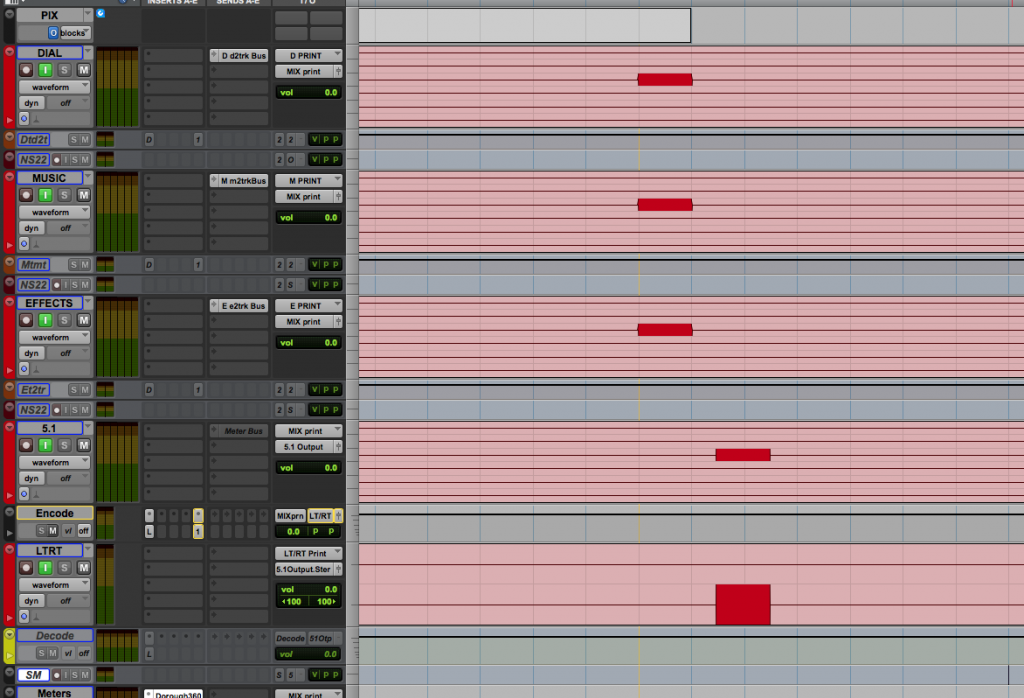 What I discovered is that if I type in a USER offset into the LtRt (defined by the sample delay of the folding aux track which in this case is 2881 samples) my beeps will line up correctly.  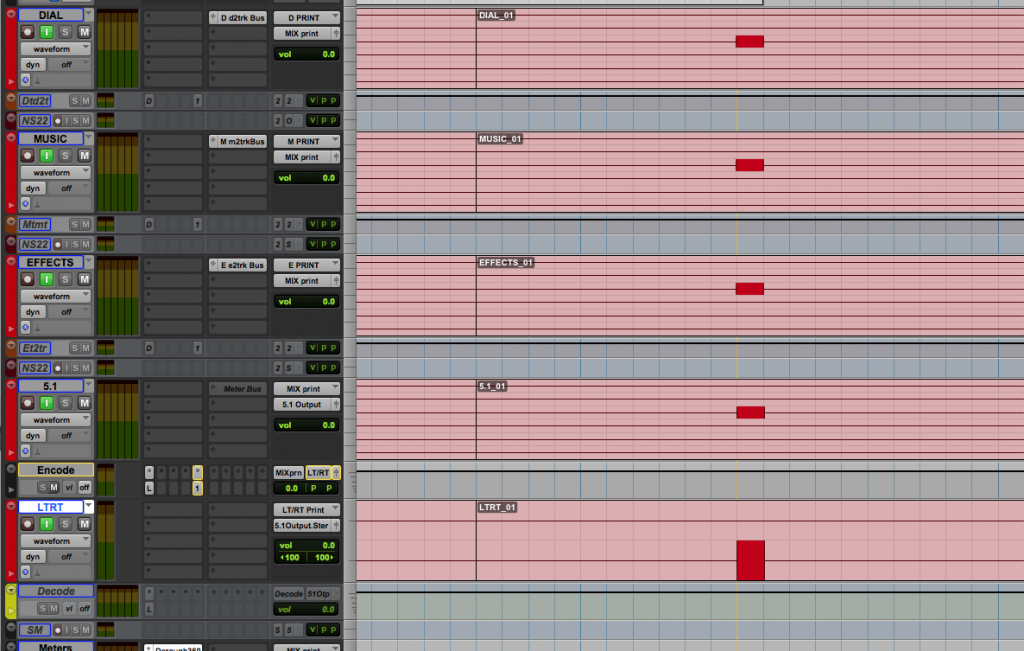 It doesn't make sense to me that this works but it's the only way I can get my beeps back in line. BUT THERE IS A CATCH! They still aren't perfectly back in line. The 5.1 is still delayed by 73 samples. 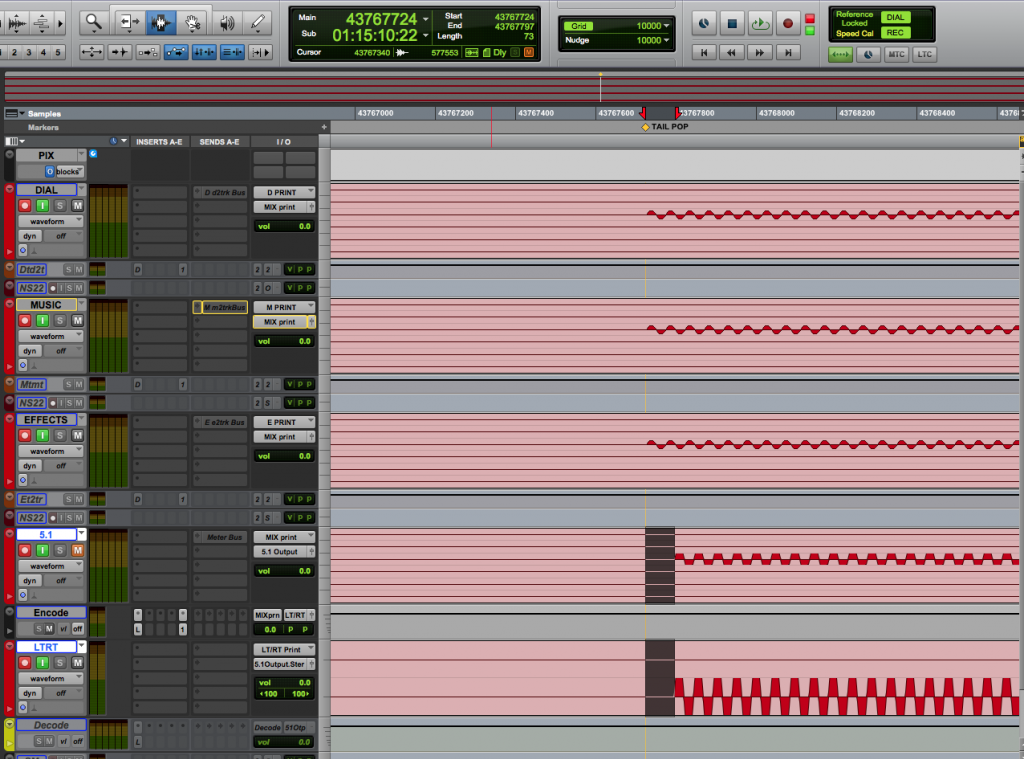 By experimenting with this, I have also discovered another problem. When monitoring my stems and 5.1 through input and recording, my 5.1 is still off by around 73 samples. The only way to record the 5.1 EXACTLY on time is by turning OFF input monitoring on the stems (as long as they have been printed so basically they're in playback). This puts me back at square one since you can't update the stems and the 5.1 at the same time. Here are the stems in playback (not on input) with the exact same configuration as before.  This issue is truly perplexing but I'm holding on to hope that there is a proper solution. So please, anybody, feel free to try and recreate this scenario and let me know what you discover. Cheers! |
|
#4
|
|||
|
|||
|
Hi there!
We are also in the process of trying to learn the idiosyncrasies of ADC. Have you tried adding an additional -73 sample user offset to the LtRt print track to pull it right into place (-2954)? I run into this math mis-match all the time. I just equate it to false metadata programmed into the plugin that claims a latency of "X" when in fact it is "Y". In the past some developers have even smudged their metadata in order to claim their plugin is low latency. Pro Tools uses this provided number to adjust, it does not ping it... Dev |
|
#5
|
|||
|
|||
|
Yes I have tried that and it seems to work. My biggest hope regarding my post is to expose this workflow flaw and get to the bottom of why ADC is properly adjusting ALL tracks on it's own (without a user offset).
Thanks for the reply! |
|
#6
|
|||
|
|||
|
When printing your mix through stem tracks, you need to "force compensate"
your stem tracks. This is done in the mix window by control+command+clicking the bottom delay number(It will turn blue). (which it looks like you've done on your mix track?) This will keep compensation on (which turns off automatically when an audio track is in input or record arm) Forcing it to compensate will make an audio track act like an aux. Unless I'm missing something from your workflow... but I work the same way and it works perfectly every time.
__________________
IMDB |
 |
|
|
 Similar Threads
Similar Threads
|
||||
| Thread | Thread Starter | Forum | Replies | Last Post |
| Printing Stems with Shared FX | seanmccoy | Post - Surround - Video | 30 | 03-24-2014 11:51 PM |
| Flange-like offset when Printing st. stems | Tweir | Pro Tools HDX & HD Native Systems (Mac) | 1 | 09-22-2012 09:51 PM |
| Printing Stems/Mixes: What is "everybody" doing? | Maskeeper | Post - Surround - Video | 10 | 02-14-2009 05:24 PM |
| Mixing in PT to Stems and Printing through Console | ZachMcNees | 003, Mbox 2, Digi 002, original Mbox, Digi 001 (Mac) | 7 | 07-09-2005 01:24 PM |
| multiple PT systems | outfit | 003, Mbox 2, Digi 002, original Mbox, Digi 001 (Mac) | 10 | 01-17-2003 07:34 PM |