
Avid Pro Audio Community
How to Join & Post • Community Terms of Use • Help Us Help YouKnowledge Base Search • Community Search • Learn & Support
 |
Avid Pro Audio CommunityHow to Join & Post • Community Terms of Use • Help Us Help YouKnowledge Base Search • Community Search • Learn & Support |
|
#11
|
|||
|
|||
|
Hi everyone !
Got the exact same problem and think it's a shame that this possibility still not exists, even in a First version of pro Tools. All creative application need to allow to try many version of a song. Same thing, if we want to initialize our songs with the same effects on tracks. Need to memorize parameters and apply 'em on tracks of the news songs.
__________________
“They did not know it was impossible so they did it.” (Mark Twain) |
|
#12
|
||||
|
||||
|
Quote:
A track preset will remember both the plug-in and its settings. So, you can have a track in one project and create a track preset from it. Then when you create a new project, just add a new track using your preset and it will be exactly like it is in the other project. Give it a try. |
|
#13
|
||||
|
||||
|
Quote:
|
|
#14
|
||||
|
||||
|
Quote:
Track presets are pretty similar in that they will save all of the settings (Inputs, outputs, plug-ins, plug-in settings, and many more) from an existing project, except that you have to save each track separately. Therefore, when you create a new project, you would have to add all of the tracks separately. Using the preset, the track will already be set up the way you want it. Not as convenient as a template, but still a time saver. Here is a YouTube tutorial on Track Presets |
|
#15
|
|||
|
|||
|
Thanks a lot for this reply, junkgear !
 Precious thing to know. Gonna try it ! EDIT : Hey, that's great ! The Preset function allows both to solve the effects initialization and the project "duplication" (track by track). Here is what I've done : 1) Select the track you're interested in 2) Use one of the following option : right click on the selected track, then "Record track preset" (or something like that in english, I use a french version) or use the Track menu and the "Record track preset" :  or or 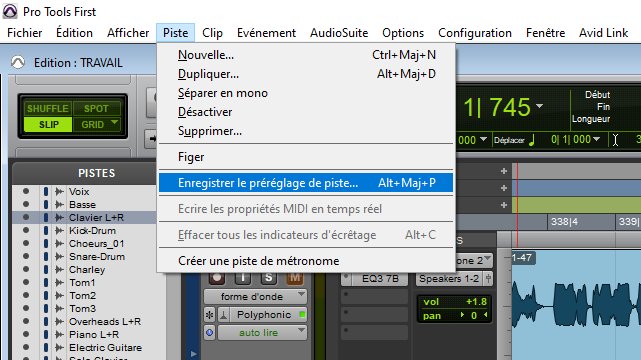 3) use one of the following 2 possibilities: - save only the settings, - save the settings AND the audio / MIDI elements 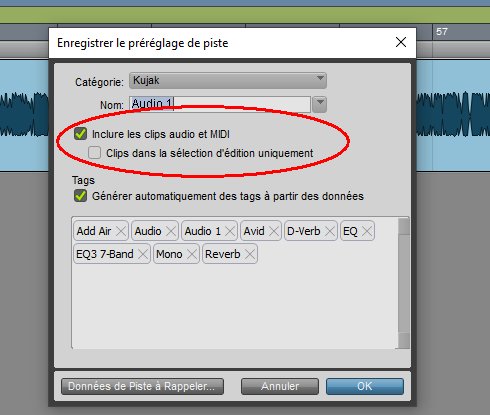 After that, close the actual project, then create a new project and create the same tracks (only empty tracks) than the source project. Restaure the preset (only preset or preset + Audio/MIDI) and that's it !
__________________
“They did not know it was impossible so they did it.” (Mark Twain) Last edited by manu_katz; 07-10-2020 at 08:05 AM. |
|
#16
|
||||
|
||||
|
Awesome, looks like you got it
 It's a really nice feature, and since you can pick what you want to save/recall by pressing the "Track Data to Recall..." button, it makes it even more flexible. Have fun! |
 |
|
|
 Similar Threads
Similar Threads
|
||||
| Thread | Thread Starter | Forum | Replies | Last Post |
| Save project to disk | surreall | Pro Tools | Intro Discussion | 3 | 09-27-2018 12:19 PM |
| best way to save finished project to another drive | summerbankstudios | Pro Tools TDM Systems (Mac) | 2 | 08-28-2011 01:31 PM |
| Project will not save!!! | tkicker4 | 003, Mbox 2, Digi 002, original Mbox, Digi 001 (Win) | 5 | 03-29-2010 11:13 PM |
| can't save my project | stefunktrumpet | 003, Mbox 2, Digi 002, original Mbox, Digi 001 (Mac) | 5 | 06-10-2009 07:08 AM |
| Sometimes PT5.3.1 crash when I save project | polnetwork.com | Pro Tools TDM Systems (Mac) | 0 | 04-09-2003 09:13 AM |