
Avid Pro Audio Community
How to Join & Post • Community Terms of Use • Help Us Help YouKnowledge Base Search • Community Search • Learn & Support
 |
Avid Pro Audio CommunityHow to Join & Post • Community Terms of Use • Help Us Help YouKnowledge Base Search • Community Search • Learn & Support |
|
|||||||
 |
|
|
Thread Tools | Search this Thread | Display Modes |
|
#1
|
|||
|
|||
|
I have been trying to figure out how to get more live tracks together. When I bought the 1814 and M-Powered and MacBook Pro (at 10.6.8 now) years ago it was the perfect companion to my Mackie mixer, which gave me 8 independent outputs. But I would like to be able to connect another in and have always wondered if I could either use the second FireWire input (2) or the optical input (which I've never touched) to connect a second for more live analog inputs.
Is this possible? |
|
#2
|
||||
|
||||
|
Not going to work. But you can easily add 8 more inputs by using the lightpipe(ADAT) input. Here are some options in order of price:
Behringer ADA8000(cheap but totally functional) Behringer ADA8200(Midas designed preamps for better sound and probably the best "bang for the buck") Presonus D8 Focusrite OctoPre Mk II
__________________
HP Z4 workstation, Mbox Studio https://www.facebook.com/search/top/...0sound%20works The better I drink, the more I mix  BTW, my name is Dave, but most people call me.........................Dave |
|
#3
|
||||
|
||||
|
I'm a big fan of OLDER Presonus Digimax LT and Focusrite Octopre MkI so if you can find one dirt cheap I'd say it's a better box than one of the brand new ones
__________________
Janne What we do in life, echoes in eternity. |
|
#4
|
|||
|
|||
|
Perfect. Can you guys recommended how to get it set up once it arrives? I just got the ultragain on Amazon Prime and a Toslink cable. I imagine there are some software modifications I may need to make in order for it to read in PT? Anything else I need to know?
|
|
#5
|
||||
|
||||
|
Once it is all connected, you will need to go(inside PT) to Setup>Hardware and select Optical as the clock source, and make DARN sure that the sample rate on the Behringer matches your session sample rate...44.1 or 48K. If you slip up on this detail, you can end up with audio that doesn't playback at the correct speed and pitch! Its a mistake that most of us make once

__________________
HP Z4 workstation, Mbox Studio https://www.facebook.com/search/top/...0sound%20works The better I drink, the more I mix  BTW, my name is Dave, but most people call me.........................Dave |
|
#6
|
|||
|
|||
|
So I feel I may be missing something. I click Hardware > Setup.. and get this window
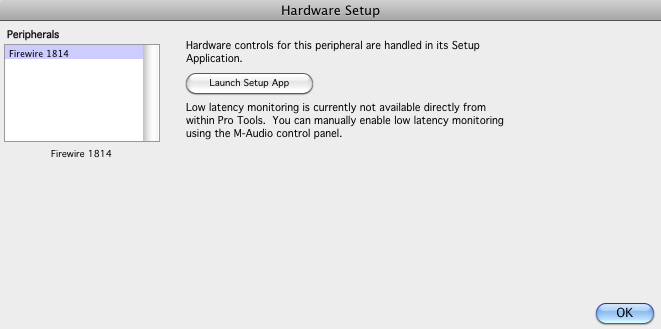 So I open to my normal Firewire 1814 interface controller and under Hardware this is what I see: 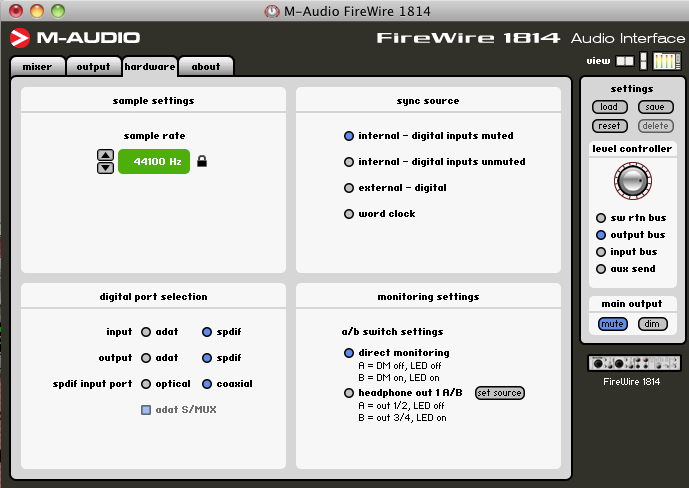 There is no Optical Clock Source, but there is an Optical SPDIF Input Port? I click a few of the different options but couldn't make much sense of it. 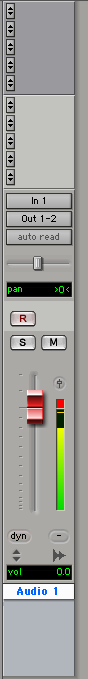 I went back through the front port of my Firewire 1814 to check the levels were working fine, and they were through my normal inputs. 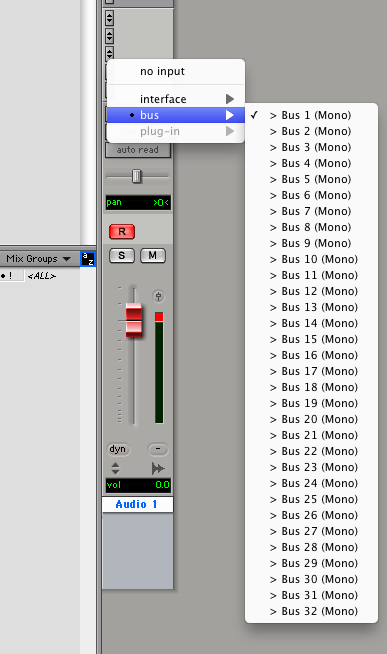 But maybe I'm not selecting the right input source? Wouldn't it be a Bus source once the optical connection is made? None of these seemed to produced anything. I'm very in the dark here with all this optical/ADAT/etc connection so if anyone has any further info on what oculd be happening I'd greatly appreciate. (ps., does it have to do with the I/O section?) 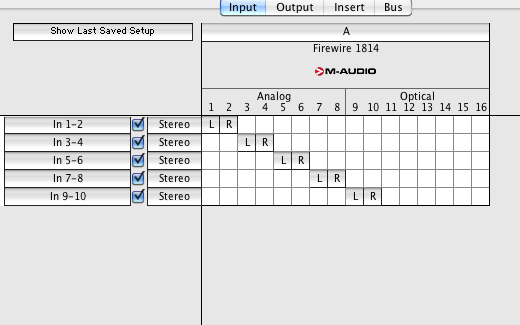
|
|
#7
|
|||
|
|||
|
I think I figured it out! It was the settings and the I/O!
|
|
#8
|
|||
|
|||
|
OK, I am driving myself crazy!
I went from one machine to another with my 1814 and all my settings seemed to have been lost now. I can't remember the right combination to get both the 1814 and the Ultragain to work with one another!! They were used together on only one session (and it worked like a charm) and now - no dice! |
 |
|
|
 Similar Threads
Similar Threads
|
||||
| Thread | Thread Starter | Forum | Replies | Last Post |
| m-audio firewire 1814 daisy??? | sethbrand | Pro Tools M-Powered (Mac) | 6 | 01-23-2016 02:32 PM |
| Firewire Daisy Chain? | soundsurfr | Pro Tools M-Powered (Mac) | 0 | 08-06-2011 08:07 AM |
| Daisy Chain Firewire or go with USB? | Chief Pronto | 003, Mbox 2, Digi 002, original Mbox, Digi 001 (Win) | 7 | 01-17-2010 10:41 AM |
| daisy chain firewire | thatwasfantastic | 003, Mbox 2, Digi 002, original Mbox, Digi 001 (Mac) | 4 | 05-16-2008 06:33 PM |
| Firewire 800 daisy chain on MAC | mdulation | Pro Tools TDM Systems (Mac) | 1 | 10-23-2006 09:42 AM |