
Avid Pro Audio Community
How to Join & Post • Community Terms of Use • Help Us Help YouKnowledge Base Search • Community Search • Learn & Support
 |
Avid Pro Audio CommunityHow to Join & Post • Community Terms of Use • Help Us Help YouKnowledge Base Search • Community Search • Learn & Support |
|
#1
|
|||
|
|||
|
The screen on my MC Control became very dim with a pinkish hue. The light level fluttered like a fluorescent tube about to go out. I was certain the backlight was failing until I noticed that the graphics on the screen began to scroll, like a TV that losses V-Sync. It scrolled faster and faster until everything became a just a blur. Now I'm not so sure what the problem is. If I buy a new LCD assembly and it turns to be something else, then I'm out the money. If, on the other hand, I send the whole unit back to Avid, to exchange it for a working unit (presumably factory reconditioned), then I'm out considerably more money than the LCD display would have cost me. My question is, has anyone else had their MC Control fail like this and, if so, how did you fix it?
|
|
#2
|
|||
|
|||
|
Mine started flickering and buzzing... Sent to Avid and they replaced the unit with a refurb for the cost of a new screen. Just under $400.
Seems the only repair option is to ship to Avid. |
|
#3
|
|||
|
|||
|
Quote:
The problem is I don't know what circuitry the display module has on it. I guess I've got to open it up and see how many data lines and power lines go to it. From this I can take a pretty good guess as to which side of the connector the fault lies. |
|
#4
|
|||
|
|||
|
Are these version one or two?
I have had 3 v2 MC Controls all with flickering screens. Still no resolution 
|
|
#5
|
|||
|
|||
|
Frustrating considering the cost of these things. Since my display went out I've been using a app called AC-7 Pro on my iPad as a substitute. That, plus a MC Transport works so well that I'm debating now if it is even worth getting the MC Control repaired again.
Last edited by transco; 03-18-2011 at 09:53 PM. Reason: Correction |
|
#6
|
|||
|
|||
|
How is the latency w/ iPad?
Any screen similar to the encoders (that is what I like the most about MC Control) |
|
#7
|
|||
|
|||
|
Quote:
As to latency... yes, there is a slight lag, but I don't think it is any worse the MC Control. I use AC-7 Pro with FCP, STP, and Live and haven't had any latency issues to speak of. |
|
#8
|
|||
|
|||
|
Hey, not trying to start an argument or anything, but did you really find the AC7 faders to be the same as using the MC Control? I only have MC mixes, but there's no comparison in my experience. I have to admit I haven't used the latest AC7 software, but the version I used was laggy, and the MC mix has no lag at all. I did like think it was handy for the mutes and solo, but the encoders were like using a mouse again, not at all like turning a physical knob on the Mc Mix. I do think the AC7 is handy for using as a remote transport for hitiing record from your booth or a distance from your workstation.
As I say, not trying to start an argument, just really not what I experienced with the software. |
|
#9
|
|||
|
|||
|
Likewise, I'm not trying to sell AC-7 Pro (or iPads for that matter). Do I feel that virtual sliders match the tactile feedback of physical sliders... of course not. Give me a physical slider any day. Do I feel the difference in latency of AC-7 Pro and MC Control is significant as far as the work I do... no, not really. If the cost of MC Control and AC-7 Pro (even if you have to buy a low end iPad) were anywhere close, which would I choose... MC Control without question. Really all I was trying to get across was that before anyone spends US$1500 on a MC Control (or US$400 to repair an existing unit), they should take a look at the $8 AC-7 Pro app to see if it would be adequate for their needs. I am not a professional audio engineer or video post production editor... simply an amateur hack that works in his bedroom studio. Certainly my requirements, equipment wise, are much more basic than that of the pro's.
|
|
#10
|
|||
|
|||
|
I've have two mc controls and both displays have failed. I don't really use the display much anyway. I use the soft buttons and motorized faders.
However, the failed displays generate an awful buzzing so I opened up the units to see if I could disconnect just the display while leaving everything else working. Turns out there is a simple fix. Once you remove the back cover you can access a small circuit board connected to the main board. It drives the display. Removing it shuts off the display. No more buzzing. Everything else still works. Of course, this will void your warranty. If your unit is still on warranty, you should contact Avid and have them repair or replace your faulty unit. This fix is only for those who have a faulty unit that is off warranty and are ok with using the mc control without a working display. How I did it You'll need a torx or "star" screwdriver set to remove the 9 back cover screws, a smaill phillips scredriver and a small pair of pliers. 1. Disconnect the power and all connections to the mc control. Flip the mc control over on a soft surface such as a pillow.  2. Remove the 9 torx screws and set them aside.  3. Carefully lift the back cover off the mc control and set aside.  4. Carefully lift off the EMI shield noting how it sits so you can replace it exactly the same way when reassembling. There are no screws holding it. The main circuit board will now be exposed.  5. Note the small circuit board connected to the main circuit board roughly over the display area. It is held down by two philips screws and has two wire connectors to the main circuit board.  6. Remove the two screws holding the small circuit board. Use small pliers to gently disconnect the two wire connectors and lift the small circuit board away from the main board. Carefully tuck the disconnected wires out of the way.  7. You can save or discard this small circuit board. By removing it you have disabled the power to the display and it will no longer flicker or buzz. 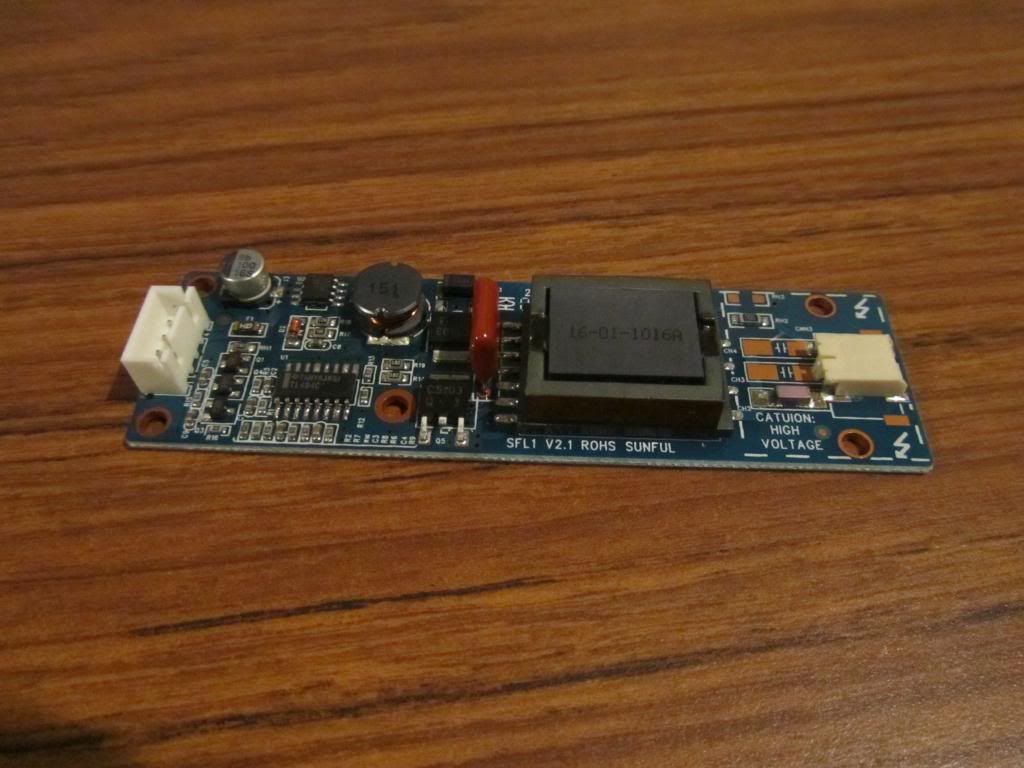 8. Re-assemble the mc control by carefully re-seating the EMI shield in the same way that it was originally. Carefully re-seat the back cover and insert and tighten the 9 torx screws holding it down. I found it took a bit of gentle wiggling to get the back cover on correctly and to get all the screw holes to align. Be patient and delicate and you should be fine. 9. The mc contol can now be used just as before except of course the faulty display no longer flickers and buzzes. All the buttons, rotary controllers, motorized faders and jog wheel will still work. I hope this is useful for someone that finds themselves in the same situation as I did. I like the mc control and despite the failed display, I wanted to be able to continue using it. |
 |
|
|
 Similar Threads
Similar Threads
|
||||
| Thread | Thread Starter | Forum | Replies | Last Post |
| MC Control Transport Buttons Fail. | hotmits | Artist Series | 0 | 09-01-2012 01:33 PM |
| D-Control Surround Panner LFE Display | sburrows | ICON & C|24 | 2 | 08-15-2012 10:01 AM |
| Control 24 - flickering scribble display | jacko | ICON & C|24 | 3 | 04-27-2010 05:47 AM |
| Reversing display on ICON D Control | MX582 | ICON & C|24 | 2 | 02-04-2010 11:49 AM |
| Control surface track name display request | 1m1 | Pro Tools TDM Systems (Mac) | 6 | 01-15-2007 01:42 PM |