
Avid Pro Audio Community
How to Join & Post • Community Terms of Use • Help Us Help YouKnowledge Base Search • Community Search • Learn & Support
 |
Avid Pro Audio CommunityHow to Join & Post • Community Terms of Use • Help Us Help YouKnowledge Base Search • Community Search • Learn & Support |
|
#1
|
|||
|
|||
|
During the past decade or so I am using AppleScripts to do things that cannot be done via keyboard shortcuts in PT.
I turned a few of them into Automator Services so that they are available without the need of additional tools like FastScripts in order to fire up AppleScripts. Also with Automator Services it is possible to include AppleScriptObjC features. I would like to share a few and I open this thread with the "Create Track Preset" Automator Service which consist of 2 Files.
System requirements: OS X 10.8.4 or higher Pro Tools 11.1 or higher There are a few things to do before you can use these Services but you only need to make those settings once. IMPORTANT note for OS X 10.9.x Mavericks users In OS X Mavericks it is required that Pro Tools is added to the list of approved applications in the Security & Privacy system preference pane so that Automator Services can be executed. Follow these steps: 1. Open System Preferences/Security & Privacy. 2. Click on the Privacy tab at the top right. 3. Select the Accessibility column. 4. Click the lock to allow changes and enter your admin password. 5. Drag & drop the Pro Tools application icon into the list. 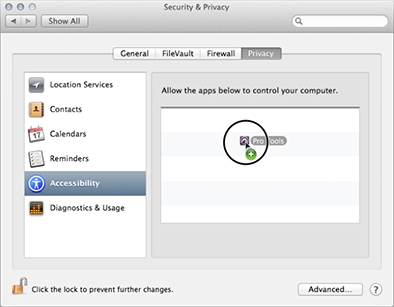 IMPORTANT note for OS X 10.8.x Mountain Lion users In OS X Mountain Lion it is required to enable access for assistive devices in the Accessibility system preference pane so that Automator Services can be executed. Follow these steps: 1. Open System Preferences/Accessibility. 2. Click the checkbox “Enable access for assistive devices”. .png) The installer installs the following components: The Automator Action “Create Track Preset in Pro Tools" & the Automator Service ”Create Track Preset” for Pro Tools 11.1 or higher and the Command Line Utility "user notification” which is courtesy of Norio Nomura https://github.com/norio-nomura/usernotification How to use When you make a selection of one or more tracks in Pro Tools 11.1 or higher and run this Automator Service from the Pro Tools/Services menu: 1. You are being asked to enter the name for your preset. 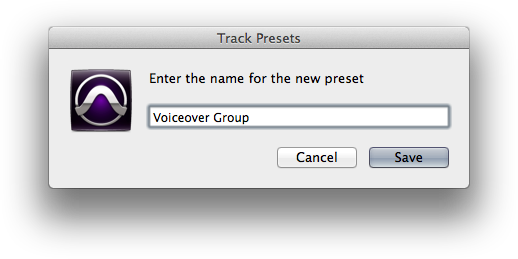 2. You hit “Save”, then a Notification will show up via Notification Center. 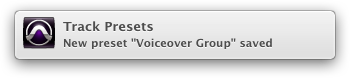 The new Track Preset is immediately available from the menu Track/New… 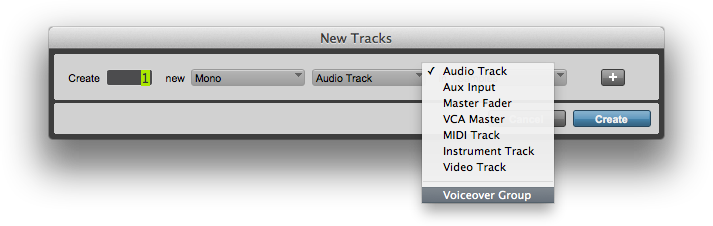 Quick start After running the installer, the Service is available from the menu Pro Tools/Services. 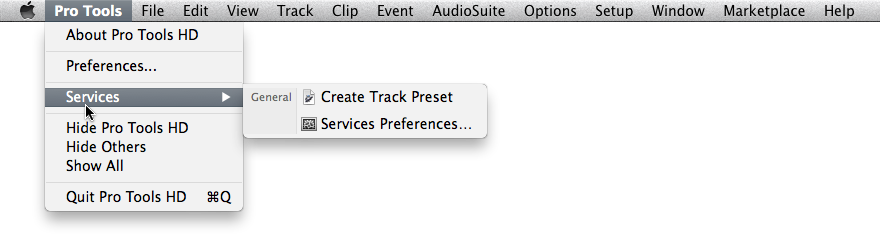 Each Service can have its own shortcut attached. Just keep in mind that it should be one that is not currently used by Pro Tools. In order to add your own shortcut go to System Preferences/Keyboard and select the “Shortcuts” tab on top, then “Services” in the left menu. Scroll down the list to the right and find the “Create Track Preset” Service at the end under the category “General”, select it and click on “add shortcut”. 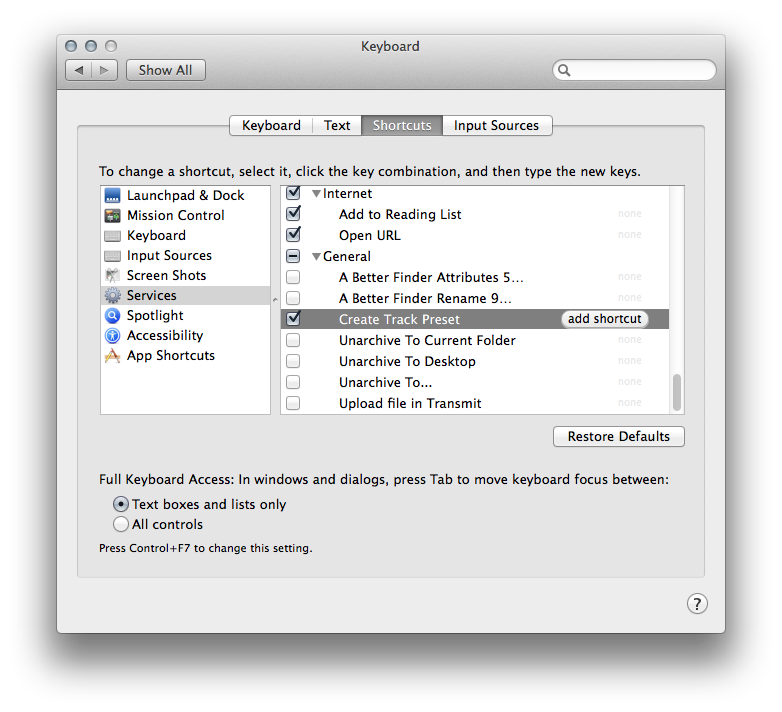 Type the shortcut of your choice and close the Preferences window. Troubleshooting Sometimes when entering the shortcut to invoke the Service for the first time right after you created the shortcut, the Service won’t run. Invoking the Service from the menu Pro Tools/Services just once usually fixes it. Also the very first launch of the Service takes a few seconds. Additional Notes I encourage everyone to use Default Folder X in combination with the Service as it speeds up the process. http://stclairsoft.com/DefaultFolderX/ The installer of the final version 2.0 is available from here. Users working with older builds (prior to 10-10-2014) need to remove the old files in order to avoid issues! I have included an uninstall script for your convenience! Oliver Last edited by Oliver M; 10-18-2014 at 03:07 AM. |
|
#2
|
||||
|
||||
|
This is rad, thanks a ton....
It is not working for me though Mavericks 10.9.1 Pro Tools HD11.1.0 I enabled Pro Tools in Security settings, tried the installer twice.... no luck I go to 'Pro Tools / Services' says "No Services Apply" any ideas?
__________________
Shorty: Table Syrup Records Mac Pro 5,1 3.33 GHz Hex, 32GB EFI Flashed - 5 GT/s Modded 7950, Dual Apple 23" OSX Sierra Pro Tools HD 11.2.2 Waves IOS, IOX, STG2412 Extreme Server (x2) Logic Pro X, DSP Quattro, Final Cut Pro X Waves Mercury+SSL+AbbeyRoads Trident S65 with embedded US-2400 Live: 2012 Mac Mini, Dual SSD, i7 2.4, 16GB Win 10, OSX Sierra LV1, MRSG Hardware from above (same gear) Dual Dell P2418HT Touch Screens Waves Icon X (x2), M, with Screens Custom enclosure |
|
#3
|
|||
|
|||
|
I got it a bit ago and it's fantastic. And I saw where you mentioned the DefaultFolderX app. What exactly does it add? Because as it is I really like it. I've added a few tracks that aren't part of my session templates, but I use often enough for this to be super handy. Just not sure what else the other app would add.
And again thanks for a super add-on.
__________________
Dell T5810. Harrison Mixbus 32C. Haven't used PT since 2015 and never been happier. 
|
|
#4
|
|||
|
|||
|
Quote:
Go to yourHD/Library/Services and double click the files "Create Track Preset" and "Create Track Preset From Track Selection" once each, this will open them in Automator. If it still doesn't work run them once in Automator. Also, check the permissions of your Services folder or create a new one and move the 2 files into it. Are you having more than one admin account on your Mac? This can screw up the permissions of the Services folder. Good luck. |
|
#5
|
|||
|
|||
|
Quote:
|
|
#6
|
||||
|
||||
|
Thanks, Oliver! These are great.
__________________
Janne What we do in life, echoes in eternity. |
|
#7
|
||||
|
||||
|
Quote:
I recently had to create a new user account due to plugins not showing up. First time I ever had to do that. I removed all old accounts, but apparently something was still goofy..... All is well now. Thanx!!!
__________________
Shorty: Table Syrup Records Mac Pro 5,1 3.33 GHz Hex, 32GB EFI Flashed - 5 GT/s Modded 7950, Dual Apple 23" OSX Sierra Pro Tools HD 11.2.2 Waves IOS, IOX, STG2412 Extreme Server (x2) Logic Pro X, DSP Quattro, Final Cut Pro X Waves Mercury+SSL+AbbeyRoads Trident S65 with embedded US-2400 Live: 2012 Mac Mini, Dual SSD, i7 2.4, 16GB Win 10, OSX Sierra LV1, MRSG Hardware from above (same gear) Dual Dell P2418HT Touch Screens Waves Icon X (x2), M, with Screens Custom enclosure |
|
#8
|
||||
|
||||
|
Oliver, you know what I would like to see???
A way to make presets out of MIDI CONTROLLER configurations in PERIPHERALS It's a lot of clicks going back and forth between controllers. It would be nice to be able to simply launch a service that would populate it based on presets. Is this possible with automator?????
__________________
Shorty: Table Syrup Records Mac Pro 5,1 3.33 GHz Hex, 32GB EFI Flashed - 5 GT/s Modded 7950, Dual Apple 23" OSX Sierra Pro Tools HD 11.2.2 Waves IOS, IOX, STG2412 Extreme Server (x2) Logic Pro X, DSP Quattro, Final Cut Pro X Waves Mercury+SSL+AbbeyRoads Trident S65 with embedded US-2400 Live: 2012 Mac Mini, Dual SSD, i7 2.4, 16GB Win 10, OSX Sierra LV1, MRSG Hardware from above (same gear) Dual Dell P2418HT Touch Screens Waves Icon X (x2), M, with Screens Custom enclosure |
|
#9
|
|||
|
|||
|
Quote:
|
|
#10
|
||||
|
||||
|
Setup/Peripherals/MIDI Controllers
There are 4 drop down rows of 3 Far left is Controller Type (ie, HUI / MCU / Etc) Next is Send Selection (ie, Device Port 1 / 2 / 3 / 4) Next is Receive Selection (ie, Device Port 1 / 2 / 3 / 4) And so on So each time you switch controllers, say, back and forth between an iPad and a US-2400 or Mackie Control Universal setup - with 24 faders (3 units, or unit using 3 ports), you have to make 9 selections Not that it's a huge pain, I just always thought they should have let you save these, and have a drop down menu to select your saved configs..... I switch back and forth when working by myself and heading in and out of the booth, and this gets old
__________________
Shorty: Table Syrup Records Mac Pro 5,1 3.33 GHz Hex, 32GB EFI Flashed - 5 GT/s Modded 7950, Dual Apple 23" OSX Sierra Pro Tools HD 11.2.2 Waves IOS, IOX, STG2412 Extreme Server (x2) Logic Pro X, DSP Quattro, Final Cut Pro X Waves Mercury+SSL+AbbeyRoads Trident S65 with embedded US-2400 Live: 2012 Mac Mini, Dual SSD, i7 2.4, 16GB Win 10, OSX Sierra LV1, MRSG Hardware from above (same gear) Dual Dell P2418HT Touch Screens Waves Icon X (x2), M, with Screens Custom enclosure |
 |
|
|
 Similar Threads
Similar Threads
|
||||
| Thread | Thread Starter | Forum | Replies | Last Post |
| Task automator for windows similar to apple's automator app | John_Toolbox | General Discussion | 3 | 02-02-2010 05:41 AM |
| I want the PRO TOOLS M-8 services, I M-AUDIO | M.SADIQ ADEL | Pro Tools M-Powered (Win) | 5 | 09-07-2009 10:17 AM |
| Pro tools LE and "Best Services" Plugins | TDas | Virtual Instruments | 3 | 05-11-2006 12:11 AM |
| Automator with ProTools? | nelsonmuntz | 003, Mbox 2, Digi 002, original Mbox, Digi 001 (Mac) | 1 | 11-09-2005 07:47 PM |
| Automator | Tweakhead | Pro Tools TDM Systems (Mac) | 1 | 07-31-2005 07:20 PM |