
Avid Pro Audio Community
How to Join & Post • Community Terms of Use • Help Us Help YouKnowledge Base Search • Community Search • Learn & Support
 |
Avid Pro Audio CommunityHow to Join & Post • Community Terms of Use • Help Us Help YouKnowledge Base Search • Community Search • Learn & Support |
|
#1
|
|||
|
|||
|
I mean, it was crashing my system to where I could do nothing, it was freezing everything and would have to hold the power button down for 5+ seconds to reboot my PC.
I went through carefully Avid's Optimization Tips for Windows 7 and it does appear to be running fine. For now! My biggest questions is... Upon updating my graphics drivers for my NVIDIA 9500, it downloaded some extra stuff. Check out down towards the bottom of these pics here, and tell me, some of that extra NIVIDIA stuff like the 3D.. Do I need any of that? Figured I'd just post everything I have installed. Maybe some of you will see some other stuff I don't need as well. This is strictly a recording PC so almost everything on here is music software. But either way, if you see something, say something. lol! Appreciate it tons! Thanks! 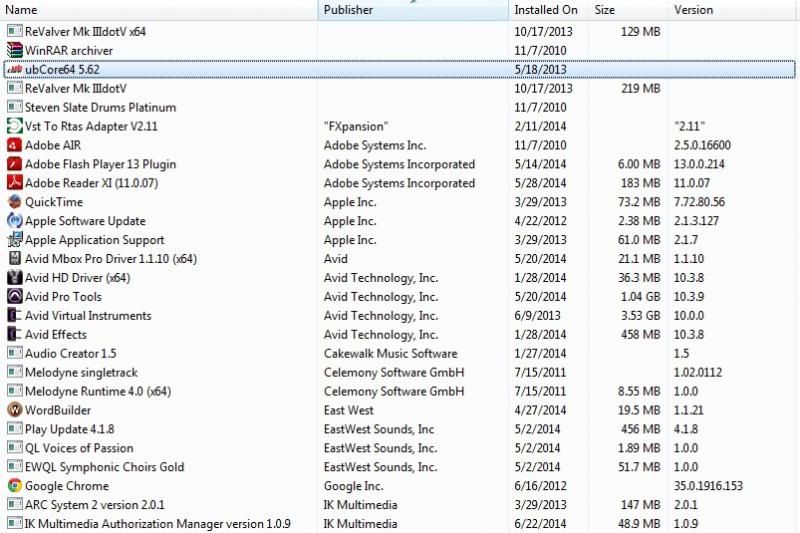 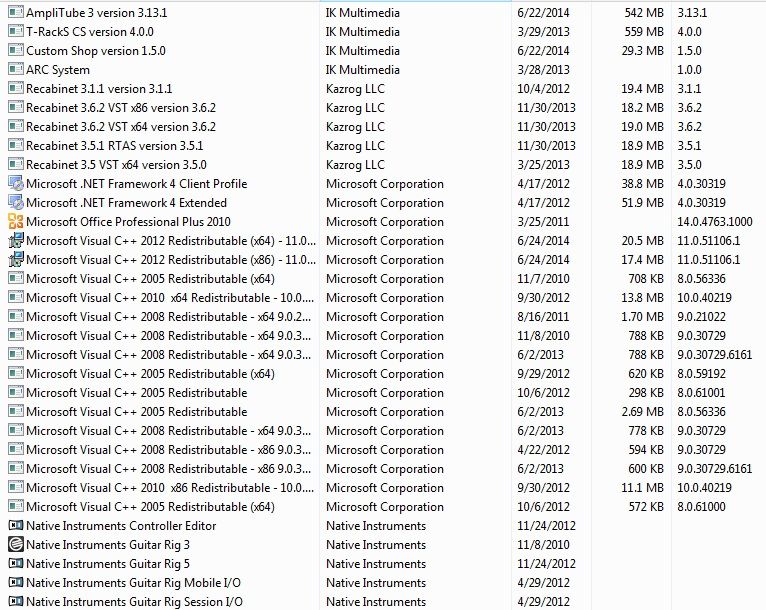 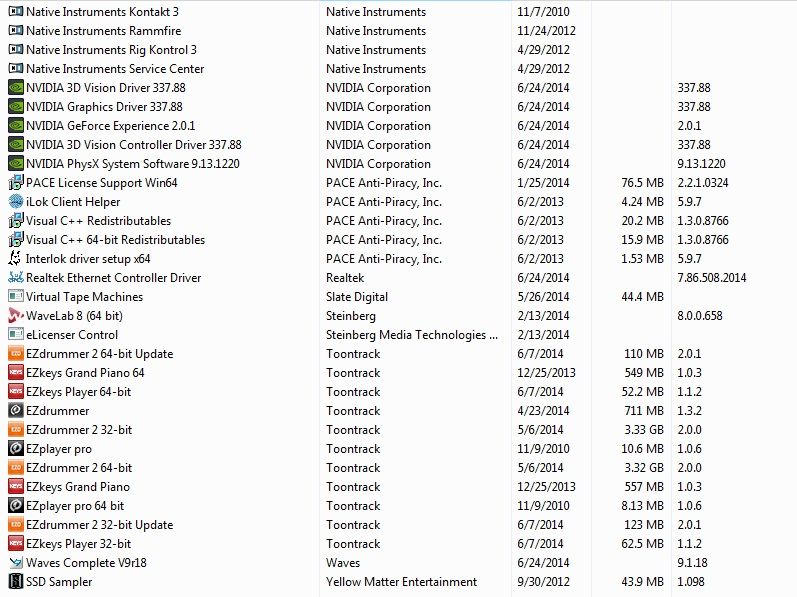
__________________
Edward Fenley "Either learn to endure, or hire a bodyguard." ~ Bruce Lee |
|
#2
|
|||
|
|||
|
If you don't do stereoscopic 3D gaming, you can delete the 3D driver. The "Nvidia Experience" one is just a graphics settings tool for video games to optimize for your card. No need for that if you don't use your machine for games. PhysX is for physics calculation, also unnecessary unless you play games (I'm not sure if PhysX is used for 3D animation, but I assume you don't do that)
So you can actually delete those things without breaking your driver (I do)... Although I'm not sure about PhysX. You should leave that one alone, just in case. Your copy of Melodyne is way outdated... You should get the latest version from your celemony account. Same with T-Racks, you can get the latest version from your IK multimedia account. And your Komplete products... Most of what you have is outdated. Waves 9r18 is the latest though. Complete bundle? Someone's got big bucks.
__________________
Pro Tools HD 12.4, Pro Tools "Vanilla" 12.4, Artist Transport, 2x Artist Mix Studio Blue: RME UCX, Win7 Pro, i7 960, 16GB || Studio Green: RME Babyface, Win10, i7 7700HQ, 16GB |
|
#3
|
|||
|
|||
|
LOL! Waves 9r18 is just for Renaissance AAX and C6....
Thanks for the info man!
__________________
Edward Fenley "Either learn to endure, or hire a bodyguard." ~ Bruce Lee |
|
#4
|
||||
|
||||
|
Outdated plugs could definitely bring a computer to a halt. Start there. Those graphics add-ons aren't likely to be the culprit. They're bloating your system if they're not being used but they're relatively harmless.
|
|
#5
|
|||
|
|||
|
Can outdated plugins even when not being used cause PT/PC to come to a halt?
__________________
Edward Fenley "Either learn to endure, or hire a bodyguard." ~ Bruce Lee |
|
#6
|
|||
|
|||
|
Quote:
Yes. A plugin once loaded can do just about anything. It just needs to be loaded not instantiated. And it does not need to be "outdated" new plugins have bugs as well. A standard test is to remove all third party plugins from the plugin folder(s), and if that fixes the problem then put them back in batches to try to find the bad one(es). Doing all that that should be neatly an automatic reflex. |
|
#7
|
|||
|
|||
|
Well, got almost all my plugins updated. And I was able to mix down a couple tracks with no problems so far.
But, after going step by step through the AVID Windows 7 Optimization steps, along with the trouble shooting portion, I now cannot connect to the internet. Any suggestions? Cable is plugged in, not a network issue, both PC's connected to the same Modem/Router. Right now, I have to download all the updates on one PC, put it on a USB Stick and take it over to me recording PC... I don't know. I had to walk away before that thing took a trip out the window.. lol!!
__________________
Edward Fenley "Either learn to endure, or hire a bodyguard." ~ Bruce Lee |
|
#8
|
|||
|
|||
|
P.S.
Thank you all for the quick replies! Much appreciated!
__________________
Edward Fenley "Either learn to endure, or hire a bodyguard." ~ Bruce Lee |
|
#9
|
||||
|
||||
|
Did you disable your network card? Re-enable.
Cheers,
__________________
Take your projects to the next level with a non-union national read at reasonable rates Demos: brucehayward dot com SonoBus Source-Connect: brucehayward Options for Remote Direction |
|
#10
|
|||
|
|||
|
No, it's enabled. I did update it per Avid's Win7 update opt. advice. But then I rolled back that update to see if that was it, and it still won't connect.
And this is a desktop, so it's connected via Ethernet cable. Also tried 3 different cables. It's connected to the newer Comcast Modem/Router combos. I have two PC's, and my other one is connecting...
__________________
Edward Fenley "Either learn to endure, or hire a bodyguard." ~ Bruce Lee Last edited by TheEdster75; 06-26-2014 at 12:21 PM. |
 |
|
|
 Similar Threads
Similar Threads
|
||||
| Thread | Thread Starter | Forum | Replies | Last Post |
| Hard Crashing In Pro Tools 10 | AldenWitt | Windows | 5 | 07-11-2013 03:13 AM |
| Is My External Hard Drive Crashing? | Numi | macOS | 2 | 02-08-2011 10:19 AM |
| WD Hard Drive with 7.4 is crashing my system! | leonardrock | Pro Tools M-Powered (Mac) | 1 | 01-22-2008 08:24 PM |
| 6.9 HARD CRASHING | shaun1234 | 003, Mbox 2, Digi 002, original Mbox, Digi 001 (Mac) | 1 | 05-19-2005 09:37 AM |
| Any problems with Pro Tools 6.1 crashing w/002-R? | jazzsounds | 003, Mbox 2, Digi 002, original Mbox, Digi 001 (Mac) | 3 | 10-03-2003 08:53 AM |