
Avid Pro Audio Community
How to Join & Post • Community Terms of Use • Help Us Help YouKnowledge Base Search • Community Search • Learn & Support
 |
Avid Pro Audio CommunityHow to Join & Post • Community Terms of Use • Help Us Help YouKnowledge Base Search • Community Search • Learn & Support |
|
#1
|
|||
|
|||
|
Hey, hoping someone can jump in on this and help I've been struggling with tempo mapping to picture in PT for some time. I do this regularly in Logic and other DAWs easily, so I'm conceptually up to speed. My issue is this, if I have already made a tempo map or first draft of one, and then change parts of the composition , it changes tempos later down the timeline. For example. Say bar 1-11 are 120 Bpm, bar 12-14 are 130 Bpm, bar 15-40 are 122 Bpm. Changing bar 1-11 structurally via cut/insert time or changing the tempo (eg to conform to new picture cuts) changes the tempos later in the composition, and randomly at that. The behaviour that should happen is the later tempos should stay fixed but will slide out of their smpte spotting, and the pauses suspended notes or fermatas will need to be conformed to bring things back into sync down timeline, but tempos shouldn't change automatically.
Is there some preference about making tempo markers tick based that I'm missing? Any help appreciated. Thanks!! |
|
#2
|
||||
|
||||
|
Are you using proper realigning options when you use Time Operations?
Sample-based tracks will not follow tempo operations, but tick-based will.
__________________
Studio rig - Pro Tools|HDX 2018.7 | Logic Pro X.4.2 | Avid HD I/O (8x8x8) | 6-core 3.33 Westmere w/24GB RAM | OS 10.12.3 | D-Command ES | Eleven Rack | Vienna Ensemble Pro 5 Mobile rig - Macbook Pro i7 w/16GB RAM | UA Apollo 8p | Pro Tools|HD 2018.3 | Logic Pro X.4.2 | OS 10.12.6 |
|
#3
|
|||
|
|||
|
Hi! Thanks for responding, I use all my tracks in tick mode for projects to picture. My process for changing tempo in a section would be like this. Let's say the section is from bar 1-17, and the cut then moves two frames earlier. I would put the grid in Timecode view and resolution to one frame, then select from bar 1 beat 1 to the new cut, then use identify beat to determine that the new cut, 2 frames earlier is now bar 17 beat 1. Inevitably this causes the tempo markers later in the timeline to recalculate. I then need to make note of the existing tempo map , smpte locations of tempo changes, and cut beginnings of sections to the grid in case things move around. Pretty chaotic compared to logic and dp list format tempo maps.
Question, is it easier just to slide the tempo marker to the new cut? Doing so what behaviour can I expect from PT? Thanks for your help! |
|
#4
|
|||
|
|||
  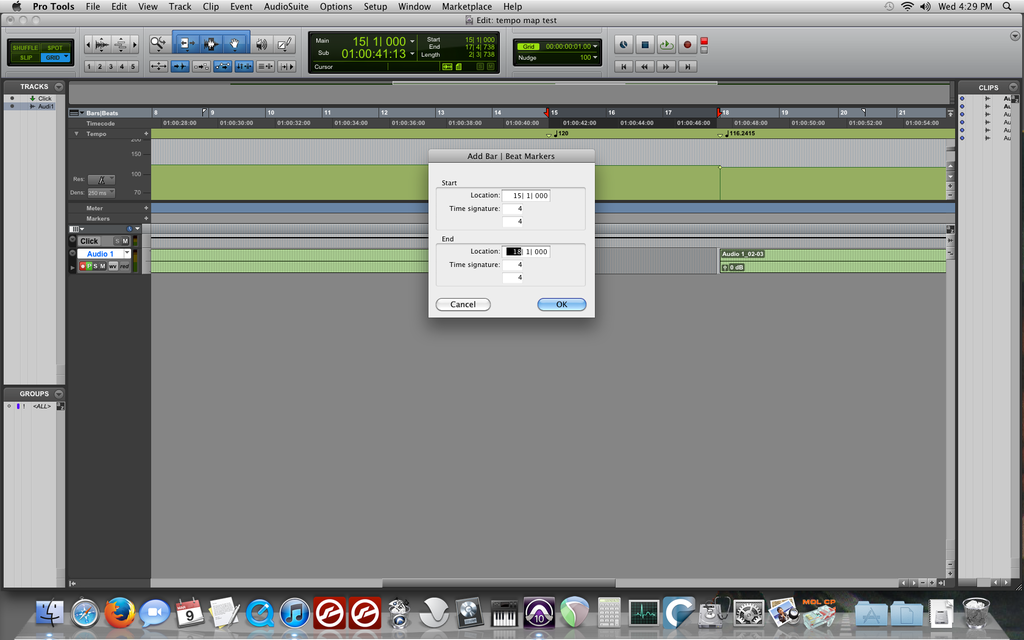 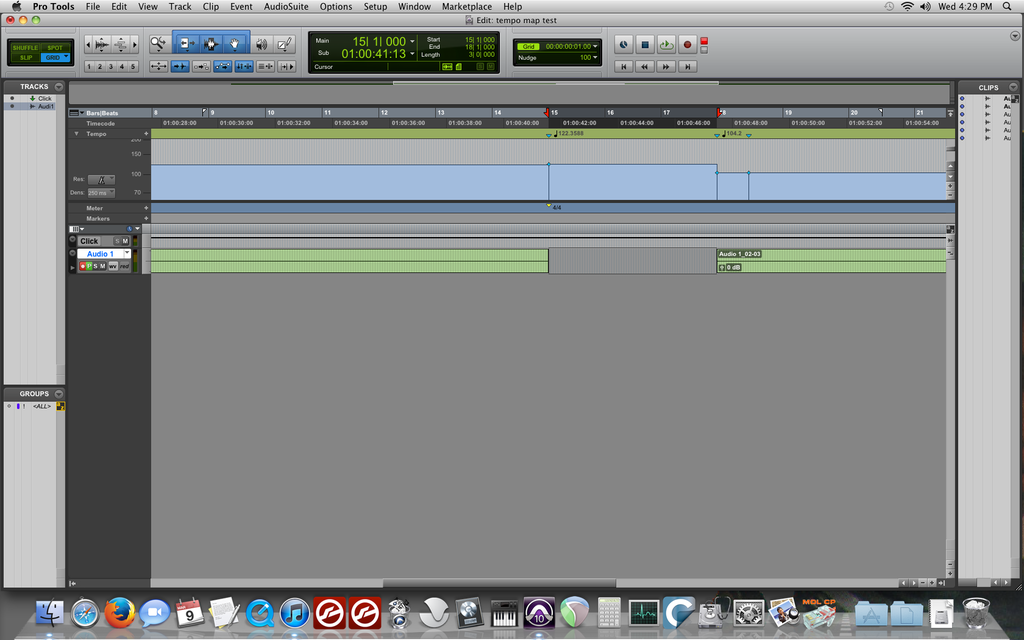
|
|
#5
|
|||
|
|||
|
Hi
The Above pictures are of conforming the a section by changing tempo in one section to tighten up the downbeat of the next section by sliding it 2 frames earlier in the timeline. Process is: select from beginning of section (bar 15/1/000) to new location using grid in timecode mode, 1 frame resolution. Cmd>i Identify beat, input 18/1/000 as the end of the selection. The two things that occur that are very chaotic are : The Tempo in the following section changes radically. This can be very problomatic if theres material overhanging the tempo marker. Second, The Tempo markers disappear! Working this way one needs to totally rebuild the tempo map for small changes in structure. Any thought of a more reliable way to do this?? I don't remember this happening in earlier versions of protools, IIRC this popped up in PT 10. Thanks for your help. BTW I am on PT 10.3.8 on Mac OS 10.6.8, Mac pro 1,1 2,66 Quad, 16 gb Ram. Thanks! |
|
#6
|
||||
|
||||
|
If I understand your goal, I would:
- select the two frames - go to Event (menu) > Time Operations > Cut Time - align meters, tempo, etc downstream Does that work for you?
__________________
Studio rig - Pro Tools|HDX 2018.7 | Logic Pro X.4.2 | Avid HD I/O (8x8x8) | 6-core 3.33 Westmere w/24GB RAM | OS 10.12.3 | D-Command ES | Eleven Rack | Vienna Ensemble Pro 5 Mobile rig - Macbook Pro i7 w/16GB RAM | UA Apollo 8p | Pro Tools|HD 2018.3 | Logic Pro X.4.2 | OS 10.12.6 |
|
#7
|
|||
|
|||
|
Hi Stig,
thanks, I just tried that. It works, but here's the caveat, it works via Meter rather than tempo, and in doing so rounds the meter. For example taking 5 frames out of a 2 bar 120 bpm passage creates one bar of 4/4 and one bar of 15/16 at 120 bpm, instead of changing the tempo which is what film orchestra conductors and composers do. On Paper it achieves the same goal of moving the content to the right spot, BUT its not musical. Imagine if you are having to perform to this, your count into a new section would be 4 beats minus a 1/16th note, which you wouldn't hear bc click is generally 8th or quarter resolution. Very awkward. The other thing that will have to be in place for this to be successful is for your Movie and its audio track to be in "Sample" time base, and the rest of your session in "Ticks". The Movie and its Audio must be Edit Locked, AND on the "Cut Time" dialogue, "Realign ALL Meter Tempo Key Chord Rulers, All Tick Based Markers and Tracks, and NO Sample based Markers and Tracks" Must be selected I'd say thanks for the input. This is a fine approach for purely editing, but if you are writing and performing over a tempo map, you need dependable count ins. For anyone who is following this thread, I'd suggest this as an alternate approach: Select from previous tempo marker to target frame (eg bar 18 minus 5 frames Use Identify beat command, and make note of the new tempo in the effected section. Then Undo. Manually insert new tempo at beginning of section in question (eg bar 15). This will move bar 18 to the correct frame without destructive consequences to the rest of the tempo map. Its an extra step but not too much of a pain. Stig, thanks for being a sounding board! Best Matt |
|
#8
|
||||
|
||||
|
Ah, I see. Thanks for explaining.
__________________
Studio rig - Pro Tools|HDX 2018.7 | Logic Pro X.4.2 | Avid HD I/O (8x8x8) | 6-core 3.33 Westmere w/24GB RAM | OS 10.12.3 | D-Command ES | Eleven Rack | Vienna Ensemble Pro 5 Mobile rig - Macbook Pro i7 w/16GB RAM | UA Apollo 8p | Pro Tools|HD 2018.3 | Logic Pro X.4.2 | OS 10.12.6 |
 |
|
|
 Similar Threads
Similar Threads
|
||||
| Thread | Thread Starter | Forum | Replies | Last Post |
| ProTools 10: problem with identify beat to create tempo map. | polive | Pro Tools 10 | 2 | 08-04-2016 04:06 AM |
| Tempo mapping Beat Detective or identify beat? | grateful | 003, Mbox 2, Digi 002, original Mbox, Digi 001 (Mac) | 1 | 08-14-2012 09:13 PM |
| Identify Beat accidental tempo change | 22Dubs | Pro Tools M-Powered (Win) | 2 | 03-08-2010 08:53 AM |
| Tempo & Bar/Beat Mapping to Timecode Location | stealth_162 | MIDI | 0 | 11-10-2004 06:23 PM |
| Identify Beat - Set Tempo - Copy? | Mark_Knecht | 003, Mbox 2, Digi 002, original Mbox, Digi 001 (Win) | 2 | 05-03-2001 08:01 PM |