
Avid Pro Audio Community
How to Join & Post • Community Terms of Use • Help Us Help YouKnowledge Base Search • Community Search • Learn & Support
 |
Avid Pro Audio CommunityHow to Join & Post • Community Terms of Use • Help Us Help YouKnowledge Base Search • Community Search • Learn & Support |
|
#1
|
|||
|
|||
|
Got excited when I saw that they added back Time Compression Expansion in PT 11.0.2, re-written for the new architecture. Even more excited when I saw how much faster it processes audio.
Quickly realized that it's just doing this wrong. I work for a small audio book studio and we only process 1 mono track of audio at a time. We conform most tracks to a set length (89:30), hence the need for TC/E. Anyway, 11.0.2 TCE processes some of the audio, but mostly just creates blank silence. Have checked my settings a bunch of times. No changes fix this. Anyone experiencing this or something similar? Basically can't use PT 11 until this is resolved. Side note: don't have problems/errors doing this on PT 10 and below, it's just not as fast. Here's some pics: 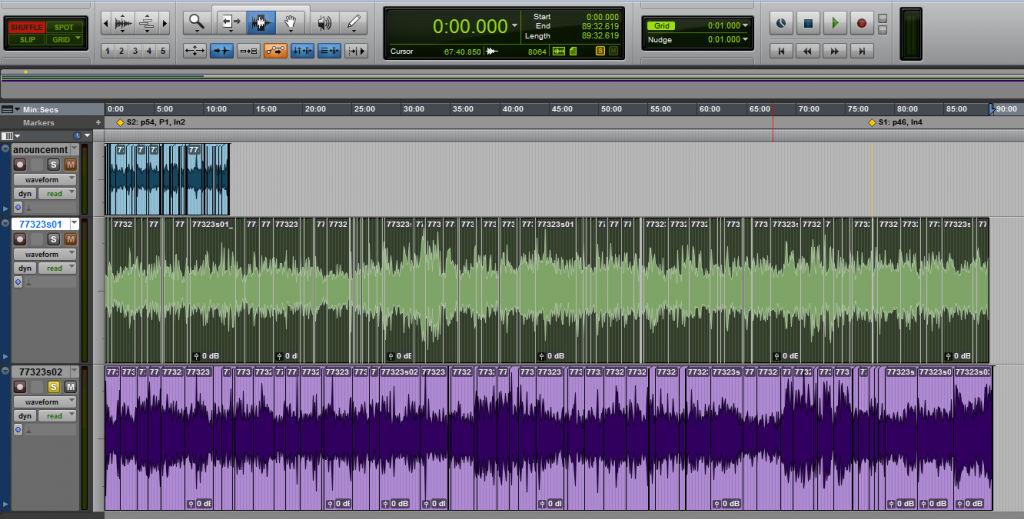 
|
|
#2
|
|||
|
|||
|
Does the same thing happen when you consolidate the clips on the destination track prior to using TC/E?
EDIT: Said source, meant destination |
|
#3
|
|||
|
|||
|
Yes, which makes this even more odd!
|
|
#4
|
|||
|
|||
|
Wanted to add that I've fully uninstalled and reinstalled 11, which has no affect. This is also on Windows 7, btw
|
|
#5
|
|||
|
|||
|
Looks to me like the destination waveform is offset from the source waveform. Switch to Slip mode, drag out the start and end of the clip.
Is it possible that TC/E rendered the clip properly up to a point, but set an incorrect length? |
|
#6
|
|||
|
|||
|
Not sure I understand what you mean. Isn't the offset a natural consequence of TC/E? Unless of course you're compressing it to the exact same length...
|
|
#7
|
|||
|
|||
|
Quote:
What I'm getting at is that the waveform doesn't look like it corresponds, even considering the offset induced by stretching. If TC/E rendered and then adjusted the clip length, your stretched audio might exist in the file, just outside the clip boundaries. Of course this probably isn't the case, but I'm flying blind here. |
|
#8
|
|||
|
|||
|
Quote:
Also wanted to note that this isn't a consistent problem across sessions and tracks. I tried the 3rd track in those pictures and that one was fine. However, reopening and trying again produces the same results, so it's selectively doing this. Based on what, who knows! |
|
#9
|
|||
|
|||
|
Have you tried consolidating the edit source track - make a duplicate the consolidate so as not to loose your edits - and using the actual TCE tool rather than the Audiosuite process? or even trying Elastic Audio? Also may pay to check the "handle" length in the PT prefs, the default is 2 secs, this can sometimes cause weirdness with various TCE type plugs, change it to zero and see what happens.
|
|
#10
|
|||
|
|||
|
Quote:
As for the handle length, I've always had it set to 0.00 in the preferences. Changing that number (default 2.00 for example) or using Whole File doesn't change anything. This has to be a bug, right? |
 |
|
|
 Similar Threads
Similar Threads
|
||||
| Thread | Thread Starter | Forum | Replies | Last Post |
| ADC and bounces | EricWillhelm | Pro Tools 10 | 3 | 12-20-2013 09:44 AM |
| Schedule Bounces | Andrew Bob | Pro Tools TDM Systems (Mac) | 11 | 06-24-2009 04:58 AM |
| 7.3 on 10.4.9 bounces once, then nothing | DjA | 003, Mbox 2, Digi 002, original Mbox, Digi 001 (Mac) | 4 | 09-18-2007 07:53 AM |
| 5.1 bounces | PPRECS | Pro Tools TDM Systems (Mac) | 1 | 04-07-2007 01:14 AM |
| PTF bounces | lanhet | Digidesign Hardware & Software | 4 | 04-30-2001 10:26 AM |