
Avid Pro Audio Community
How to Join & Post • Community Terms of Use • Help Us Help YouKnowledge Base Search • Community Search • Learn & Support
 |
Avid Pro Audio CommunityHow to Join & Post • Community Terms of Use • Help Us Help YouKnowledge Base Search • Community Search • Learn & Support |
|
#1
|
|||
|
|||
|
Hello guys, newbie here trying to learn pro tools.
I am trying to replicate the effects used in a song I heard on the radio. In the first sample1, I was able to replicate the effects using Vari-Fi, simple enough. https://soundcloud.com/6thday/sample1_radio https://soundcloud.com/6thday/sample1_replicate However, I'm not sure how to replicate sample2 and sample3. It seems to be an echo effect with some kind of filter applied to the echo. In sample2 and sample3, the echo effect happens at about 2 seconds. Can someone help? I appreciate it. https://soundcloud.com/6thday/sample2radio https://soundcloud.com/6thday/sample3radio |
|
#2
|
|||
|
|||
|
I'm a little bit confused by the wording of your question, but I think you were after a way to reproduce the delay sound in sample2.
There seems to be a bit of a high & low pass filter on the delay, so when it repeats it progressively gets more lo-fi. I was able yo get an approximation of the sound with H-Delay, which I use quite a lot. Since it's such a flexible sounding delay I usually start off using it in much of my work.  There is, in fact, a preset called Rap Vox that gets you quite close, coincidentally enough. The feedback here might be set a bit too high for your purposes, and with the Dry/Wet knob at 100 it needs to be placed on an Aux to be used as a return effect. Just use a Send to dial in the amount you want. Analog 3 is the most gritty sounding flavour and by turning on the loFi button I can get reasonable close. Just 2 things. One, you may want to add a little extra distortion to the effect. Two, it seems to me that the delay increases when the rapping stops. To achieve this either automate the send to turn up and down at the appropriate moments. Or you could place a compressor on the track with a sedition drawing from the vocals. As the vocals stop the compressor will relax and allow the delay to become more audible in the mix. I hope this is what you were after and it's too confusing. Last edited by simon.a.billington; 04-15-2015 at 07:37 PM. Reason: Change of image host account |
|
#3
|
|||
|
|||
|
Actually I was just messing around the delay again and realised that if you put the Butch Vig Vocals after it, it gives much more flexibility in terms of lo-fi quality and distortion. Here's my second attempt at it.
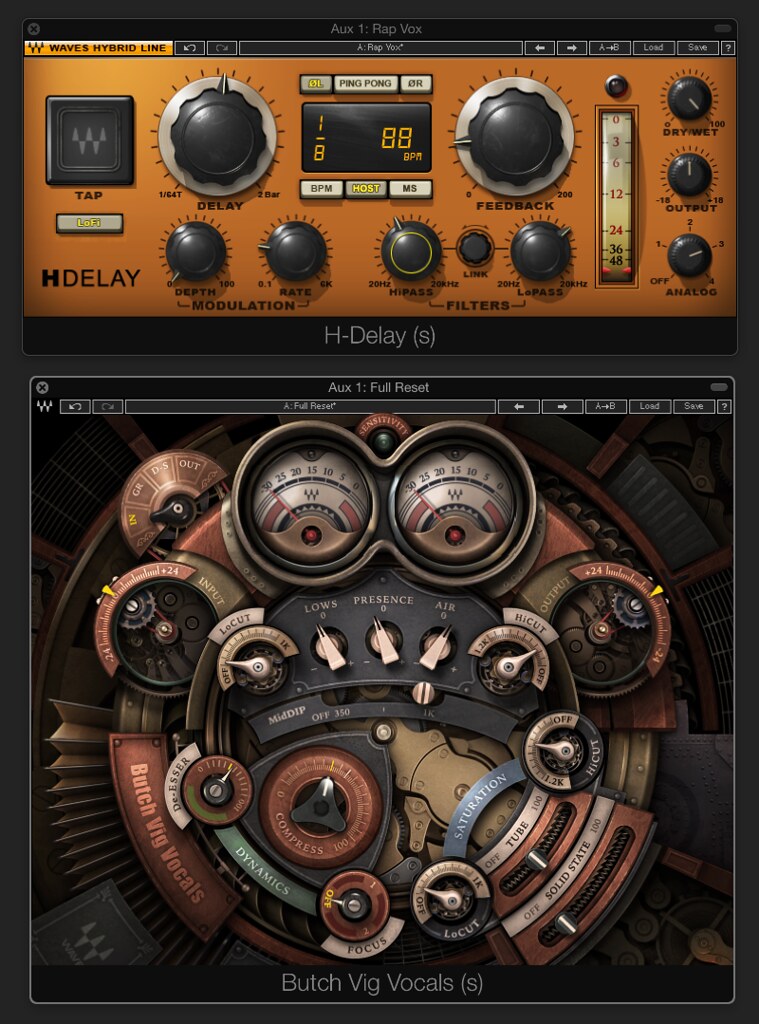 Of course, you can always mess around with the controls to get something closer to what you are after, tailoring it to your needs. Then again, you m right want to consider doing something a little more unique and creating your own signature sound instead of just duplicating an effect you heard. 
|
|
#4
|
||||
|
||||
|
Aside from the reverb and a potentially a hair of delay, there is clearly a vocoding effect.
Waves Tune or Waves Tune LT will do this very well... spot on actually. Give the demo a go... more versatile than Autotune in my opinion... hands down. Drive it hard (Very little note variation) with fast correction and you'll see what I mean :)
__________________
Shorty: Table Syrup Records Mac Pro 5,1 3.33 GHz Hex, 32GB EFI Flashed - 5 GT/s Modded 7950, Dual Apple 23" OSX Sierra Pro Tools HD 11.2.2 Waves IOS, IOX, STG2412 Extreme Server (x2) Logic Pro X, DSP Quattro, Final Cut Pro X Waves Mercury+SSL+AbbeyRoads Trident S65 with embedded US-2400 Live: 2012 Mac Mini, Dual SSD, i7 2.4, 16GB Win 10, OSX Sierra LV1, MRSG Hardware from above (same gear) Dual Dell P2418HT Touch Screens Waves Icon X (x2), M, with Screens Custom enclosure Last edited by Table Syrup Records; 04-27-2015 at 06:08 PM. |
|
#5
|
|||
|
|||
|
Oh damn it... I missed the obvious!! LOL
Good call Table |
 |
| Thread Tools | Search this Thread |
| Display Modes | |
|
|
 Similar Threads
Similar Threads
|
||||
| Thread | Thread Starter | Forum | Replies | Last Post |
| 888 won't identify | madlo | Pro Tools TDM Systems (Mac) | 4 | 11-05-2007 08:55 AM |
| How to copy one song out of a multi song session? | Kevin Mowry | 003, Mbox 2, Digi 002, original Mbox, Digi 001 (Win) | 3 | 08-14-2007 11:36 AM |
| OT: You will all identify with this one | bigbubbaj | 003, Mbox 2, Digi 002, original Mbox, Digi 001 (Win) | 3 | 10-21-2004 02:58 PM |
| Please identify yourself or.... | graveleye | 003, Mbox 2, Digi 002, original Mbox, Digi 001 (Win) | 11 | 07-20-2003 03:47 PM |
| External Hardware effects VS plugin RTAS effects | boogiewoogie | 003, Mbox 2, Digi 002, original Mbox, Digi 001 (Win) | 1 | 03-19-2003 06:25 PM |