
Avid Pro Audio Community
How to Join & Post • Community Terms of Use • Help Us Help YouKnowledge Base Search • Community Search • Learn & Support
 |
Avid Pro Audio CommunityHow to Join & Post • Community Terms of Use • Help Us Help YouKnowledge Base Search • Community Search • Learn & Support |
|
#1
|
|||
|
|||
|
Hi all,
I am trying to re-amp a dry guitar signal; using outboard gear (Fractal Axe Fx Ultra) via spdif. Is this possible? It seems I should be able to do this: Mono Dry Guitar track- Output: Bus 1 Aux 1 Track - Input: Bus 1 Output: S/PDIF Aux Stereo Track - Input: S/PDIF Output: Out 1 - 2 However there is no option to have S/PDIF as the "Output" Any ideas? Thanks. |
|
#2
|
|||
|
|||
|
Quote:
No option where? Some useful details woudl help. What exact Pro Tools interface are you trying to use? What exactly is selected as the Playback Engine in Pro Tools? How exactly have you got things wired between the interface and the Axe FX Ultra, describe every cable and what it connects to at both ends. Darryl |
|
#3
|
|||
|
|||
|
Quote:
Pro Tools LE 8.0.5, Mbox 2, Fractal Axe FX Ultra. Playback Engine is Mbox 2 I have RCA cable connected to Digital OUT on the Fractal to SPDIF IN on the Mbox 2. No Option in Mix Window, I/O section... hope that made sense. Cheers. |
|
#4
|
|||
|
|||
|
Have you tried "defaulting" the IO...
In the Setup>IO pages (each one for Input, Output and Bus) hit the "Default" button. Do you see a digital ouput now? I'm not sure exactly what it will be called. If not post screenshots somewhere and provide links here to them, that show all those IO pages. Ah and you'll also need a coax cable connecting digital out on the Mbox to the Digital In on the Axe FX Ultra. And you have to set the Axe FX input to be that digital (described in the manual), and in which case your Mbox is also the clock source to the Axe FX (so don't set pro Tools to try to clock from the Axe FX). Also be aware that you must feed the Axe FX at 48kHz. Which means your Pro Tools session should be at that sample rate. Darryl |
|
#5
|
|||
|
|||
|
Thanks for the response Darryl
Ok, so I defaulted the IO in each page Checked the outputs here: 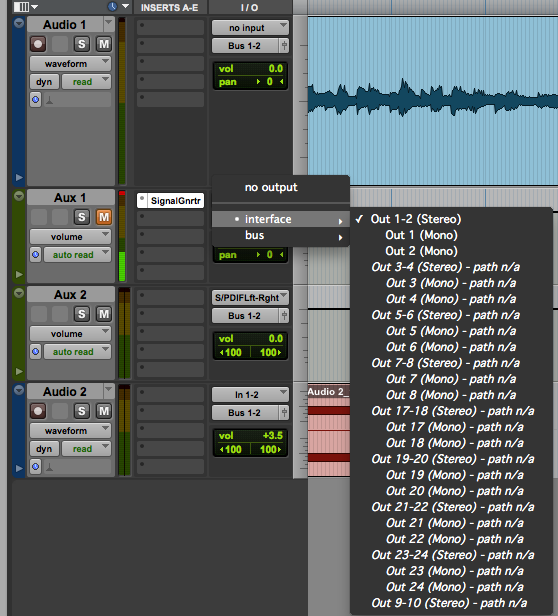 No Digital output Axe FX input is Digital Clock Source in Pro Tools set to Internal 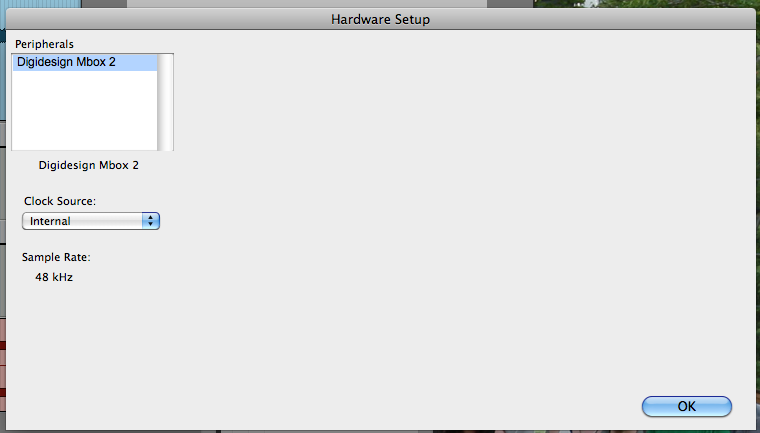 Pro Tools Session is 48khz I do have an I/O option in the inserts part, it shows this: 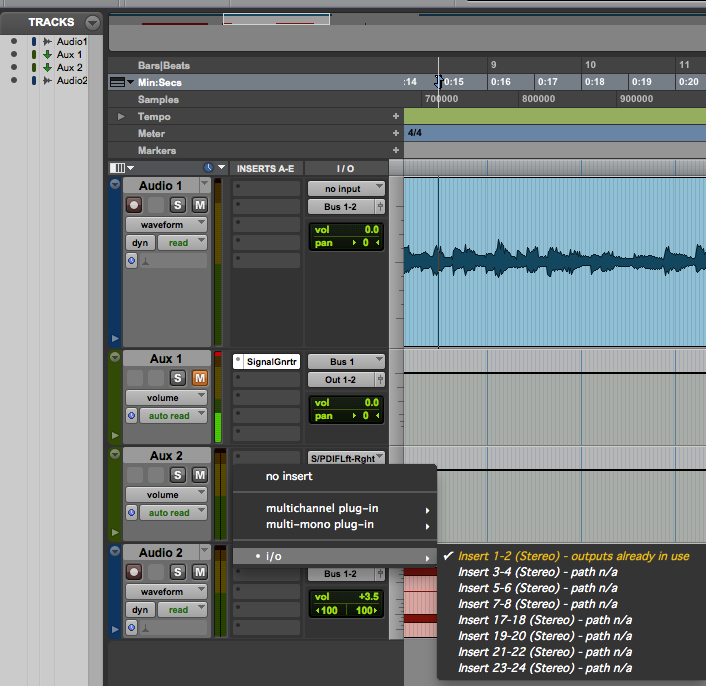 But I get this error when I try to use it: 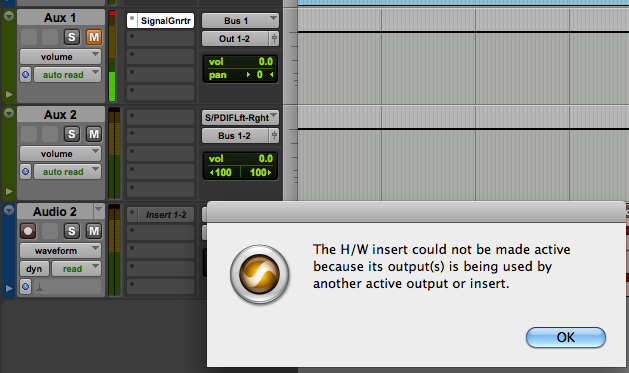 Perhaps the cable is the issue. Could you please post a picture/link to the exact cable I need? I've read that normal RCAs will work, but it appears not to be the case. Thanks again for your help so far Darryl. Hopefully the screenshots should tell you if I am looking in the right places. Cheers, Sean |
|
#6
|
|||
|
|||
|
Well to start with if your goal is to digitally reamp you need two separate digital coax cables: one cable going from the mbox2 S/PDIF output to the Axe FX digital input and another cable going from the Axe FX digital output to the Mbox2 S/PDIF input. Your description only mentions one cable, which cannot possibly work. However this is not what is causing your IO configuration problem.
For short runs any RCA coax cable should work, although technically S/PDIF cables should have 75ohm impedance, which standard analog RCA cables do not. But the problem you are having is a software one, nothing to do with cabling. I was hoping for screenshots of each of the Setup>IO pages after you defaulted the IO. Messing with inserts is not going to help you. Darryl |
|
#7
|
|||
|
|||
|
Looking at your screenshots, I realized your problem and what you have set up wrong.
You need to understand how inserts work in Protools. Whether analog or digital I/O, the insert is doing both at one time. Meaning, when you select the Spidf I/O as the insert, its going out and back in right then and there. It works the same way if you used the analog outs. This is why Protools has a rule that for inserts, it must be corresponding in and out. For example, analog line out 4 must come into analog line in 4, etc. I'm speaking here of a mono insert, but the principle applies to stereo as well. Using the example of a mono insert, your first part is correct. Dry guitar track goes to bus 1, then you have an aux track with Spidf as the insert. When Spidf is the insert, it's going out and coming back in right then and there. So all you need to do is select the output of that track as another bus. Let's use Bus 2. Then you just need an audio track with the input set as bus 2. Record arm that last audio track, and it will record the effected sound. So to review, you went from dry guitar to bus 1 aux track, that bus 1 aux track goes out Spidf and back in on bus 1 aux track, and that goes out of bus 2 into a new audio track that you record onto. So there's just 3 tracks: the original audio, an aux, and a new audio track. If you are doing a mono track to a mono track, bus 1 would be a mono aux track also, and for the insert you would just select Spidf L (for just left only). If you want to send your mono track through a stereo effect of the 11R, on the output of your original track, you would select bus 1-2 (instead of just bus 1). Then you would select a stereo aux track, on the insert of that select Spidf L-R (both), and the output of that track would be bus 3-4. You would then create a new stereo audio track to record onto, and record arm that track. If you or someone could tell me how to post pictures in these threads, I could post a screenshot of these scenarios so you'd have a visual to go by. |
|
#8
|
|||
|
|||
|
Maybe I'm missing something but, I did not think the OP was trying to use inserts, just pointing out it looks like they are available.
And either way, just start really simple, KISS, .... All that should be needed is to take the raw dry track and assign its output to S/PDIF out. And assign the wet track input to S/PDIF in. No busing and no inserts needed for the dry signal. Darryl |
|
#9
|
|||
|
|||
|
You may be correct on that being an easier way, though I don't have a way to test that.
However, in his screenshots he was using Spidf as an insert. Once he does that, he will not have the Spidf output available for the output of the track, because it's being used in the insert. So I was trying to explain that so he understands how inserts work. |
|
#10
|
|||
|
|||
|
Quote:
So if I understand correctly, Mbox2 only has ONE stereo output? and either it is analog or mirrored S/PDIF? I'm trying to insert an L2 (hardware) on an AUX mastering channel through S/PDIF and I'm having the same issue. I can see 3&4 inputs on S/PDIF in the I/O but only 1&2 on the output in the I/O Setup page. |
 |
|
|
 Similar Threads
Similar Threads
|
||||
| Thread | Thread Starter | Forum | Replies | Last Post |
| No headphone jack output - Meters showing output | Hotcrazyfruit | Eleven Rack | 6 | 05-06-2012 12:09 PM |
| clocking spdif not showing up in PT 9 | irthwirm | Windows | 0 | 04-08-2011 08:36 PM |
| Output 3 - 4 not showing up. | ericsvizeny | Pro Tools TDM Systems (Mac) | 1 | 01-17-2011 02:14 PM |
| MIDI Input/Output showing NONE Still!!!!!!!!! | Propanemusic | 003, Mbox 2, Digi 002, original Mbox, Digi 001 (Win) | 15 | 04-08-2010 01:20 PM |
| Mbox 2 S/PDIF output not showing up in I/O config | vocalvoodoo | 003, Mbox 2, Digi 002, original Mbox, Digi 001 (Win) | 0 | 12-01-2005 09:07 PM |