
Avid Pro Audio Community
How to Join & Post • Community Terms of Use • Help Us Help YouKnowledge Base Search • Community Search • Learn & Support
 |
Avid Pro Audio CommunityHow to Join & Post • Community Terms of Use • Help Us Help YouKnowledge Base Search • Community Search • Learn & Support |
|
#11
|
||||
|
||||
|
Checking into the online manual. Hang on, I can do this myself so you can go make wonderful music.
|
|
#12
|
|||
|
|||
|
Quote:

__________________
Macmini M1 8/512 -OS 12.3.1 and PT2022.4 Logic Pro X 10.7.4 RME BabyFace Pro Macbook Pro july 2014 2.5ghz 16gb ram 512gb SSD - OS11.6.5 - PT 2021.3 Logic Pro X 10.7.4 RME BabyFace Pro |
|
#13
|
||||
|
||||
|
In the Falcon preferences I tried to locate the bank but on every location where I put a copy of it, it is greyed out. Found the Application Support folder in the library but there is no UVI folder??? I installed Falcon correctly but no UVI folder in the location mentioned. What' s going on? Think this is going to be complicated :

|
|
#14
|
|||
|
|||
|
Quote:
__________________
Macmini M1 8/512 -OS 12.3.1 and PT2022.4 Logic Pro X 10.7.4 RME BabyFace Pro Macbook Pro july 2014 2.5ghz 16gb ram 512gb SSD - OS11.6.5 - PT 2021.3 Logic Pro X 10.7.4 RME BabyFace Pro |
|
#15
|
||||
|
||||
|
Here is a GIF showing you how. Just double click the the empty part to open up the browser and then navigate to the .ufs file.
__________________
Sign up for all things....AWESOME! Kris May the music move you Last edited by Kris75; 06-27-2017 at 02:43 PM. |
|
#16
|
|||
|
|||
|
Quote:
nevermind .. you caught it ...
__________________
Macmini M1 8/512 -OS 12.3.1 and PT2022.4 Logic Pro X 10.7.4 RME BabyFace Pro Macbook Pro july 2014 2.5ghz 16gb ram 512gb SSD - OS11.6.5 - PT 2021.3 Logic Pro X 10.7.4 RME BabyFace Pro |
|
#17
|
||||
|
||||
|
In the first line in Prefs, I find an Application support folder that does contain the desired UVI folder; when I select the second line there is an Application Support folder with no UVI folder at all
 Abracadabra!! Anyway I have to set a couple of things more before I can really test the machine like playback device, routing and so on. So It will take a lot of study more. Maybe I keep on going next two hours but it is 11:30 pm and I like to go to sleep. But I guess that will be a sleepless night. |
|
#18
|
||||
|
||||
|
Quote:
|
|
#19
|
||||
|
||||
|
I have a UVI folder in my documents; see if that will work.
|
|
#20
|
||||
|
||||
|
GIF is there now.
__________________
Sign up for all things....AWESOME! Kris May the music move you |
 |
| Thread Tools | Search this Thread |
| Display Modes | |
|
|
 Similar Threads
Similar Threads
|
||||
| Thread | Thread Starter | Forum | Replies | Last Post |
| Falcon - New VI from UVI | DonaldM | Virtual Instruments | 3 | 11-09-2015 06:45 AM |
| Insert sound bank in Pro Tools MP9 | sz120 | Pro Tools M-Powered (Win) | 0 | 02-07-2012 09:24 AM |
| No Sound-Bank change on MidiTrack | Buzzer2000 | MIDI | 1 | 08-04-2009 10:39 AM |
| TRITON EXTREME, MOTIF ES, OR ROLAND FALCON | elitefunky2000 | 003, Mbox 2, Digi 002, original Mbox, Digi 001 (Win) | 1 | 10-06-2005 07:14 AM |
| A question regarding a sound installation setup | hkju2 | 003, Mbox 2, Digi 002, original Mbox, Digi 001 (Mac) | 2 | 08-15-2005 06:36 AM |