
Avid Pro Audio Community
How to Join & Post • Community Terms of Use • Help Us Help YouKnowledge Base Search • Community Search • Learn & Support
 |
Avid Pro Audio CommunityHow to Join & Post • Community Terms of Use • Help Us Help YouKnowledge Base Search • Community Search • Learn & Support |
|
#1
|
|||
|
|||
|
I was having hard times setting up my DIGI 003 to receive signal from Roland TD-20 via SPDI/F. Setting this up with my other interface Tascam FW-1884 is no problem, because everything is so logically. But 003 is another world. There are 4 options for Clock in the control panel: Internal, ADAT, SPDI/F RCA and World Clock. I am using RCA cable to get the signal in, so logically I have to choose SPDI/F RCA. BUt wait, you are wrong!!! When I choose SPDI/F RCA the upper setting in the control panel immediately goes to ADAT instead of SPDI/F. So in the end the SPDI/F clock is only for lightpipe. If you want SPDI/F RCA you get ADAT as bonus in the I/O panel of Pro Tools. WTF? I cannot have SPDI/F signal if I use Internal clock or SPDI/F.
__________________
MacPro 2.66GHz 8Gb RAM Mac OS X 10.7.5, Pro Tools 10.3.3, DIGI 003 Factory, LogicPro 9.1.8, Tascam FW-1884, Adam A7, Roland TD-20, Yamaha SY-99, Audiotechnica ATH-M50. |
|
#2
|
|||
|
|||
|
First, you need to make sure you're using a digital spidf cable, not a standard RCA cable, or you'll likely have problems.
And under Setup>Hardware, make sure Optical is set to ADAT, not Spidf. This ensures that Spidf is not trying to go through the lightpipe ports. Then select spidf as clock source, but again, make sure you're using the right cable. |
|
#3
|
|||
|
|||
|
I don't have any problems using RCA cable. Just saying that all the settings in DIGI control panel are confusing. If I select SPDI/F RCA then the upper settings goes automatically to ADAT. According to me ADAT goes through lightpipe, not RCA. And these settings automatically add 8 mono ADAT channels in my I/O, which I don't want. I just want to have 8 built in inputs plus SPDI/F RCA, but that's impossible. There is something wrong with the control panel assignements.
For example I'll tell you what the settings in Tascam FW-1884 are. SPDI/f RCA - 8 built in inputs plus 2 mono or 1 stereo RCA. ADAT - 8 built in inputs, 2 mono or 1 stereo RCA and 8 ADAT lightpipe. So, in conclusion, I can have only 8 built in plus 2 mono/ 1 stereo SPDI/F RCA. I want the same with my DIGI 003.
__________________
MacPro 2.66GHz 8Gb RAM Mac OS X 10.7.5, Pro Tools 10.3.3, DIGI 003 Factory, LogicPro 9.1.8, Tascam FW-1884, Adam A7, Roland TD-20, Yamaha SY-99, Audiotechnica ATH-M50. |
|
#4
|
|||
|
|||
|
I have a similar issue and figure it's best to post here than start a new thread.
I've tried getting audio into my 002 Rack via S/PDIF several times over the years with no success. I always assumed my S/PDIF input was defective despite never using it. Help me determine if I'm doing this correctly. I have a 2-channel digital preamp with ADAT in/out & S/PDIF in. I currently send audio to the 002 via ADAT with no problem. But when I try via S/PDIF, nothing. No problem with my current set up, but I'm maxed at 10 inputs and being able to use the S/PDIF input would and a needed 2 without having to upgrade to a 4+ channel digital pre. Any way... -I have optical set to ADAT -I have clock source set to internal (Black Lion modded 002) -I believe I have an actual S/PDIF cable. It's what I remember purchasing and it doesn't look like the typical red or white RCA cable. Any way to tell for certain? I should be able to set an audio/instrument/aux track input to S/PDIF channel 17/18 and get sound, correct? Are my settings correct for this? Any settings I'm not considering?
__________________
PTLE 8.0.5, Digi 002 Rack iMac 3.06Hz Intel Core 2 Duo w/8GB RAM, OS 10.6.8 Glyph GT050Q Drives |
|
#5
|
|||
|
|||
|
OK, here's the deal. Set the clock to SPDIF RCA. Go to I/O and set everything to Default. Now you should have two exactly the same SPDIF inputs along with ADAT. Change the name of one of the SPDIF inputs so it doesn't match the other. Hit OK and create new stereo track and set the inputs to one of both SPDIF inputs. To find out which one is the correct one arm the track and play the instrument/mic that feeds SPDIF channel. Keep in mind, that firstly I thought no input signal goes into SPDIF, because recorded region was blank. I had to zoom the waveform to see it.
I am not infront of my DIGI 003 now, but later I will be so if you still have issues with yours I will post once again the correct settings, because everything I wrote is by memories from the last night, when I spent 2 hours finding out how to set it up properly.
__________________
MacPro 2.66GHz 8Gb RAM Mac OS X 10.7.5, Pro Tools 10.3.3, DIGI 003 Factory, LogicPro 9.1.8, Tascam FW-1884, Adam A7, Roland TD-20, Yamaha SY-99, Audiotechnica ATH-M50. |
|
#6
|
||||
|
||||
|
Not sure if this will help, but find out the sample rate of the Roland unit and set your session to that sample rate. A lot of these boxes only output at 44.1 OR 48K, so if you are trying to feed, say a 48K stream into a session that is set to 44.1K, then the session can't lock to the SPDIF for clocking

__________________
HP Z4 workstation, Mbox Studio https://www.facebook.com/search/top/...0sound%20works The better I drink, the more I mix  BTW, my name is Dave, but most people call me.........................Dave |
|
#7
|
|||
|
|||
|
Nope, that's not the case. I can successfully record my Roland via SPDI/F. The thing, that bothers me are the settings under Hardware menu. I cannot have both SPDIF (RCA) under Clock source and SPDIF under Optical format. And I don't know why. If I set SPDIF (RCA) the Optical format automatically goes to ADAT, which adds unwanted 4 stereo ADAT inputs and outputs. Well, ADAT is lightpipe and SPDIF (RCA) is not.
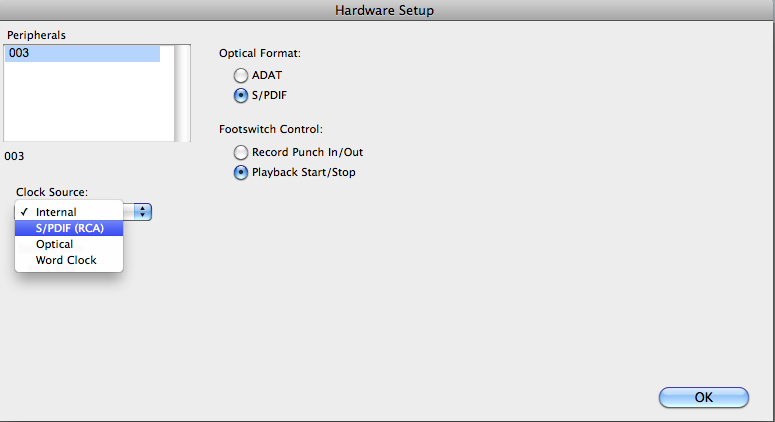
__________________
MacPro 2.66GHz 8Gb RAM Mac OS X 10.7.5, Pro Tools 10.3.3, DIGI 003 Factory, LogicPro 9.1.8, Tascam FW-1884, Adam A7, Roland TD-20, Yamaha SY-99, Audiotechnica ATH-M50. |
|
#8
|
||||
|
||||
|
Quote:
__________________
HP Z4 workstation, Mbox Studio https://www.facebook.com/search/top/...0sound%20works The better I drink, the more I mix  BTW, my name is Dave, but most people call me.........................Dave |
|
#9
|
|||
|
|||
|
Yes, I know that and thtat is exactly what I want. I want to get only 1 SPDIF pair via RCA WITHOUT 4 stereo (8 MONO) ADAT channels. But this is impossible.
__________________
MacPro 2.66GHz 8Gb RAM Mac OS X 10.7.5, Pro Tools 10.3.3, DIGI 003 Factory, LogicPro 9.1.8, Tascam FW-1884, Adam A7, Roland TD-20, Yamaha SY-99, Audiotechnica ATH-M50. |
 |
|
|
 Similar Threads
Similar Threads
|
||||
| Thread | Thread Starter | Forum | Replies | Last Post |
| Digi 002R as ADAT Slave to Digi 003R? | Curdie | 003, Mbox 2, Digi 002, original Mbox, Digi 001 (Win) | 2 | 12-01-2011 01:46 PM |
| Digi hardware - bizarre behavior - Digi you will lose this market share | andre67 | 003, Mbox 2, Digi 002, original Mbox, Digi 001 (Win) | 27 | 02-26-2010 07:45 PM |
| Digi TS: Problem w/current Digi Core Audio Manager | Armando | Pro Tools TDM Systems (Mac) | 4 | 10-11-2006 10:08 AM |
| Wha is the name of the digi cable to hook up Apogee digi 8+ card called??? | leon777 | Pro Tools TDM Systems (Mac) | 4 | 04-15-2002 02:44 PM |
| SPDI/F - Cable Check | Rock_Artist | 003, Mbox 2, Digi 002, original Mbox, Digi 001 (Win) | 9 | 06-06-2001 09:04 PM |