
Avid Pro Audio Community
How to Join & Post • Community Terms of Use • Help Us Help YouKnowledge Base Search • Community Search • Learn & Support
 |
Avid Pro Audio CommunityHow to Join & Post • Community Terms of Use • Help Us Help YouKnowledge Base Search • Community Search • Learn & Support |
|
#21
|
|||
|
|||
__________________
Pro Tools HD 12.4, Pro Tools "Vanilla" 12.4, Artist Transport, 2x Artist Mix Studio Blue: RME UCX, Win7 Pro, i7 960, 16GB || Studio Green: RME Babyface, Win10, i7 7700HQ, 16GB |
|
#22
|
|||
|
|||
|
Can Focusrite call RME and ask them how do they do it?

|
|
#23
|
||||
|
||||
|
It's not a clear cut, is it? We have answers from two RME users. Regarding question no. 2 (sample rate change), one say no, the other say yes.
 Quote:
Quote:
I know this is a huge request, but it would be invaluable as documentation for people with issues to bring to their respective manufacturers and developers. I fully understand if you can't be bothered. 
|
|
#24
|
|||
|
|||
|
Quote:
There's also an important factor that this poll doesn't take into account. Windows sound settings. When a device is set as default in the Sound control panel, it hampers sample rate switching.
__________________
Pro Tools HD 12.4, Pro Tools "Vanilla" 12.4, Artist Transport, 2x Artist Mix Studio Blue: RME UCX, Win7 Pro, i7 960, 16GB || Studio Green: RME Babyface, Win10, i7 7700HQ, 16GB |
|
#25
|
||||
|
||||
|
Looking forward to that!
Quote:
Change of sample rate can't happen without the below error, followed by PT hanging for a while and finally followed by a PT restart. 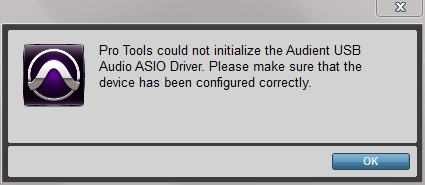 Interesting note: When I try switching betwen sessions with different sample rates, like 44.1 > 48, Pro Tools actually manages to communicate a change of sample rate to the iD22 mixer application. And I also hear a destinct "click" in the monitors indicating that something has been switched / reconfigured. And when checking the iD22 mixer app, I can see the sample rate has been changed. But when I press Play in Pro Tools, the above error pops up and PT needs to quit. - |
|
#26
|
||||
|
||||
|
A video of me trying to switch between 44k1 and 48k sessions, in case anyone finds this misery amusing:
 https://www.youtube.com/watch?v=Ylnz...ature=youtu.be |
|
#27
|
||||
|
||||
|
Haha call focusrite and get them to hire the rme guys
__________________
Daniel HDX - PT12.5.1 - HD I/O 16x8x8 Win10-Pro (v1709)- 6 Core i7-6850k - ASUS X99 Deluxe ii D-Command Main Unit - 'Ole Blue http://www.sknoteaudio.com/ plugins rock and are affordable. |
|
#28
|
|||
|
|||
|
RME is good about this kind of stuff. They even add functionality to discontinued products. Earlier this year they released updated drivers and extended TotalMix FX support for interfaces they debuted as far back as 2001. They even released updated product manuals for these products, documenting the added functionality.
I don't know of any other company that does stuff like this for 13-year-old products, resurrecting them years after EOL. Edit: Actually, I thought of another company that does. Metric Halo is the same way.
__________________
Pro Tools HD 12.4, Pro Tools "Vanilla" 12.4, Artist Transport, 2x Artist Mix Studio Blue: RME UCX, Win7 Pro, i7 960, 16GB || Studio Green: RME Babyface, Win10, i7 7700HQ, 16GB |
|
#29
|
|||
|
|||
|
Okay, I had time to film it tonight. Had to spend a bit of time working with the trial version of Expression Encoder, because FRAPS is apparently unable to film outside of DirectX applications in Windows 8.
I'm all ears if anyone knows of a better screen capture software. Anyway, here's the video. I open a 44.1 kHz project, then open a 48 kHz project. My interface is also set as the default Windows playback device, and I demonstrate how it passes audio from both Pro Tools and the OS just fine, even after switching sample rates. The mouse is a bit jerky, I had to use this awful touchpad because my wireless mouse was charging. I forgot to demonstrate the lack of buffer switching. Here's a pic. The buffer size is controlled by the driver control panel, and Pro Tools can't switch it because only the current size is selectible. I hope this helps.
__________________
Pro Tools HD 12.4, Pro Tools "Vanilla" 12.4, Artist Transport, 2x Artist Mix Studio Blue: RME UCX, Win7 Pro, i7 960, 16GB || Studio Green: RME Babyface, Win10, i7 7700HQ, 16GB |
|
#30
|
||||
|
||||
|
Quote:
Quote:
 Your RME works just like I would like my interface to work. Very interesting! Your RME works just like I would like my interface to work. Very interesting!Quote:
Quote:
|
 |
|
|
 Similar Threads
Similar Threads
|
||||
| Thread | Thread Starter | Forum | Replies | Last Post |
| 003R+ & PT11 sample rate & buffer issue. | Nialzzz | 003, Mbox 2, Digi 002, original Mbox, Digi 001 (Win) | 2 | 01-11-2014 11:21 PM |
| 003R+ to PT11 sample rate & buffer issue | Nialzzz | Pro Tools 11 | 0 | 01-11-2014 12:53 AM |
| ProTools 8 Won't Startup, Can't change sample rate, Can't change h/w buffer size! | Nickford | Windows | 0 | 05-26-2013 11:20 AM |
| Unable to change sample rate or buffer size with 11R | MattBaron | Eleven Rack | 5 | 03-05-2012 03:39 PM |
| sample rate and buffer, help | cary chilton | 003, Mbox 2, Digi 002, original Mbox, Digi 001 (Win) | 0 | 06-08-2006 08:22 AM |