
Avid Pro Audio Community
How to Join & Post • Community Terms of Use • Help Us Help YouKnowledge Base Search • Community Search • Learn & Support
 |
Avid Pro Audio CommunityHow to Join & Post • Community Terms of Use • Help Us Help YouKnowledge Base Search • Community Search • Learn & Support |
|
#1
|
|||
|
|||
|
Hi,
The right edit bank buttons on my Avid Dock are out of order. For example, the "save" button is now the shuttle button, "ok" is now jog and "cancel" is shuttle. In the Eucontrol software they are assigned correctly. But the physical device buttons are out of order. Anyone, have a fix for this? I think i might be able to just remake all of the assignments on the software to reflect the physical device. I would rather just have this work the way it used to. I am pretty sure the left edit bank is uneffected. My setup is as follows: 2 Avid s1, Avid Dock, Avid Control App. All running ethernet into dumb switch into my mac. I did try plugging just the dock, by itself, directly into the mac and it had the same issues. I don't think I can downgrade Eucontrol as the app on my ipad has updated and I am not sure that will work. Mac Pro 2019, macOS Monterey 12.6, Pro Tools 2022.9 and Eucontrol 2022.9, Dock firmware 21.8.1. Thanks in advance for the help, Jon |
|
#2
|
|||
|
|||
|
So I restored the dock from eucontrol and it now works. The buttons on the surface are correct, but eucontrol is wrong. I guess this is a known bug... Any further info on this would help. Thanks!
|
|
#3
|
|||
|
|||
|
I too have this issue. I would like to be able to import the correct default settings. Anyone?
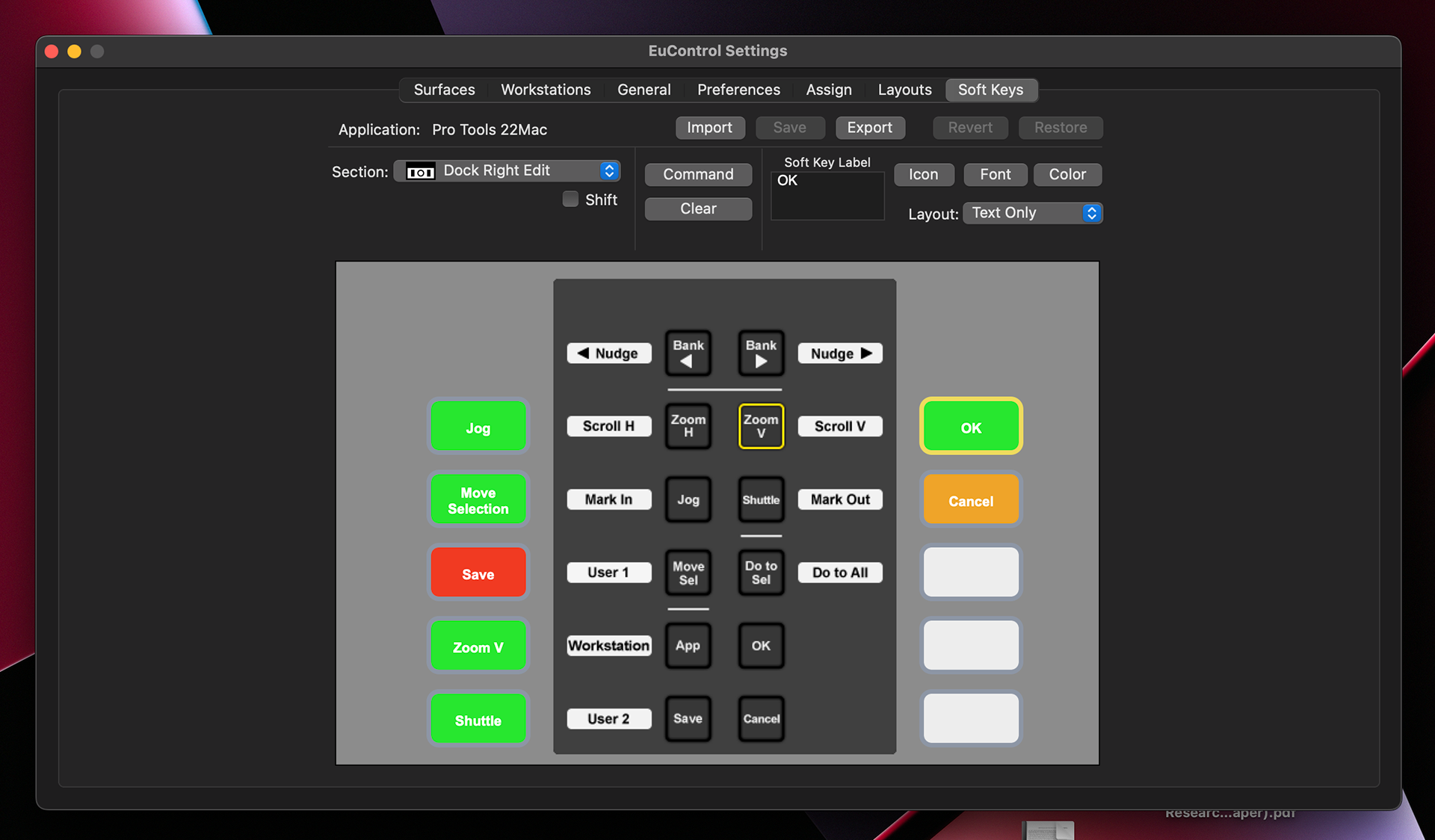
Last edited by brandenhart; 10-27-2022 at 11:05 AM. Reason: Added image. |
|
#4
|
|||
|
|||
|
To use the default (on macOS)
Exit Eucontrol Go to [system hard drive]\Library\Application Support\Euphonix\UserSets\MC2User\MC_USER_SET_Root Then pull out the one that matches your application name ("Pro Tools 22Mac.xml") from that folder. Then open Eucontrol again. It'll only load the defaults.
__________________
Pro Tools Ult 2024.3.1, HDX 2, MTRX/SPQ, RME BBF Pro + MADIface Pro • S1 x 2, Fire Max11 x 2, Dock, iPad Air5 • Mac Mini 14,12, 12 core, macOS 13.6.6 • RAM 32GB, SSD 4TB, GPU 19 core • QNAP TVS-872XT 148TB TB3 |
|
#5
|
|||
|
|||
|
This is what loads as default. I've circled two examples of discrepancies, as you can see the Jog is even set for the left edit control and the Zoom V is set for enter. The biggest problem is that the buttons on the dock are acting correctly, but EuControl settings app is showing different assignments than what is actually functioning on the dock even after a restore.
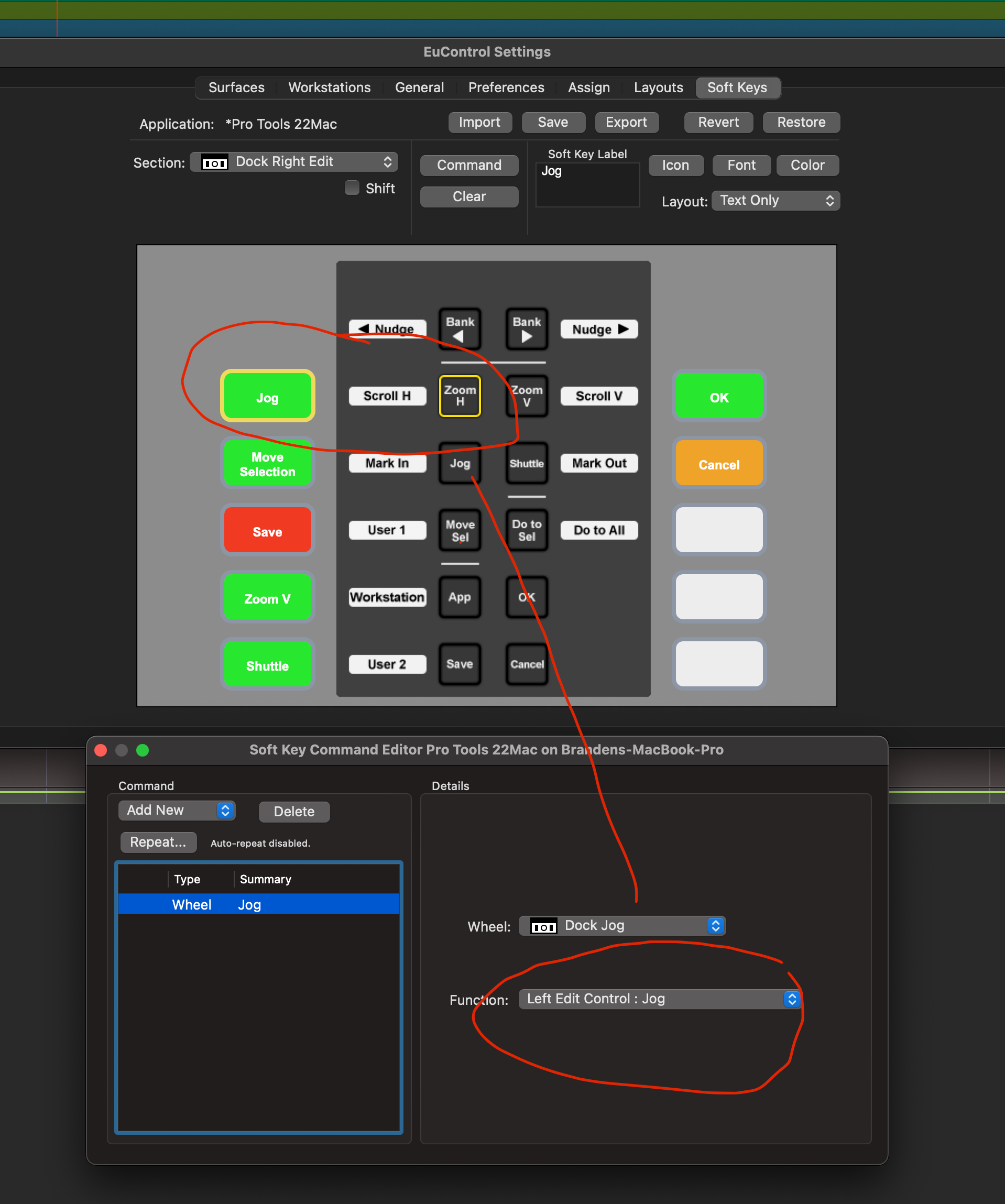 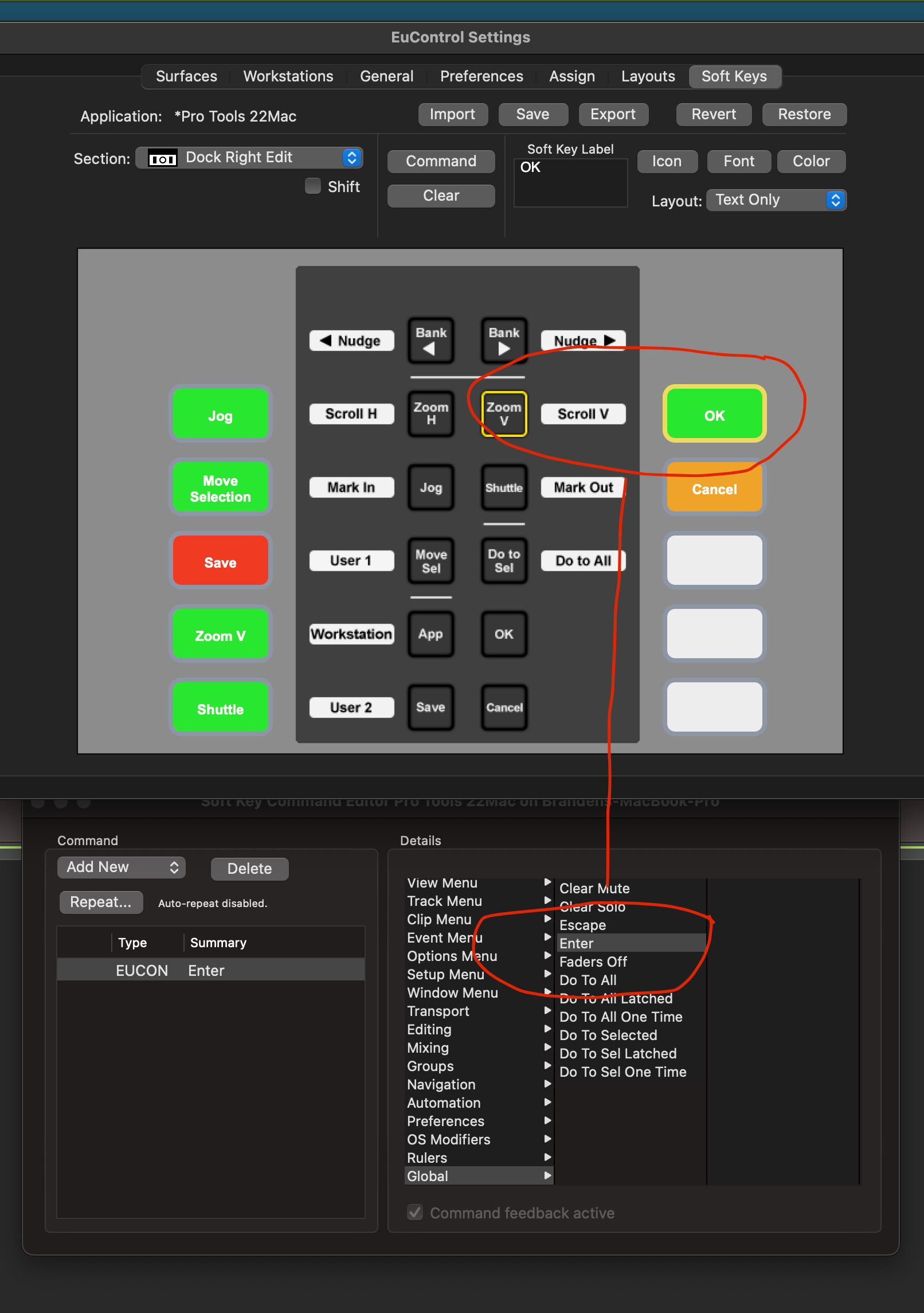
|
|
#6
|
||||
|
||||
|
It could be the Appset is corrupted. Try uninstalling EuControl. Check remove all apps and ALL prefs, restart and reinstall. This should clear out any corrupt files but keep custom appsets. Then in the softkey editor if the restore button is available press it and save.
|
|
#7
|
|||
|
|||
|
Eddie, Thank you so much for your reply. I have deleted every preference file I can find, reinstalled, restored, etc. Here is a short video of the issue. I also recorded the entire delete, reinstall, etc., but I'm certain you don't want to watch that (20min) lol.
|
|
#8
|
|||
|
|||
|
Eddie, Thank you so much for your reply. I have completed all tasks, including manually deleting any leftover folders/files. Reinstalled, etc., with the same result. I videoed the entire 20 minute process. Here is a shorter version showing the restore function procedure that delivers the same result.
Is there a hard reset feature on the dock itself? Thanks again for any help. Branden |
|
#9
|
|||
|
|||
|
I am having a similar problem (Windows 10 user). All the assignments are messed up and when I try to change them, they keep reverting back to the wrong assignments. Very frustrating and time-consuming. I spend most of a mixing time session just dealing with this and it is still not right.
__________________
Lenovo Legion 5 Laptop PC, Intel Hexa-Core i7-10750H, Nvidia GTX 1650Ti, 32GB DDR4 RAM, 512GB SSD, Windows 10 Enterprise (20H2), 1TB SSD external work drive, Focusrite Scarlett 18i20, Pro Tools 2022.9, Avid Control w/Apple iPad, Avid Dock Control Surface, Avid S1. |
|
#10
|
||||
|
||||
|
Quote:
|
 |
|
|
 Similar Threads
Similar Threads
|
||||
| Thread | Thread Starter | Forum | Replies | Last Post |
| Dock and S3 buttons unresponsive (PT / EuCon 2022.4) | stargazer | Avid S1, S3, Dock and Control App | 0 | 05-01-2022 09:38 AM |
| Automation buttons on Dock | m4tune | Avid S1, S3, Dock and Control App | 1 | 01-10-2022 09:08 AM |
| Dock automation buttons can't be reassigned | Eneco | Avid S1, S3, Dock and Control App | 2 | 09-20-2021 06:37 AM |
| New Dock.... flakey right side buttons | mattrixx | Avid S1, S3, Dock and Control App | 26 | 09-09-2017 01:26 AM |
| Dock Automation Buttons bug? | feakerboo | Avid S1, S3, Dock and Control App | 0 | 04-27-2017 08:02 PM |