
Avid Pro Audio Community
How to Join & Post • Community Terms of Use • Help Us Help YouKnowledge Base Search • Community Search • Learn & Support
 |
Avid Pro Audio CommunityHow to Join & Post • Community Terms of Use • Help Us Help YouKnowledge Base Search • Community Search • Learn & Support |
|
#31
|
||||
|
||||
|
Quote:
That would be nice and very appreciated. I´m using tons of Quickey-Shortcuts - otherwise i´d not be able to work with PT ;-)
__________________
MP5,1 12core 3.46ghz 96GB Ultimate HDX https://www.youtube.com/channel/UCIA...Rnu0Jfh-YsgftQ |
|
#32
|
|||
|
|||
|
Pro Tools already contains a Save Session Template function which I enhanced a little bit.
The “Create Session Template” Automator Service works pretty fast and is a nice alternative for saving templates as the user does not have to go through the various Pro Tools menus manually in order to save a template. System requirements OS X 10.8.4 or higher Pro Tools 11.1 or higher What it does When you run this Automator Service from the Pro Tools/Services menu, it creates a Session Template of all the tracks in your current session and saves it in the directory ~/Documents/Pro Tools/Session Templates/User. If the folder "User" doesn't exist, which may be the case if you never saved Session Templates with this Service before, it gets created automatically. How it works Invoke the Service, you are then being asked to enter the name for your new Session Template. 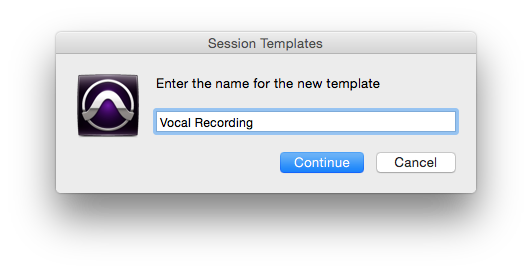 After entering the name and clicking on the “Continue” button you can choose whether or not to include Media (audio and/or video files) with the template. 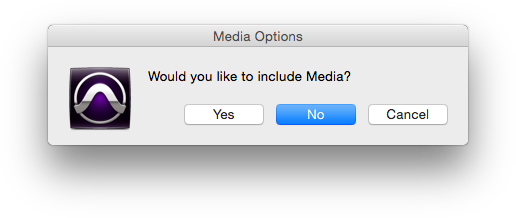 When clicking the “Yes” or “No” button the process will be completed by saving the new Session Template in ~/Documents/Pro Tools/Session Templates/User and a Notification will inform you that the new Session Template has been saved. 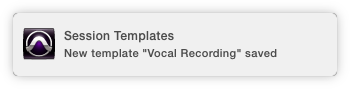 This Session Template is immediately available from the Pro Tools New Session Dialog Window under the category “User”. 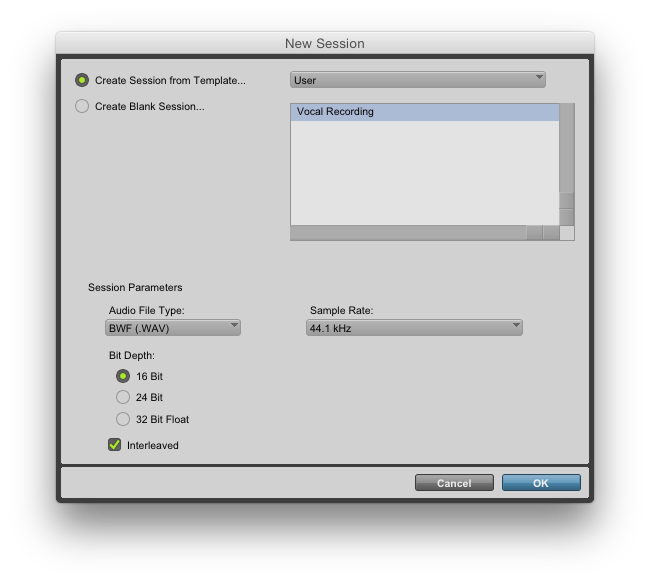 Settings to make before you can use the Service There are a few security settings to make in OS X Mountain Lion, Mavericks and Yosemite. Please read the “Security & Privacy settings to be made.pdf”. How to access the Service When you installed the contents with the installer the Service is available from the Pro Tools/Services menu. 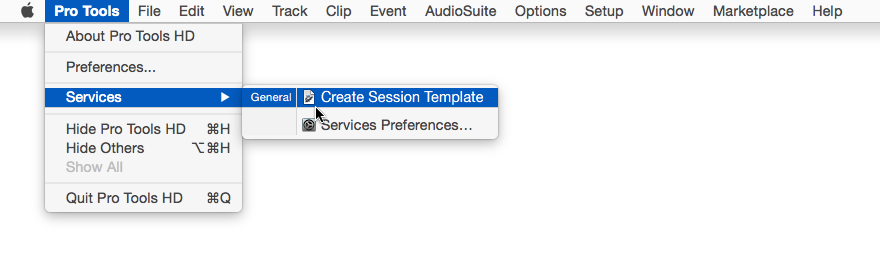 Each Service can have its own shortcut attached. Just keep in mind that it should be one that is not currently used by Pro Tools. In order to add your own shortcut go to System Preferences/Keyboard and select the “Shortcuts” tab on top, then “Services” in the left menu. Scroll down the list to the right and find the “Create Session Template” Service at the end under the category “General”, select it and click on “add shortcut”. Type the shortcut of your choice and close the Preferences window. 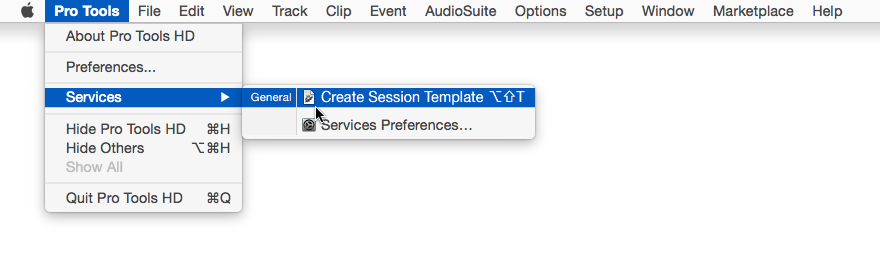 In the screenshot above I allocated the shortcut Option+Shift+T to the Service, this will invoke this Service within Pro Tools. Download Enjoy. Oliver Last edited by Oliver M; 10-19-2014 at 10:17 AM. |
|
#33
|
|||
|
|||
|
Quote:
Its a bug indeed but not a bug in my code but in Apple’s Automator! I am not going to fix this as it may take me hours and hours to come up with a workaround and given the lack of response within this thread almost no one would care for a fix anyway, right.  @ kkabel: I have sent you an AppleScript Bundle version that works just fine. This is the fix for the “bug”. In the future I will release some more automating stuff for Pro Tools but as AppleScript Bundles only, these can be used with Keyboard Maestro, FastScripts, QuicKeys and other apps that can trigger AppleScripts. Automator is just too slow and too buggy and I really do not wanna waste my time with it any longer. ;-) And btw, I am open for suggestions regarding things that should be automated within Pro Tools. Oliver |
|
#34
|
|||
|
|||
|
Don't want you to think no one is paying attention. I have been excited to try the new ones you posted. However I simply haven't had time to do so yet. I doubt I'm the only one.
And in retrospect I do owe you a big thanks for the work done so far. I do appreciate it.
__________________
Dell T5810. Harrison Mixbus 32C. Haven't used PT since 2015 and never been happier. 
|
|
#35
|
|||
|
|||
|
Thank you Oliver. Indeed we are some who are paying attention. These macros are of great value. I have just been busy mixing and had to take a break from this. Thanks again.
|
|
#36
|
|||
|
|||
|
Thx guys, thats really nice of you.
|
|
#37
|
|||
|
|||
|
I checked this by now but no it ain't, I am sorry for the bad news.
|
|
#38
|
||||
|
||||
|
okay
thanks for answering
__________________
MP5,1 12core 3.46ghz 96GB Ultimate HDX https://www.youtube.com/channel/UCIA...Rnu0Jfh-YsgftQ |
|
#39
|
|||
|
|||
|
Quote:
|
|
#40
|
|||
|
|||
|
Hi
Works with Pro Tools 9 and OS10.7.5? Or is definitely not a good idea? Thanks
__________________
AMD Phenom 8650 , ASUS M2NPV-VM ,3GB RAM , 3 Samsung Hds ,Presonus FireStudio Tube ,Pro Tools 9 
|
 |
|
|
 Similar Threads
Similar Threads
|
||||
| Thread | Thread Starter | Forum | Replies | Last Post |
| Task automator for windows similar to apple's automator app | John_Toolbox | General Discussion | 3 | 02-02-2010 05:41 AM |
| I want the PRO TOOLS M-8 services, I M-AUDIO | M.SADIQ ADEL | Pro Tools M-Powered (Win) | 5 | 09-07-2009 10:17 AM |
| Pro tools LE and "Best Services" Plugins | TDas | Virtual Instruments | 3 | 05-11-2006 12:11 AM |
| Automator with ProTools? | nelsonmuntz | 003, Mbox 2, Digi 002, original Mbox, Digi 001 (Mac) | 1 | 11-09-2005 07:47 PM |
| Automator | Tweakhead | Pro Tools TDM Systems (Mac) | 1 | 07-31-2005 07:20 PM |