Hey, James. You actually alerted me just now that the 1 and 2 buttons are ENGAGE buttons for the filters and they are out in the factory default. But the dynamics section is in and both comp/limit and gate are in.
Attached is an image of factory default:
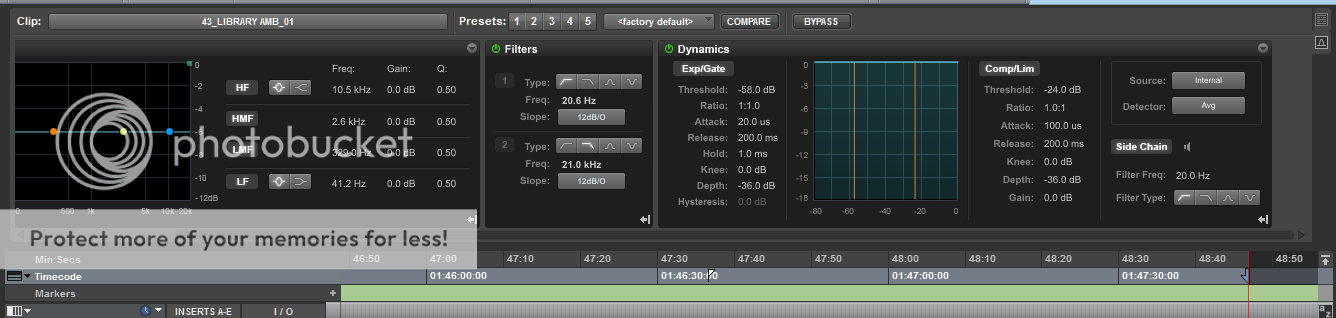
Attached is an image of "BK Neutral":

If the user jumps through hoops and engages the Avid Channel strip in the mixer and chooses "set user default" and makes the clip effects default to the session folder, then it appears that new clips will get the user default. This behavior was inconsistent for me but I think after kicking the tires I got it to be consistent. Needless to say that makes me nervous. Notice that "Set User Default" is not available in clip effects. This is a big oversight.
And clearly Avid needs to neutralize the Factory Default
ASAP, even if this means a maintenance release.
Bob
Quote:
Originally Posted by the.engineer

Hey Bob,
I’m sat in front of Pro Tools right now and I think I’m seeing what you’re seeing...
Three green ‘power’ indicators show that the EQ, Filters and Dynamics section are on.
However in the filter section I need to press the 1 and/or 2 buttons to actually engage the filters. Can you confirm if the 1 and/or 2 buttons on your system are engaged as default?
As soon as I change a parameter the corresponding clip then has an ‘EQ’ symbol in it. Same for the dynamics section.
If I revert all controls back to how they were then the EQ symbol disappears.
So it appears to me that although the sections are ‘On’ none of the controls are engaged or affecting the audio.
Whatever the outcome, I believe as much as you do that the clip section should be off until required.
Best,
James
|